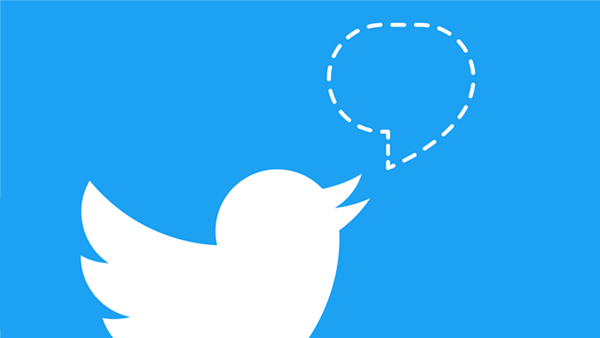Code Radio: An Open-Source Terminal-Based Music Player Tailored for Coders
GitHub's official Twitter account recently recommended Code Radio, an open-source project that allows users to play specially curated music for coding directly in their terminal. This unique music player aims to provide a seamless experience for programmers while they work.
Installing Code Radio is incredibly simple. For Windows users, it can be installed with the winget command. Developers have also provided installation packages for Windows, Linux, and Mac, allowing users to install the program manually if they prefer.
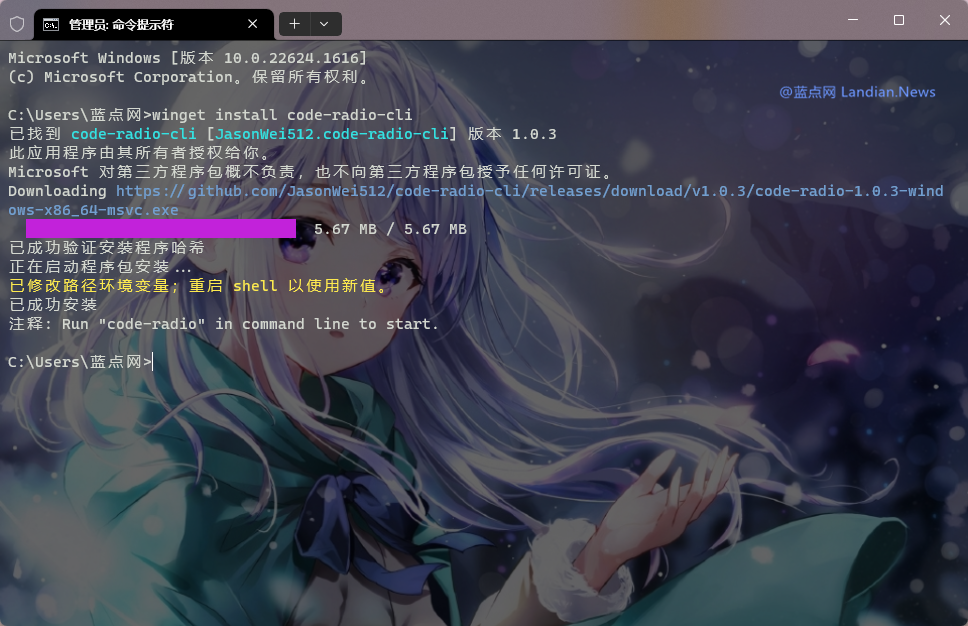


Here's how to install Code Radio on Windows:
1. Open a terminal or another tool that supports local Shell.
2. Install Code Radio with the following command: winget install code-radio-cli
3. Restart the terminal software after installation.
4. Adjust the volume to 5 using the command: code-radio -v 5
5. Start playing music with the command: code-radio
Project URL: https://github.com/JasonWei512/code-radio-cli
Download installation packages: https://github.com/JasonWei512/code-radio-cli/releases
With Code Radio, developers now have a dedicated terminal-based music player that complements their coding sessions, making the programming experience more enjoyable and immersive.