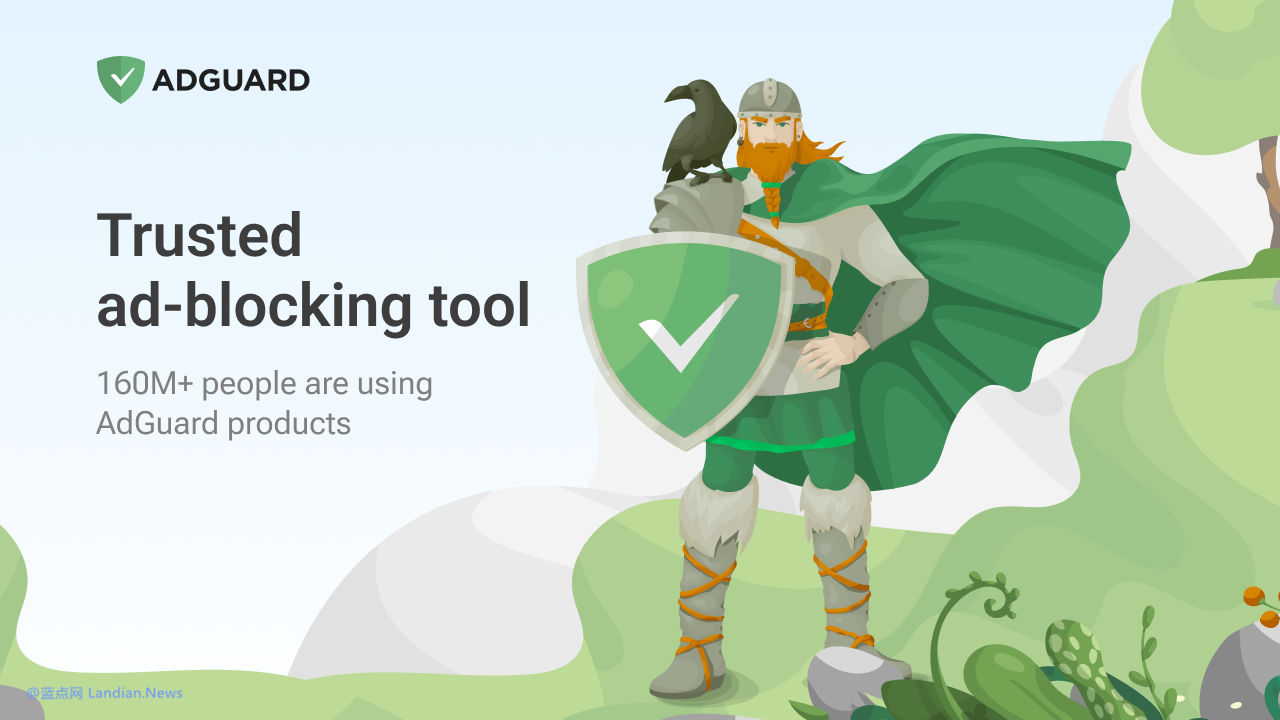AdGuard Releases v7.19: Fixes Blue Screen Issues on Windows 10/11 and Introduces Dark Mode for Any Website
AdGuard, the renowned ad-blocking software, has launched its version 7.19, addressing the blue screen of death (BSOD) issues previously encountered by users on Windows 10/11. In addition, this update brings an exciting feature for users: the ability to enable dark mode support for any website through user stylesheets.
Dark Mode for Any Website with AdGuard
While the Dark Reader extension has been a popular solution for enabling dark mode across various websites by inverting colors and applying other style manipulations, AdGuard has now introduced a similar functionality.
How to Use User Styles in AdGuard:
User styles are custom themes that allow users to change the appearance of web pages in their browser without altering anything else. This is achieved by adding CSS styles to a site's existing styles. To use this feature, navigate to Settings > Extensions > Add, and import from a file or URL. Users can also create custom user styles by clicking the add button.
Final Support Version for Windows 7/8.1:
AdGuard for Windows v7.19 marks the last version supporting the older operating systems Windows 7 and Windows 8.1, which Microsoft has officially ceased supporting. Users wishing to access new features and improvements in future AdGuard versions will need to upgrade to Windows 10/11, as subsequent releases will not support these older versions.
Fixes for Blue Screen of Death Issues:
The BSOD issue in previous AdGuard versions was linked to the Windows NETIO SYS system driver, a network driver utilized by AdGuard for filtering network traffic. The latest release integrates new versions of Windows WFP and TDI transport driver interfaces, eliminating the BSOD problem.
Other Error Fixes Include:
Not enabling AdGuard DNS filter after re-enabling the DNS module
Ads still appearing after blocking system ads on Windows 10
Missing dark theme support in the search bar of the context menu
Double-clicking not working in blocklist and allowlist
Download the Latest Version:
Users can download the latest version of AdGuard from https://adguard.com/en/download.html. Known for its user-friendliness and effective ad-blocking capabilities, AdGuard supports a wide range of browsers, including Chrome, Microsoft Edge, and Firefox. Users interested in trying out AdGuard may consider purchasing a license: https://lizhi.shop/site/products/id/31?cid=sz4gfsqi