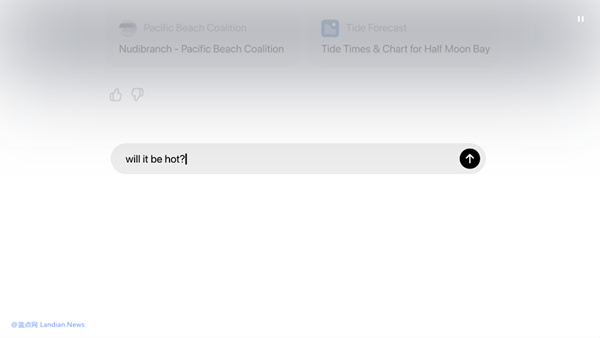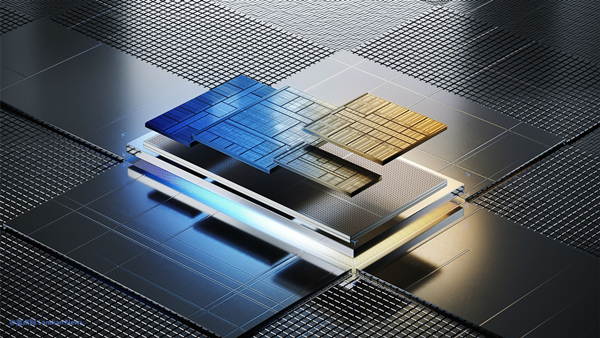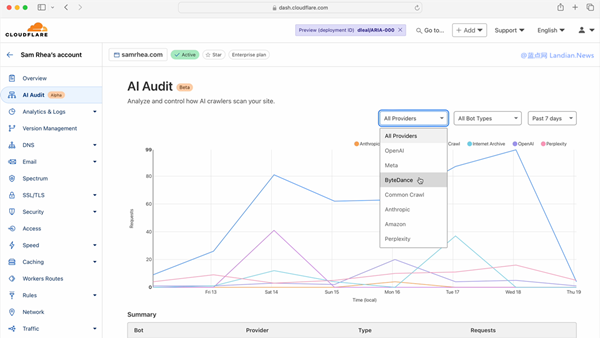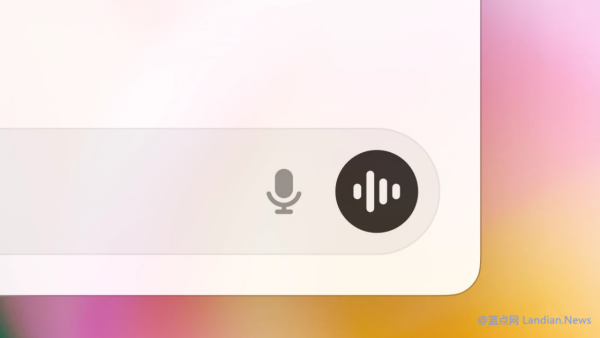OpenAI Expands ChatGPT Collaboration: New IDE and Terminal Tool Integrations
OpenAI has rolled out an update for the macOS version of ChatGPT, introducing a collaboration feature that reads code directly from Integrated Development Environments (IDEs) and offers context-based suggestions. This update spares developers the hassle of copying and pasting code into ChatGPT to seek advice.
Initially, this feature was compatible with a select group of popular developer tools, including VS Code and Xcode, supporting only five. Today, OpenAI announced an expansion, making ChatGPT compatible with a broader array of IDEs, enhancing convenience for developers.
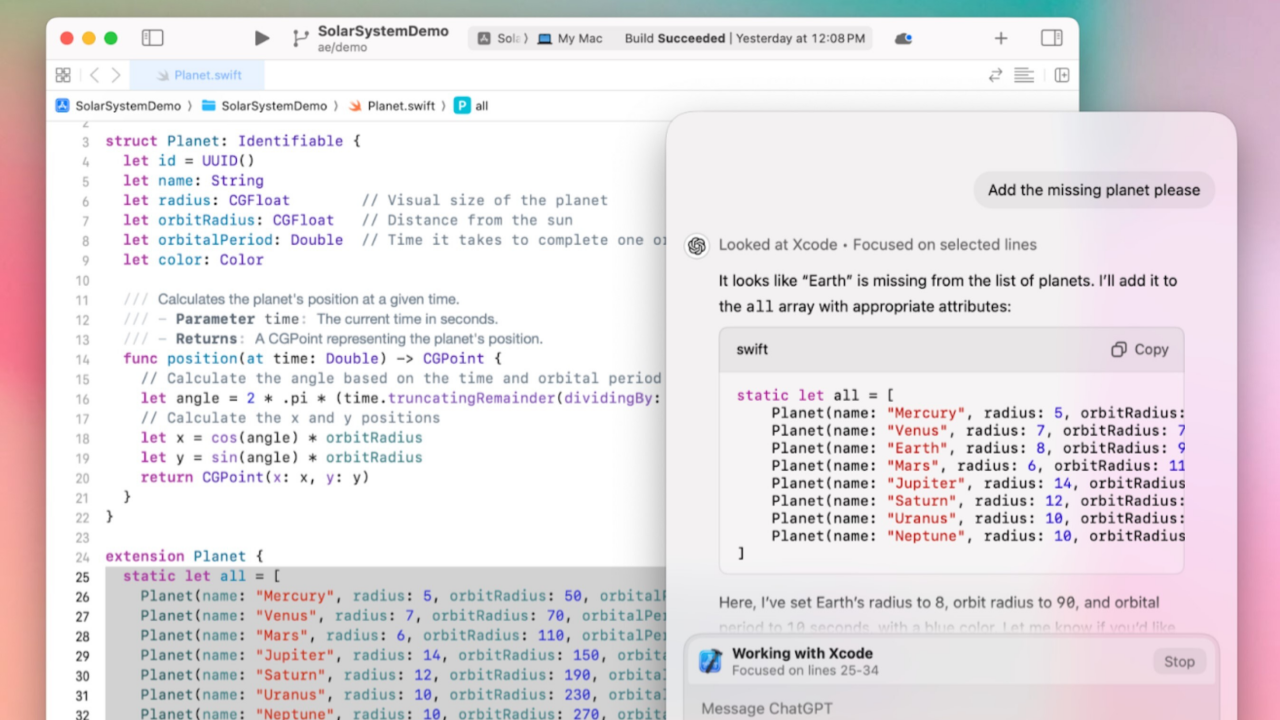
The newly supported IDEs include:
- Apple Xcode
- Visual Studio Code
- IDEs based on VS Code, such as Code, Code Insiders, VSCodium, Cursor, Windsurf
- IDEs developed by JetBrains, including Android Studio, IntelliJ, PyCharm, WebStorm, PHPStorm, CLion, Rider, RubyMine, AppCode, GoLand, DataGrip
- Panic’s Nova editor and Prompt terminal
- TextMate
- BBEdit
- Terminal
- iTerm
To utilize this feature, install the latest version of ChatGPT for macOS, open a compatible developer tool, navigate to ChatGPT, and click on the 'Use Application' button to select an open IDE or terminal tool.
Once selected, the tool's name will appear in the ChatGPT chat bar. When posing a query, ChatGPT will send both the question and the context code to the server for analysis.
For terminal applications, ChatGPT can read up to 200 lines of the open pane, including blank lines and line breaks. In other IDEs, ChatGPT defaults to using all content in the editor pane. However, if developers select a specific text section, ChatGPT will focus its queries and analysis on that snippet.
OpenAI plans to extend these collaboration features to business and educational users in the coming weeks, while Windows users can expect support in the following months.