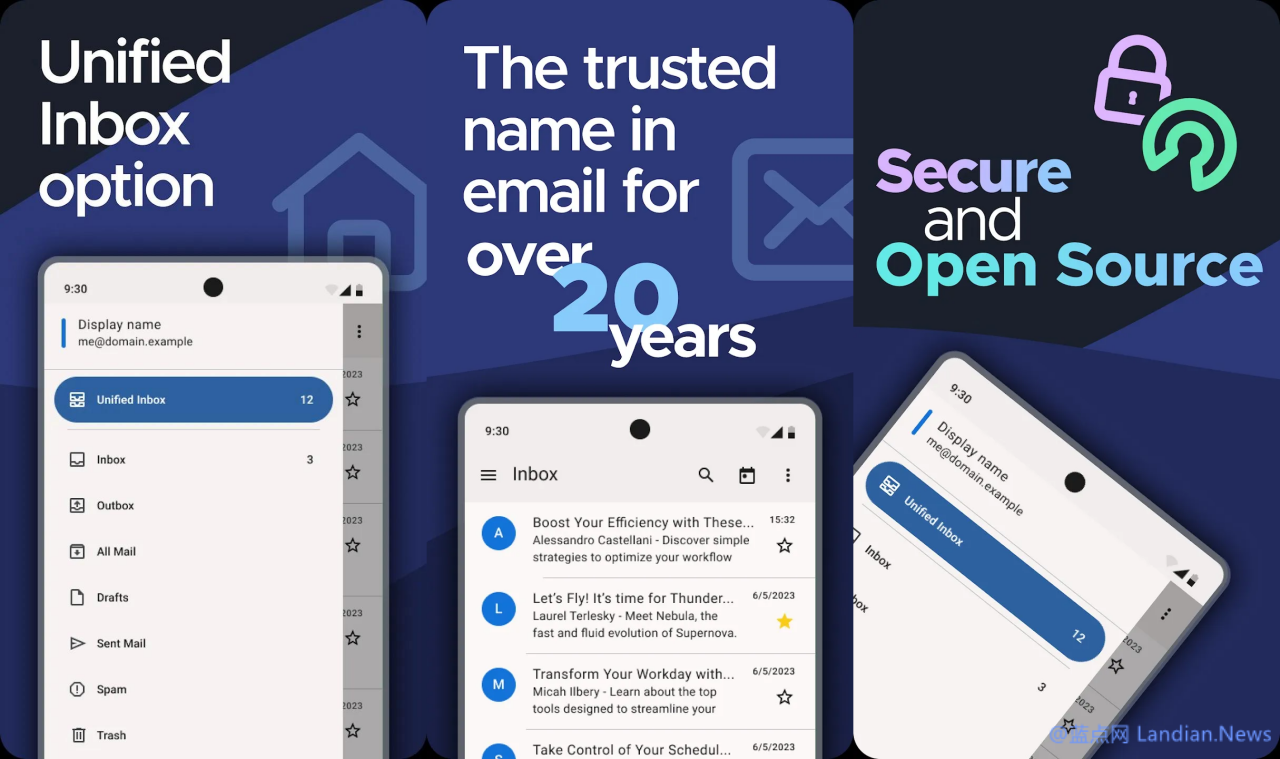Thunderbird for Android officially released: open source, free, ad-free, and does not collect user privacy
Thunderbird, the open-source email client brought to life by the Mozilla Foundation, has finally emerged from a period of silence with a reinvigorated development effort. The most anticipated release has been the Android version of Thunderbird, which, after a long wait, is now officially available.
Users have the option to download Thunderbird directly from the Google Play Store, or for those who prefer manual installation, the APK file is available for download on the project's homepage. The app offers an excellent user experience for managing multiple email accounts efficiently in one place.
Key Features of Thunderbird for Android:
- Privacy-focused: Thunderbird is a powerful email application that prioritizes user privacy. It allows for easy management of multiple email accounts, enhancing work efficiency without treating user data as a product.
- Open-source and community-supported: Built on open-source technology, Thunderbird is supported by a dedicated development team and a global community of volunteers. It operates on user donations, ensuring an ad-free experience within the app.
- A new life for K-9 Mail: Interestingly, Thunderbird for Android can be considered a reincarnation of K-9 Mail, which was acquired by the Mozilla Foundation years ago. This acquisition was a learning opportunity for building a better Android email client.
- Manual data import: For now, Thunderbird for Android does not support Mozilla account data synchronization. Users can import data from the desktop version of Thunderbird to the Android version, but this requires manual effort.
How to Import Data:
- In the desktop Thunderbird, select the option to export data to a mobile device, which will display a QR code.
- Launch Thunderbird for Android, go to settings, and select the import option. Scan the QR code with the mobile version to start the import process.
- If you have multiple email accounts, you will need to confirm each account separately. The desktop version embeds one email account data per QR code, and upon scanning with the mobile version, a prompt will appear for importing the next account until all accounts are imported.