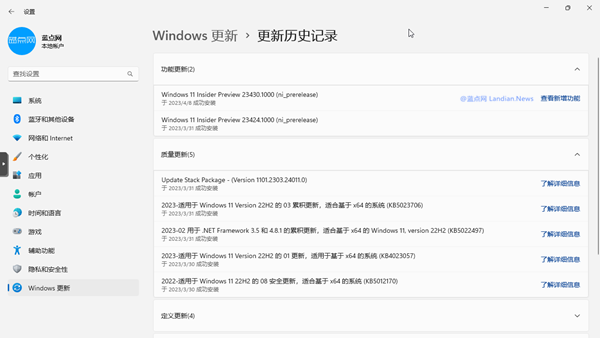Last week, Microsoft introduced the Windows 11 Dev update, which came with a content adaptive brightness feature designed to support a wide range of devices. However, the development team soon discovered that the feature requires support from OEM drivers to function properly.
As a result, Microsoft has amended the blog post announcing the feature, noting that not all laptops, 2-in-1 devices, or other hybrid devices support the content adaptive brightness capability.
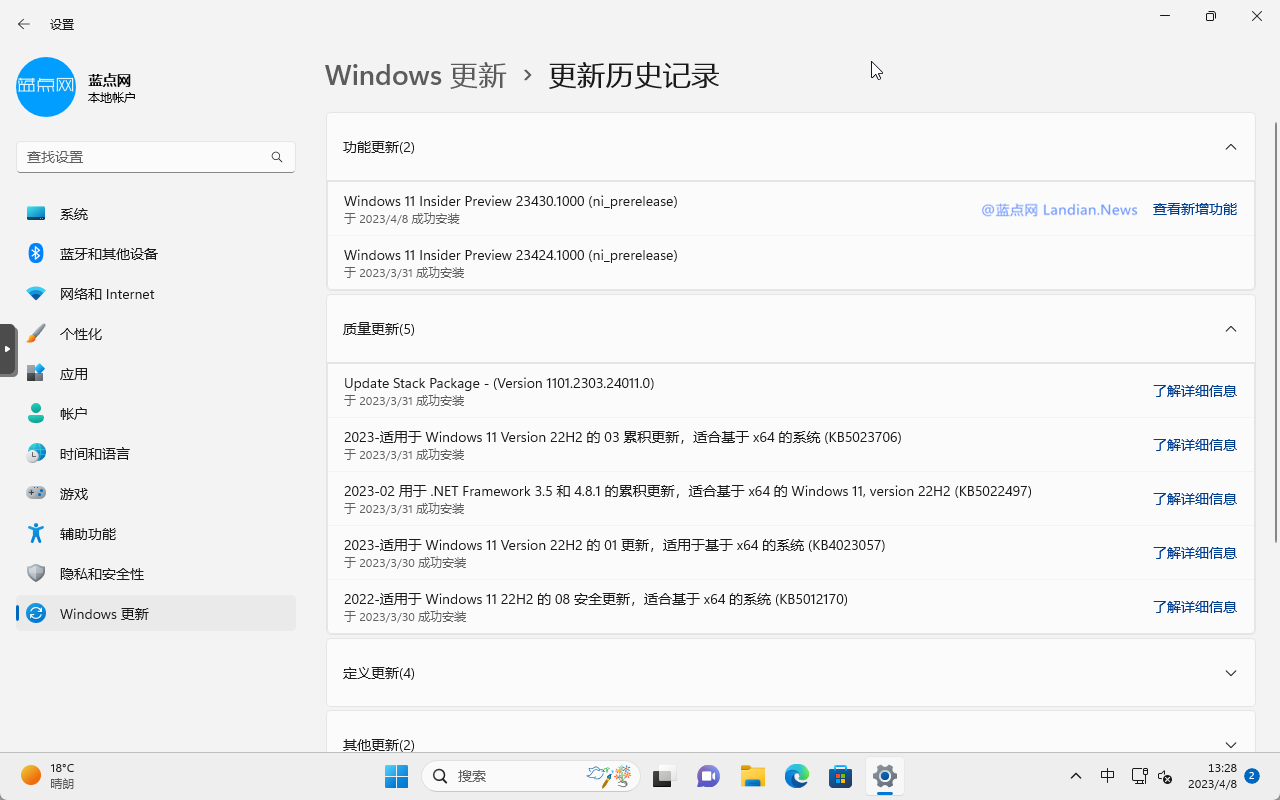
The update log includes the following changes:
Enhanced privacy protection: Emergency notifications will not display content when an app is running in full screen mode and Do Not Disturb is enabled.
Updated information on content adaptive brightness control: The feature is not supported on some devices and requires support from the original equipment manufacturer (OEM).
Removed the “Show all tabs” option in multitasking settings, replaced with a maximum of 20 displayed tabs. This change is discussed in an article on Bluedot.
Added a new option to disable processes in the Developer Options section of Privacy and Security settings, which can be used to directly terminate processes from the taskbar. This feature is currently unavailable.
In addition, the following fixes have been implemented:
The update resolves an issue causing an increased likelihood of crashes in the File Explorer process, which had been affecting some users in recent development builds.
The update fixes an unexpected issue preventing the proper launch of text input features such as the touch keyboard, voice input, and emoji panel.
The update addresses a problem where the focus on buttons in the Microsoft Pinyin input method settings popup window may be unclear when high contrast themes are enabled.
The update resolves issues affecting Task Manager reliability and corrects a problem where the search box at the top of maximized windows might be clipped.
While the content adaptive brightness feature may have encountered some initial setbacks, Microsoft’s quick response and ongoing updates demonstrate their commitment to refining the Windows 11 Dev experience for users across various devices.