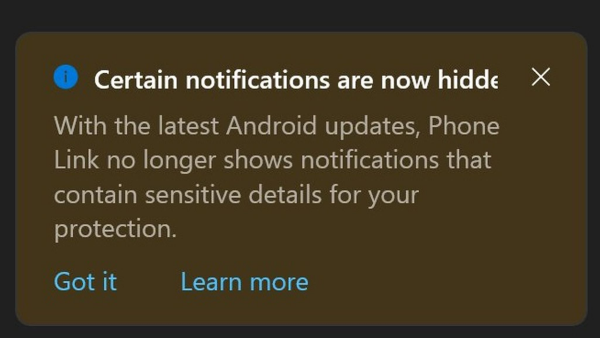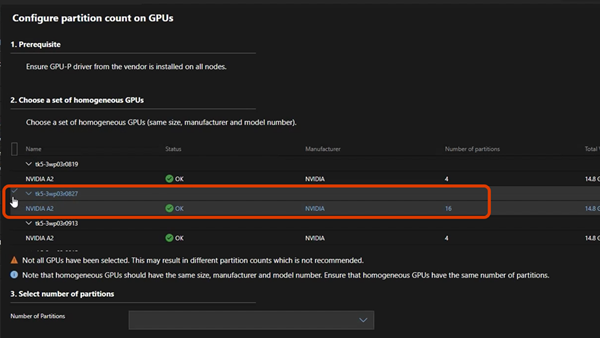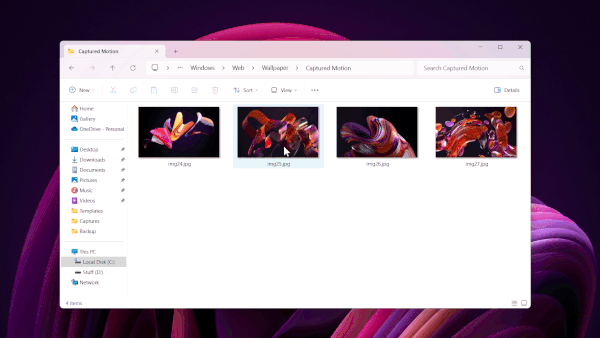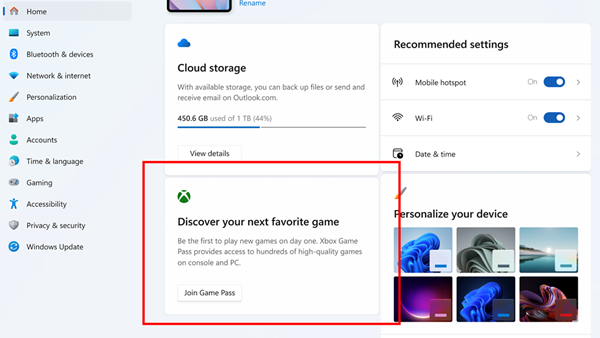Microsoft Enables Kernel Changes in Latest Patch: What It Means for Windows 10/11 Users
In June, Microsoft warned that the upcoming patch might alter the Windows kernel. While this would not affect Windows' operation, it could lead to issues with some applications. As a result, the patch was released, but changes involving the kernel were not enabled by default.
Microsoft preemptively cautioned enterprises and developers, advising them to conduct tests in their running environments. This was to avoid potential problems after the patch, with kernel changes, became enabled by default.

In the patch released a fortnight ago in August, Microsoft has now enabled these Windows kernel changes for all users of Windows 10/11's official version. Moreover, Microsoft updated the support documentation, removing statements that modifying the kernel could cause problems, indicating a strong confidence that these kernel changes will not lead to any further issues. Users are assured they can install the update safely.
Microsoft's support documentation states that, after extensive investigation and testing, no issues related to this update were found. Therefore, the previous verification suggestions were deleted.
As for exactly what Microsoft has changed in the kernel, the company has not specified. However, since the changes were implemented in phases, it's highly unlikely to be a security issue. The changes might involve alterations to certain kernel processes, which could sometimes cause specific applications to malfunction.
Lastly, regarding the August patch, the version for Windows 10 is KB5029244, and for Windows 11, it's KB5029263/KB5029253. While home consumers may not need to concern themselves with this, enterprise IT administrators are advised to verify the update on test machines first. If no issues arise, they can proceed to deploy it to all devices within their network.