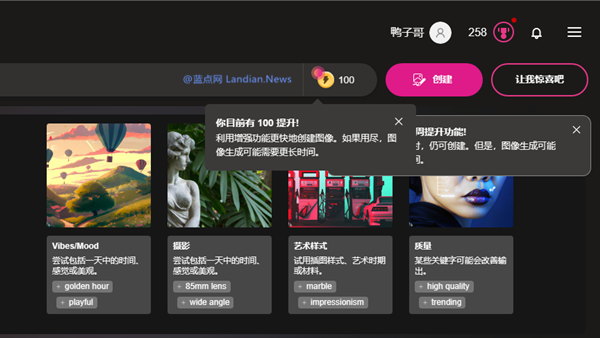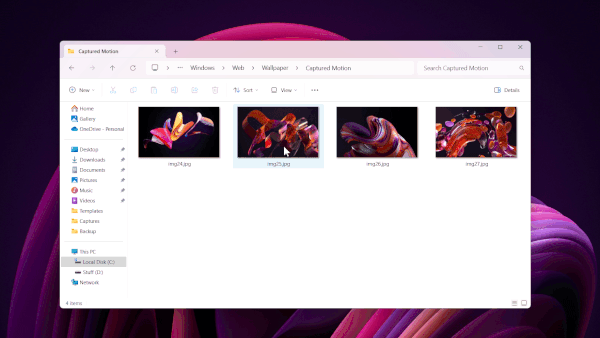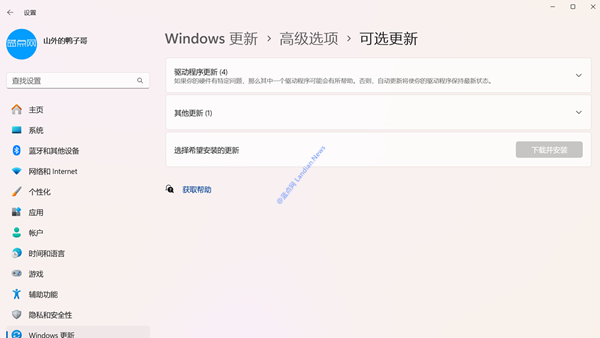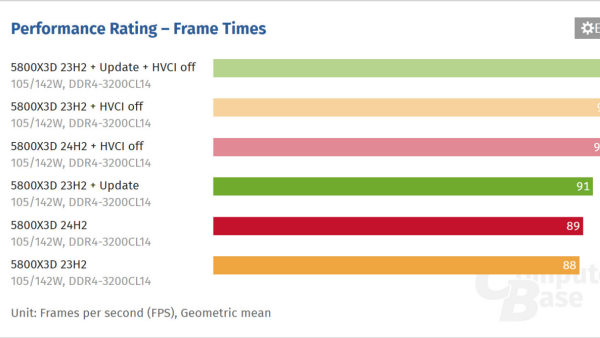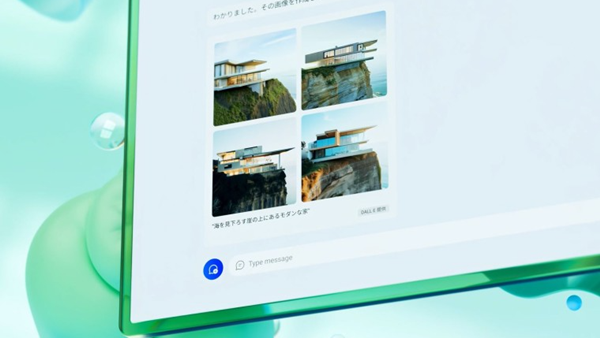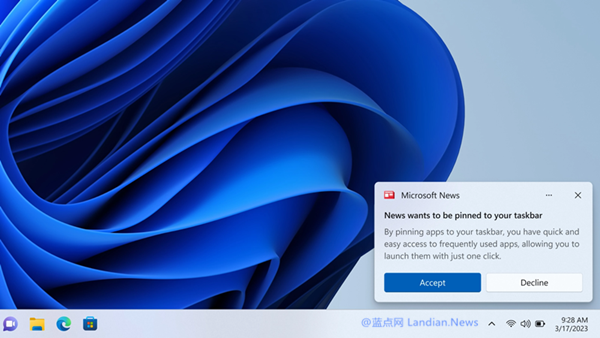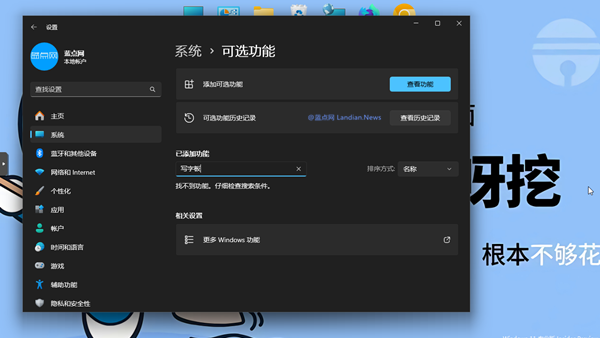Windows 11 Canary Build 25336 Released: Discover Hidden Features and Key Updates
Microsoft has released this week's Windows 11 Canary build, specifically Windows 11 Can Build 25336, for enthusiasts eager to experiment with the latest updates and features. The Canary channel releases build at a rapid pace, meaning not every update will include significant new features or improvements. Sometimes, the releases may only feature minor tweaks.
Microsoft does not provide update logs for every Canary build, but this time, the company has mentioned three specific changes in its blog post. Users who are running the Canary build can check for the new version and explore hidden features not mentioned in the blog post.

Here's a brief summary of the changes:
Improved search performance within the Settings app. Note that this refers to the feature search within Settings, not the taskbar search.
Added the ability to set a primary graphics card for multi-GPU users. This can be found in Settings > System > Display > Graphics > Default Graphics Settings.
Removed the "Show All Tabs" option in multitasking settings, replacing it with a maximum of 20 tabs.
About the Canary Channel:
The Canary channel serves as a testing ground for significant changes to the platform that require more extended preparation before being released to customers, including major kernel updates. Builds and features published to the Canary channel should not be considered matched to any specific version, as some features may be removed after testing.
All builds sent to the Canary channel are "hot off the press," meaning they are released shortly after being built and undergo minimal testing. As a result, these builds may contain significant issues that could lead to system crashes and affect usage. Users of the Canary channel should be prepared for potential instability.