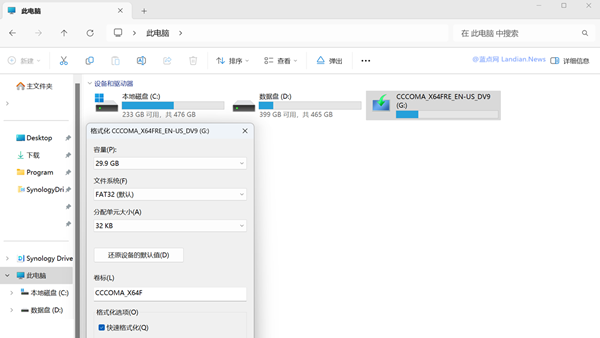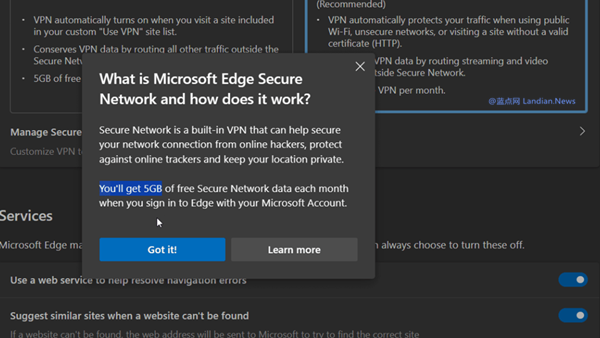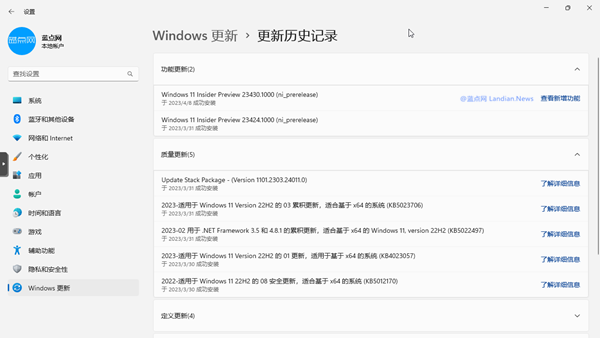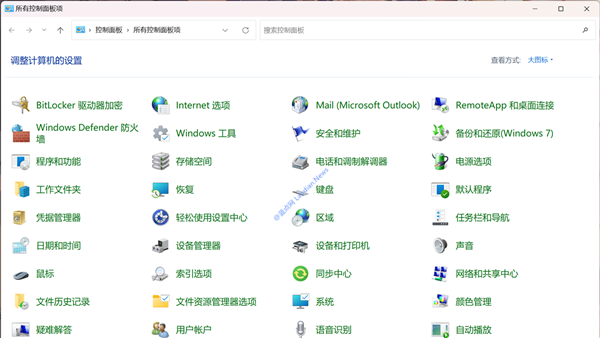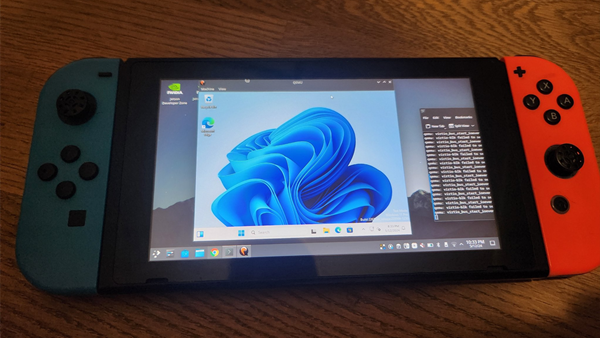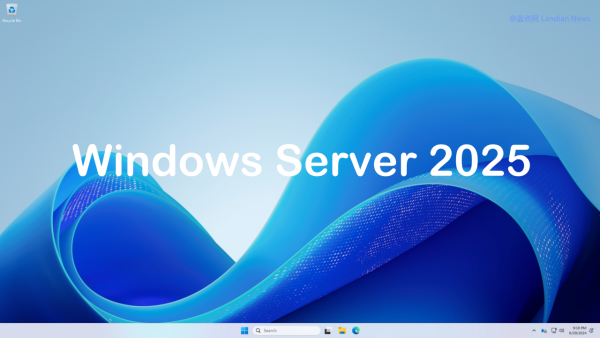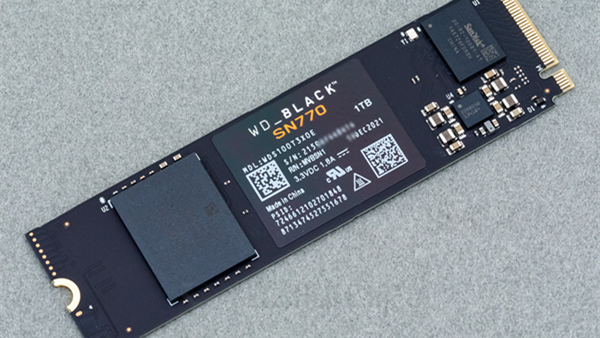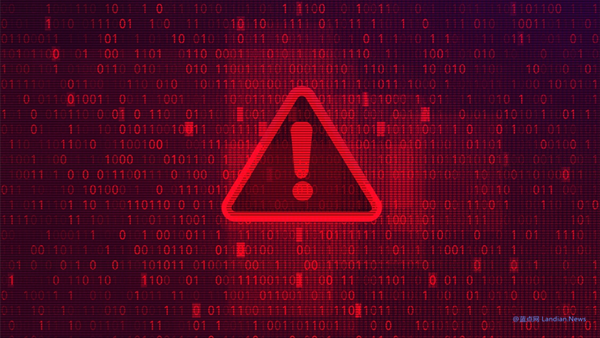Microsoft Fixes VPN Connection Issues Across All Versions of Windows 10/11 with Latest Cumulative Update
Earlier this month, LanDian News reported that the April 2024 cumulative update for Windows 10/11 caused VPN connection failures across all versions of the operating system. At the time, Microsoft did not disclose the cause of the issue.
VPN connections, especially encrypted tunnels deployed by large enterprises for security, are crucial for employees working across regions to access the company's internal network for day-to-day operations. Thus, such issues could significantly impact businesses.
After a month, Microsoft has now resolved the problem with the May 2024 cumulative update. Users experiencing VPN connection failures are advised to install the latest update for testing.
Below is the support document released by Microsoft:
After installing the April 2024 Security Update or the April 2024 Non-Security Preview Update, Windows devices may encounter VPN connection failures.
This issue has been resolved with a Windows update released on May 14, 2024. Users are recommended to install the latest security update for their devices, which includes important improvements and problem resolutions, including the fix for the VPN connection failure issue.
Affected versions include:
- Windows 11 23H2
- Windows 11 22H2
- Windows 11 21H2 (Original Version)
- Windows 10 22H2
- Windows 10 21H2
- Windows 10 LTSC 2021
- Windows 10 LTSC 2019
- Windows 10 LTSB 2016
- Windows 10 LTSB 2015
- Windows Server 2022
- Windows Server 2019
- Windows Server 2016
- Windows Server 2012 R2
- Windows Server 2012
- Windows Server 2008
- Windows Server 2008 R2
It's important to note that this update does not address the issue where users logged in with a local account on Windows 11 are unable to change their profile picture (Error Code 0x80070520). Until a fix is released, users wanting to change their avatar must manually replace the picture file.