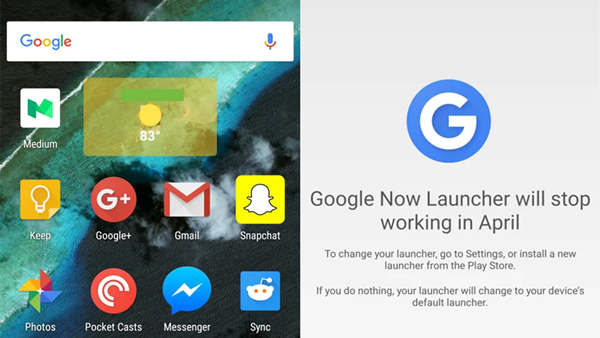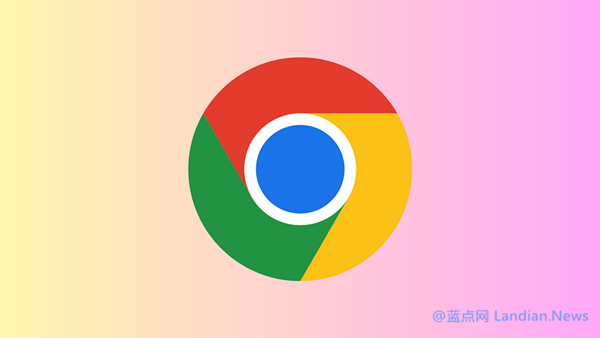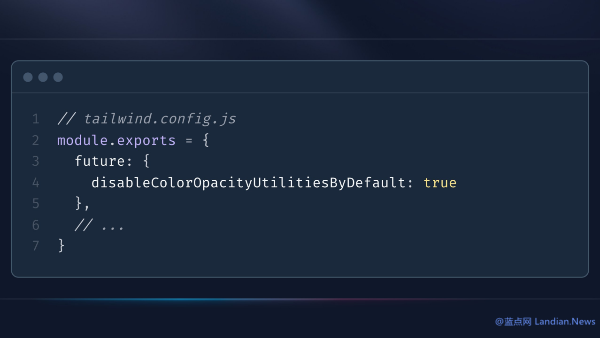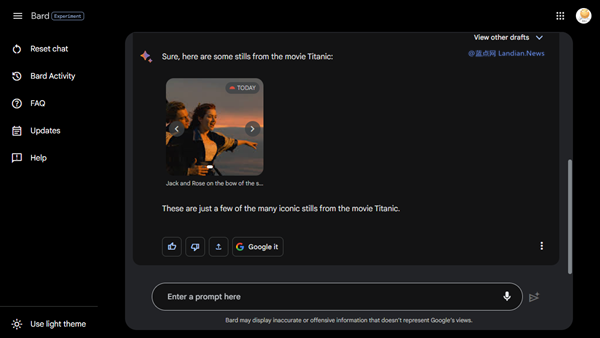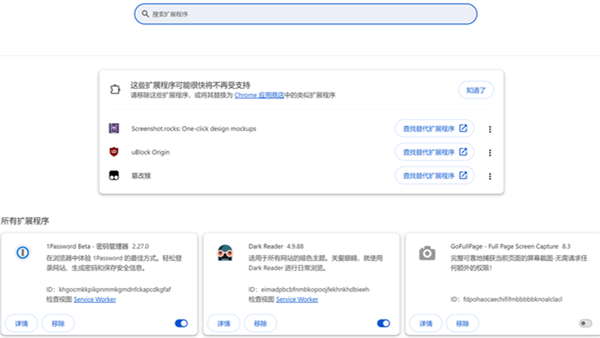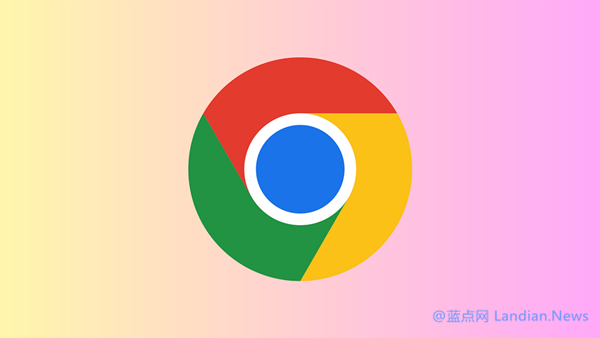Boosting Browser Performance: How Chrome's New Update Makes Surfing Faster
The Google Chrome browser team has recently shared insights into a significant improvement to Chrome, which has been automatically enabled since March 2024. Telemetry data indicates a 5% performance increase across all platforms where Chrome is used. While a 5% improvement might seem modest at first glance, for a browser with billions of users like Chrome, this represents a considerable advancement in performance on a global scale.
The Issue of Redundant Cookie Requests:
Cookies are small pieces of data stored by websites on the user's browser for various purposes, such as remembering login status, user settings, or loading preferences. Google observed that many websites make redundant requests for a large number of cookies. Furthermore, some sites were making synchronous requests (one at a time) instead of asynchronous requests (multiple at once), significantly slowing down web interaction.
Statistics show that over 87% of cookie requests are unnecessary, with some instances involving hundreds of cookie requests per second. These excess requests can slow down the interaction with the website and even the overall loading speed of the webpage.
Shared Memory Version Control:
To address this issue, Chrome introduced a new shared memory versioning system in March. With this system, Chrome no longer continuously communicates with servers to check for cookies. Instead, it maintains a local copy of cookie data complete with version numbers.
This approach allows for the checking of cookies against their latest versions, eliminating the need to request cookies from the server if the latest version is already present locally. By implementing the shared memory versioning system, Chrome has reduced the number of messages related to cookies by 80% and increased the access speed of cookies by 60%.
Early testing revealed that this system could enhance performance on all platforms by 5%. This improvement not only enhances the user experience but also reduces the load on web servers.
For web developers, it's still essential to optimize their sites. Utilizing tools such as Core Web Vitals to test websites can help detect real-device performance in terms of page load, interactivity, and visual stability.