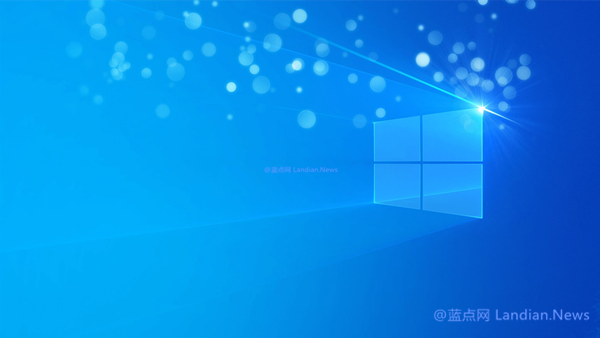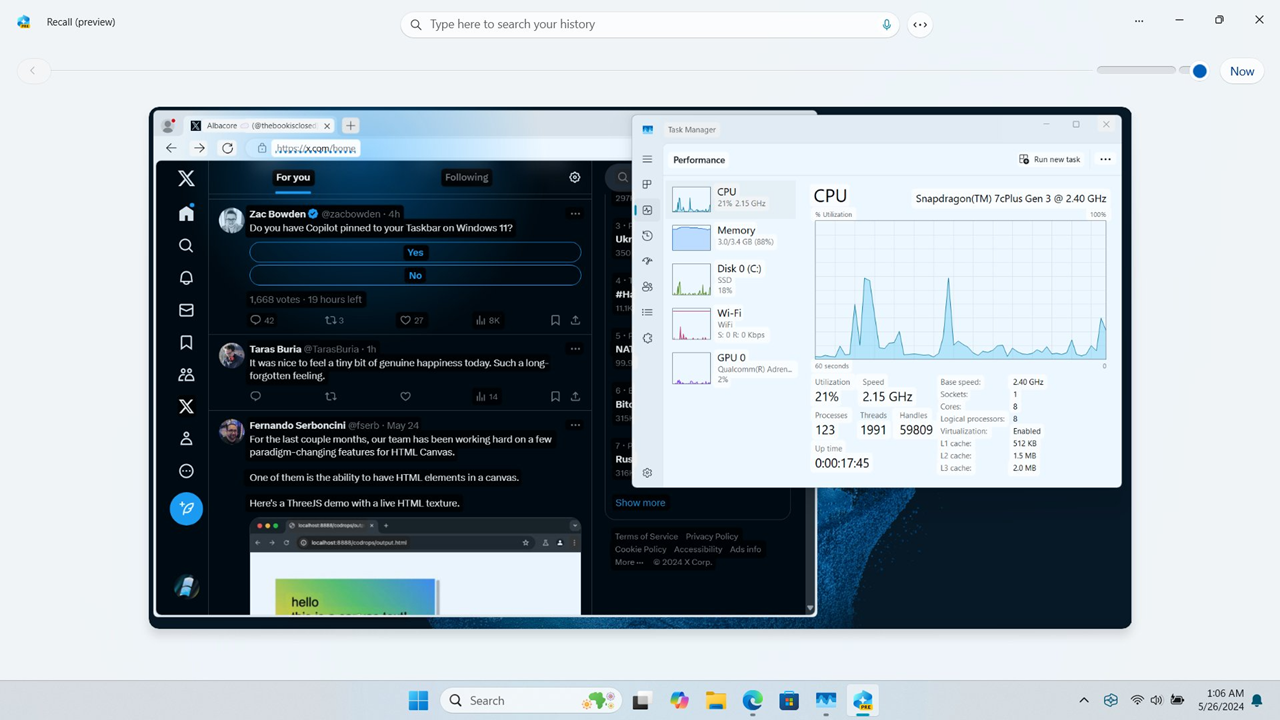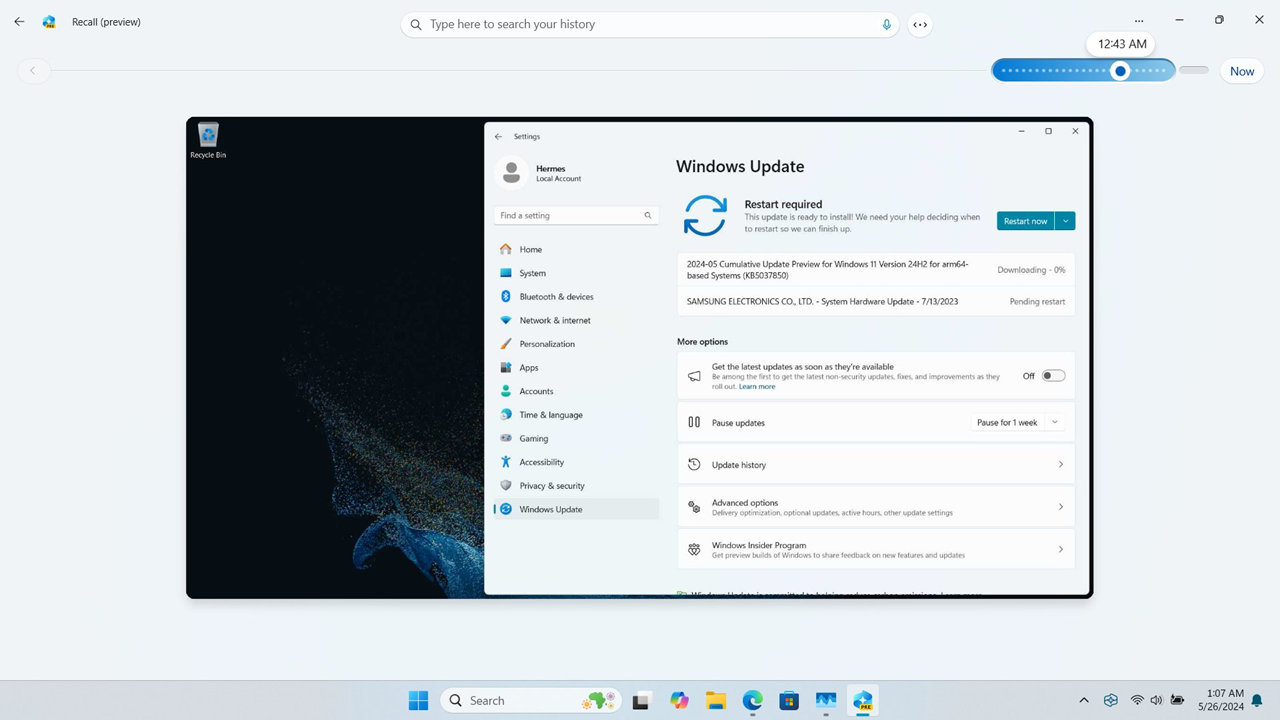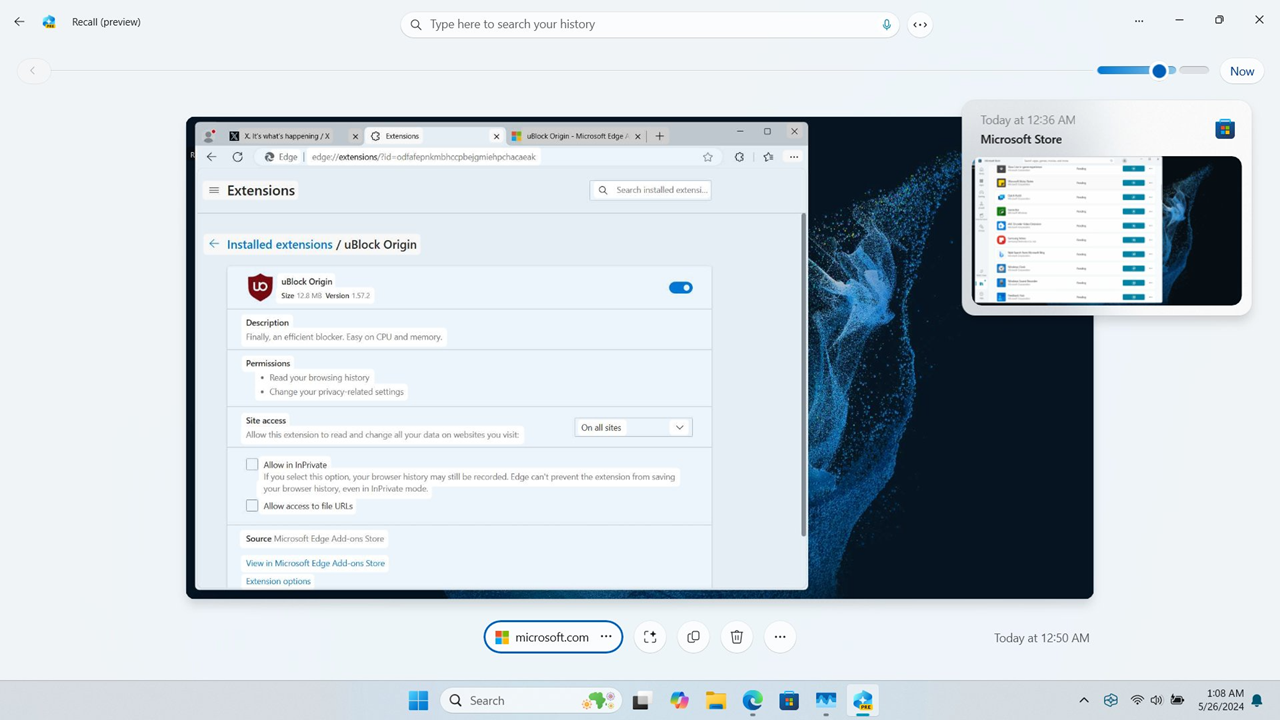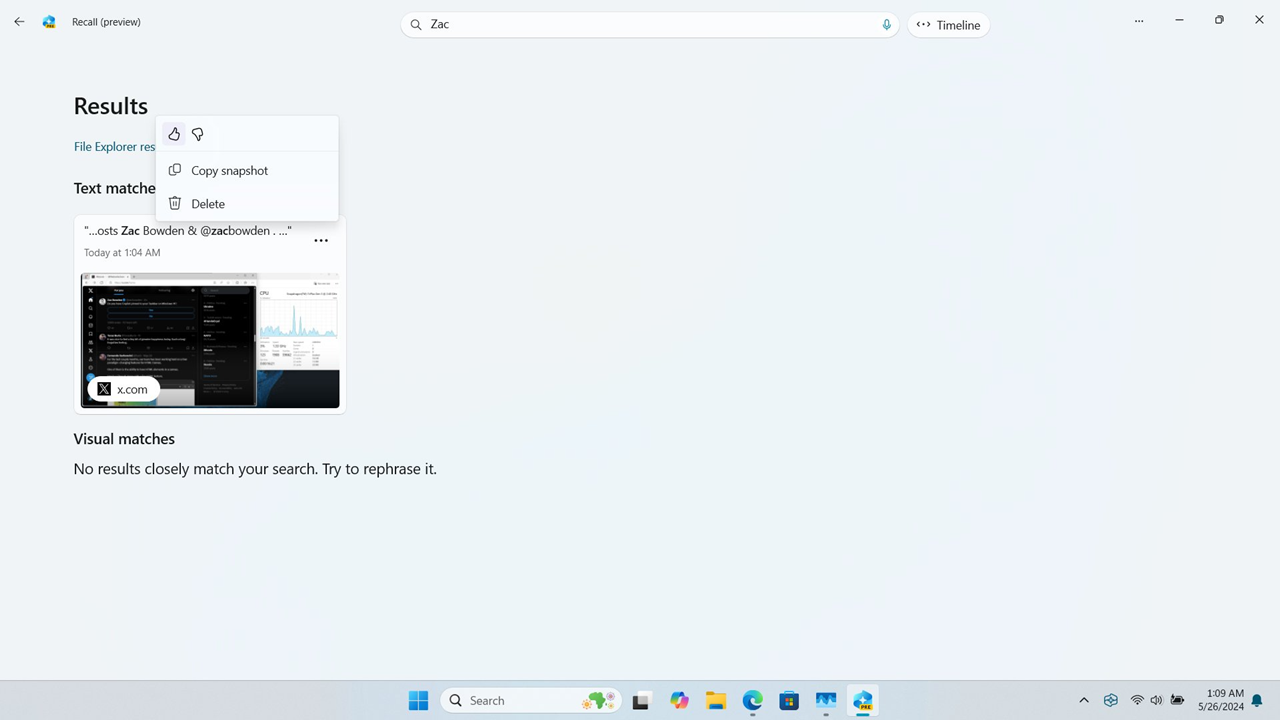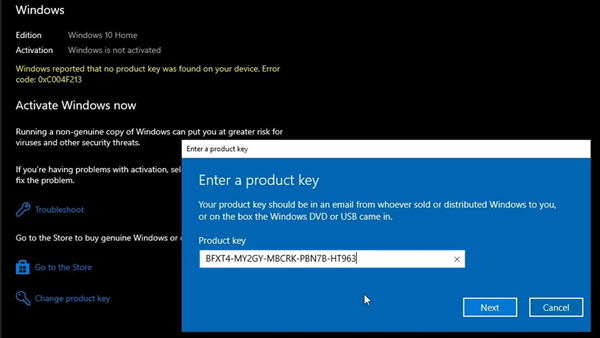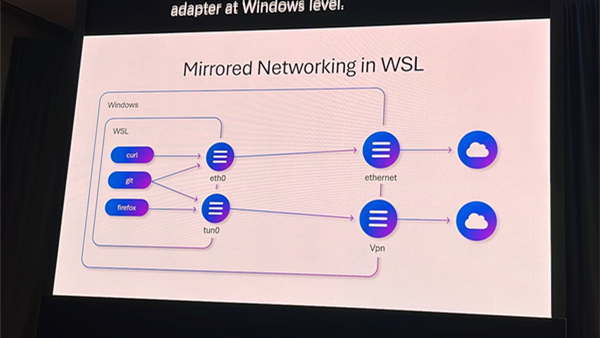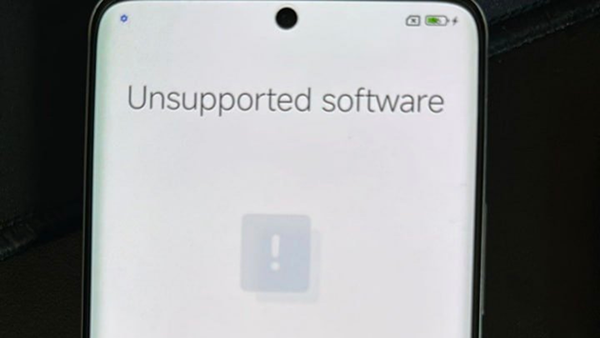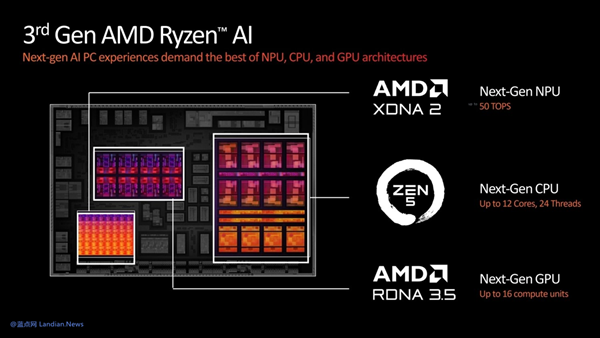Microsoft Fixes System Reboot Loop Issue for Windows 11 23H2/22H2 Updates
Microsoft has resolved a critical issue causing Windows 11 systems to enter a reboot loop after installing preview updates. The issue primarily affected devices with virtual machine software or deployed virtualization environments, while other devices remained unaffected.
Typically, the users most impacted by this problem are professionals or developers who deploy virtualization environments or install virtual machine software. These users experienced significant disruptions, particularly as virtualization software became unusable.
The investigation by Microsoft pinpointed the cause to the utilization of virtual machines or nested virtualization features, such as VMware Workstation, Hyper-V, CloudPC, DevBox, and Azure Virtual Desktop. Installing the system updates would trigger an endless reboot cycle until the problematic updates were uninstalled.
To mitigate the issue, Microsoft temporarily halted the rollout of the Windows 11 23H2 update on June 27, 2024. This problem also affected users of Windows 11 22H2 who had installed virtual machine software.
The issue has now been addressed through the latest cumulative update released by Microsoft on July 9, 2024. This routine update, which downloads and installs automatically, resolves the reboot loop problem. Users utilizing virtualization software need only install this update to return to normal operations. Should users face reboot loops due to previously problematic updates, they are advised to first uninstall these updates via advanced startup options and then install the July 2024 routine update.