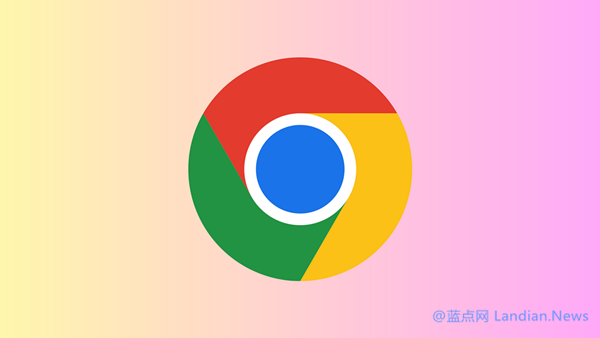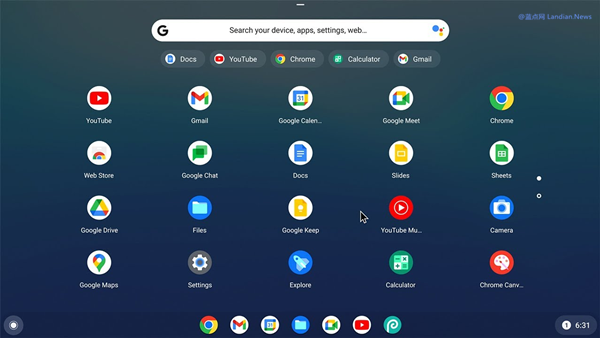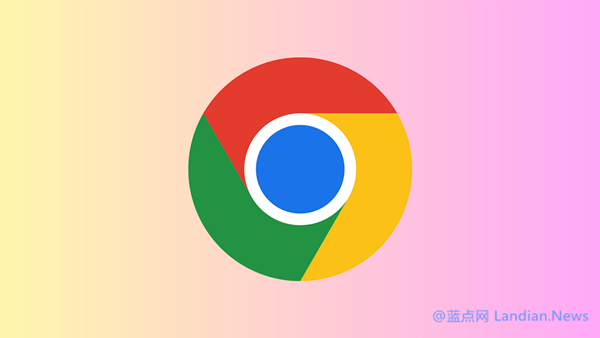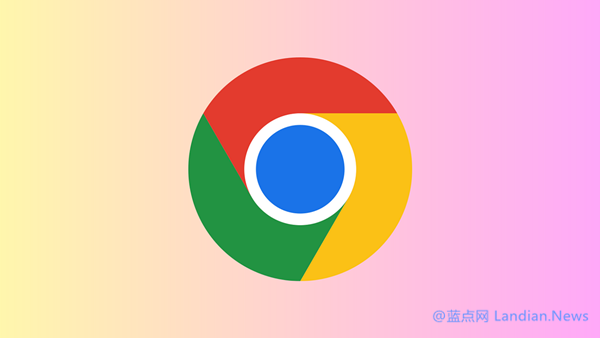Android Version of Chrome to Automatically Hide Passwords/Credit Card/Other Sensitive Information During Screen Recording or Sharing
There are situations where users might need to record their screen or share it. During these activities, if a user logs into an account, fills out a password, enters credit card information for payment, etc., there's a risk that sensitive information could be exposed through the recorded video or during screen sharing.
To address this potential privacy issue, the Android version of Chrome is testing a new feature that automatically hides sensitive content during screen sharing, screen recording, or similar operations.
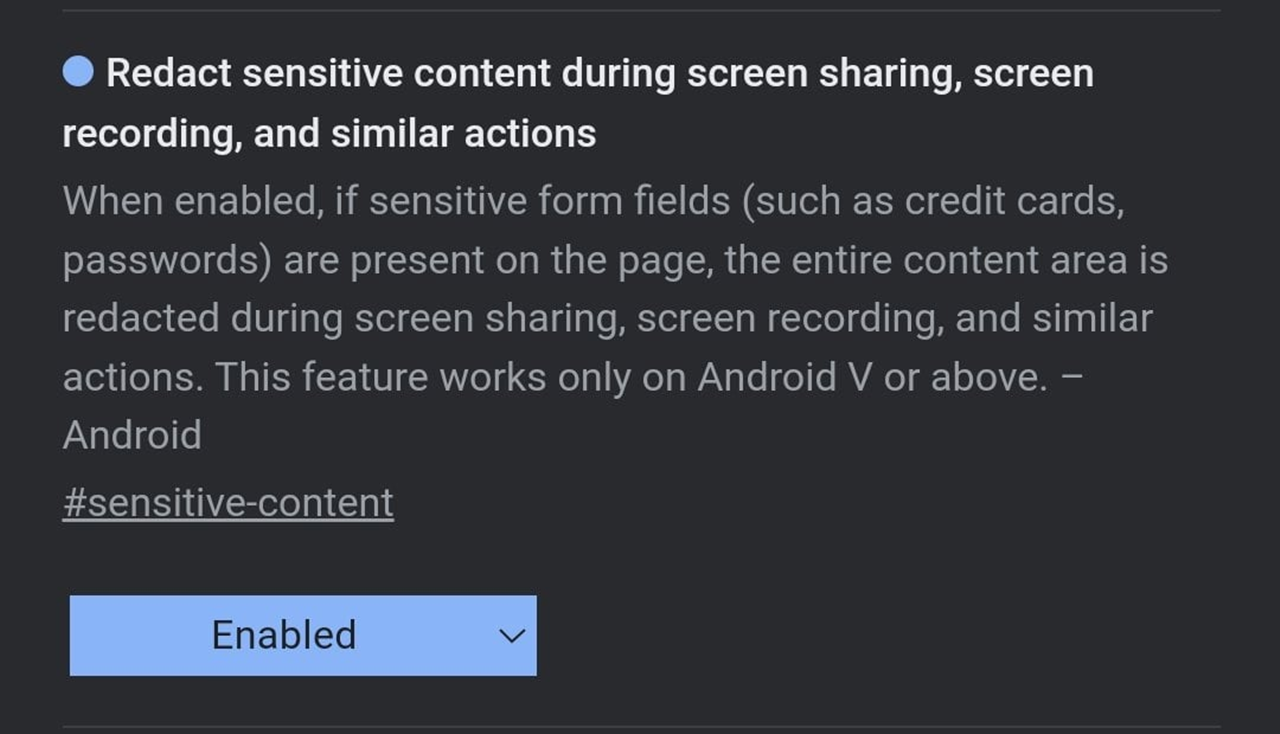
The above description refers to an experimental option in the latest version of Chrome Canary for Android.
Once this feature is activated, if there are sensitive form fields on a page, such as credit card and password fields, the entire content area will be automatically hidden by the system. This not only protects user privacy but also eliminates the need for post-processing the recorded content, such as blurring.
However, since it's still in the development stage, enabling this feature currently has no effect, so it's unclear what the exact user experience will be like. It's speculated that Chrome might be editing the screen to hide sensitive content.
According to the documentation, this new privacy protection feature supports Android V or higher versions, with Android V referring to Android 15. Therefore, Google has not only improved Chrome but likely also implemented this operation through some new API in Android 15.
Considering the significant fragmentation of the Android system and the slow adoption rate of new versions, if Google could provide support for older Android versions through Google Play Service, it would likely increase the usage rate of this feature.