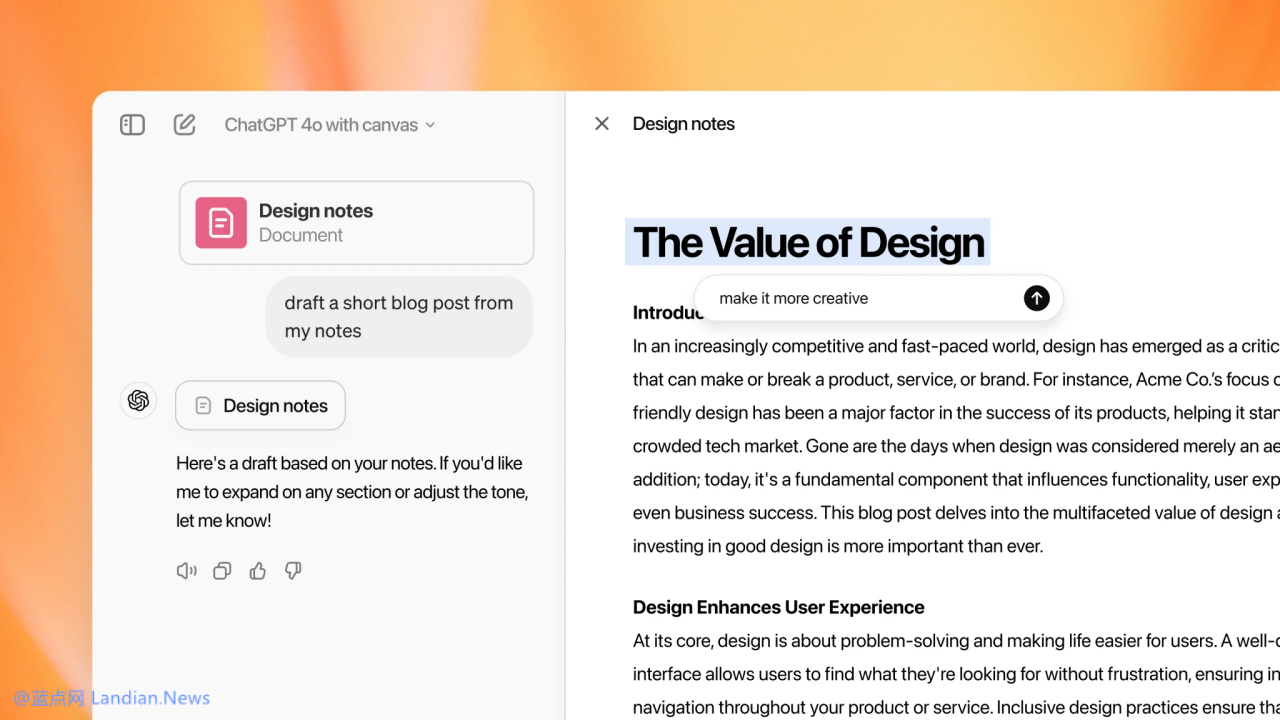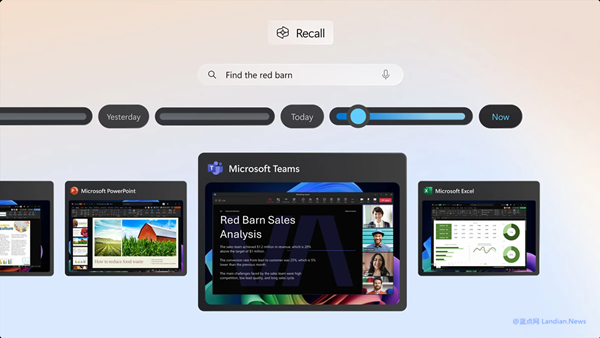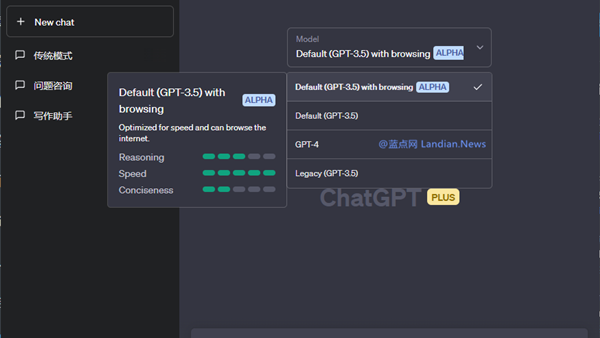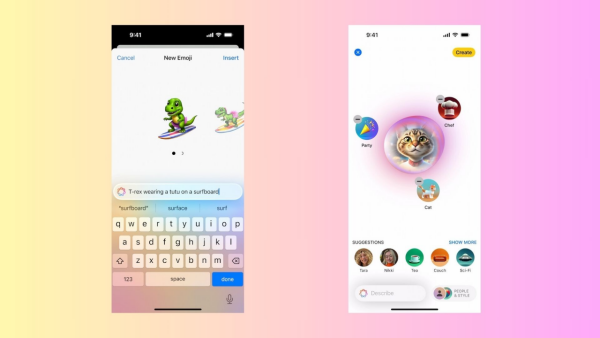OpenAI Launches Canvas for ChatGPT Subscribers: A Game-Changer for Content Creation and Coding
OpenAI has announced the rollout of its innovative Canvas feature to ChatGPT Plus, Pro, Team, Edu, and Enterprise subscribers, following a period of successful testing. This feature introduces a novel interface that revolutionizes the way users interact with ChatGPT for content creation and programming, moving beyond the limitations of traditional turn-based chat.
The Canvas operates in a separate window, dividing the screen into a dialogue bar on the left, where users can pose questions to ChatGPT, and a main project area on the right. Upon receiving a question, ChatGPT immediately updates the right-hand section with relevant changes or responses, streamlining the workflow considerably.
For instance, developers can submit files in JSON format and engage in a dialogue with ChatGPT to have these files translated into programming languages like JavaScript or PHP, based on their specific requirements. Similarly, for document drafting, users can upload raw data and adjust the content through conversational queries, with ChatGPT promptly making the necessary alterations in the main section.
OpenAI suggests that the Canvas feature enhances ChatGPT's understanding of the task at hand, allowing it to focus on and highlight the areas of interest to the user. Moreover, it facilitates inline feedback and suggestions throughout the project, making it an invaluable tool for both content creation and coding.
Activating the Canvas is straightforward; it automatically becomes available when ChatGPT identifies a suitable use case. Users can also manually initiate it by specifying the use of Canvas in their prompt to work on existing projects.
The Canvas supports a range of functionalities, including:
- Editorial suggestions: Offering built-in advice and feedback.
- Length adjustments: Editing document length, either by expanding or condensing.
- Reading level modifications: Tailoring content to specific audiences, from kindergarten to college.
- Emoji integration: Enhancing certain sections with emojis for emphasis.
For coding and development, the Canvas provides:
- Code review: Inline suggestions for code improvement.
- Log insertion: Adding print statements for debugging or understanding code flows.
- Commenting: Automatically annotating code for better comprehension.
- Error fixing: Identifying and rewriting problematic code.
- Language translation: Converting code into languages like JavaScript, TypeScript, Python, Java, C++, or PHP.