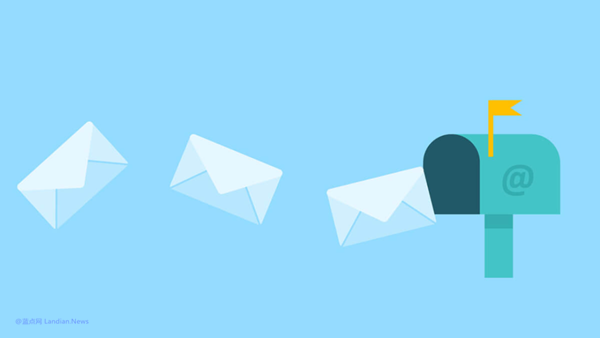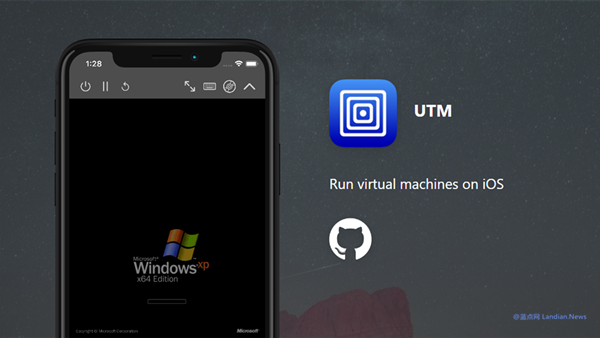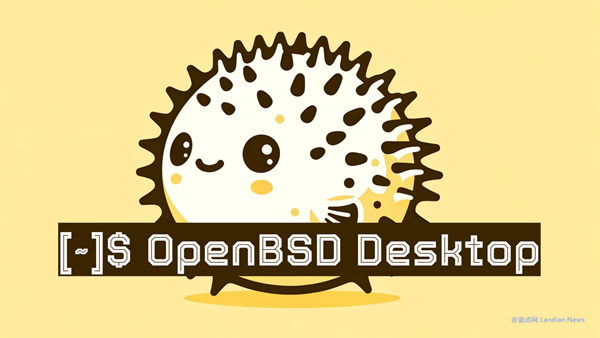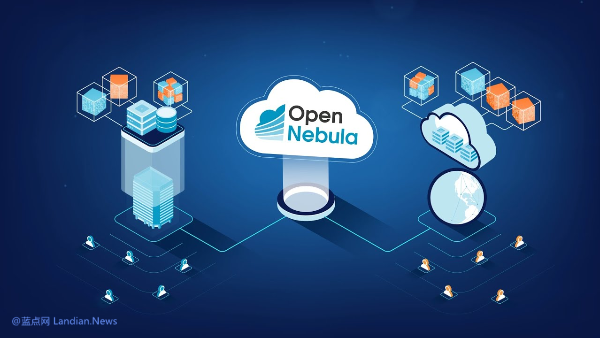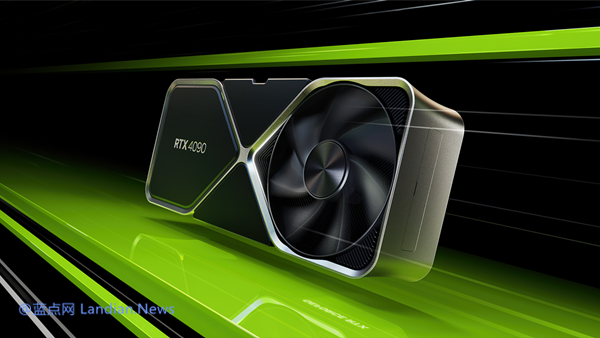Proxmox Debuts Data Center Manager for Centralized Node and Cluster Overview with Migration Support
The open-source server virtualization platform, Proxmox Virtual Environment, recently announced the early preview release of Proxmox Data Center Manager. Developers and enterprises are now invited to download, test, and provide feedback on this new tool.
The development goal of Proxmox Data Center Manager is to offer a centralized overview of all individual nodes and clusters. It also supports basic management functions, such as the migration of virtual clients without the need for any cluster network prerequisites.
Interestingly, the project is entirely developed in Rust, from the backend API server to the CLI tool and the brand-new frontend. Rust is recommended for its enhanced security, which likely influenced its selection for the entire development of the Proxmox Data Center Manager, especially considering it's a new project.
On the frontend, the project offers a suite of widget toolkits and a more modern web user interface experience. Improvements in accessibility, speed, and compatibility are expected to enhance the experience for PVE users significantly.
Since the project is in its early development stages, the Proxmox team has released an Alpha version for testing and preview purposes. This version aims to:
- Gather User Feedback: The team seeks to understand which features are useful, which are not, and what users would like to see improved.
- Test Core Functionality: Assisting the team in identifying and fixing errors before entering the testing phase.
- Collaborate with Users: Your feedback is invaluable in making the Proxmox Data Center Manager a great tool.
For the time being, Proxmox recommends that only developers, IT administrators, and professional users download and install the Proxmox Data Center Manager, as the project is still under development and may have several issues. Additionally, the project's documentation is not yet complete, so users may need to troubleshoot issues on their own.
How to Download and Install:
Proxmox Data Center Manager can be installed in a virtual machine or directly on a bare-metal machine. You can download the Proxmox Datacenter Manager ISO image file here: https://enterprise.proxmox.com/iso/
For users wanting to install Proxmox Data Center Manager on an existing Debian 12 Bookworm, add the PDM apt repository to your sources:
echo 'deb http://download.proxmox.com/debian/pdm bookworm pdm-test' >/etc/apt/sources.list.d/pdm-test.list
If it’s a standard Debian installation and not a system based on Proxmox, you will also need to download the release key:
wget https://enterprise.proxmox.com/debian/proxmox-release-bookworm.gpg -O /etc/apt/trusted.gpg.d/proxmox-release-bookworm.gpg
Then, refresh the index with apt update and install the main package:
apt install proxmox-datacenter-manager proxmox-datacenter-manager-ui
Afterward, access https://<host IP address>:8443 in a browser and log in using the root@pam user. You can then add and manage facilities in PVE nodes and clusters.
For more details, please visit the official Proxmox forum post: https://forum.proxmox.com/threads/proxmox-datacenter-manager-first-alpha-release.159323/



![[Download] Mozilla Firefox v133.0.3 Patch Released: Fixes Missing Scrollbars on Some Interfaces](https://img.lancdn.co/news/2024/06/4473T.png)