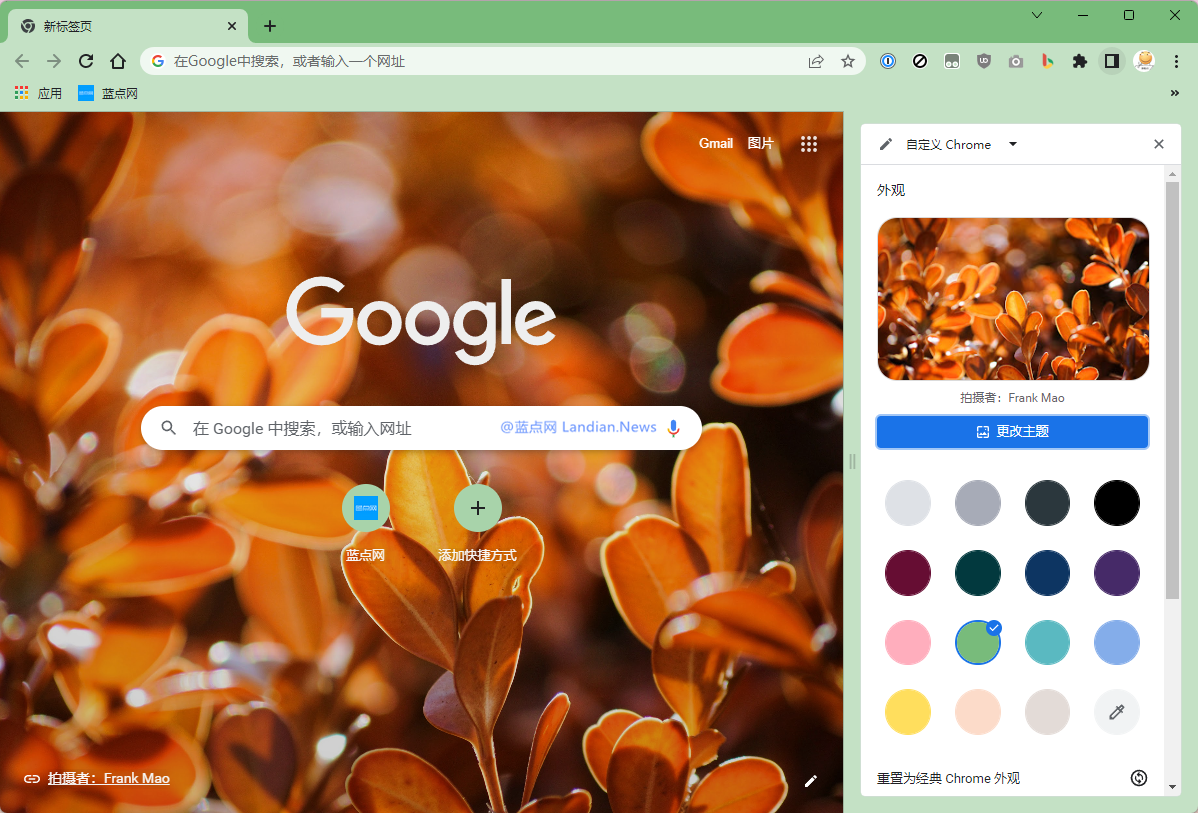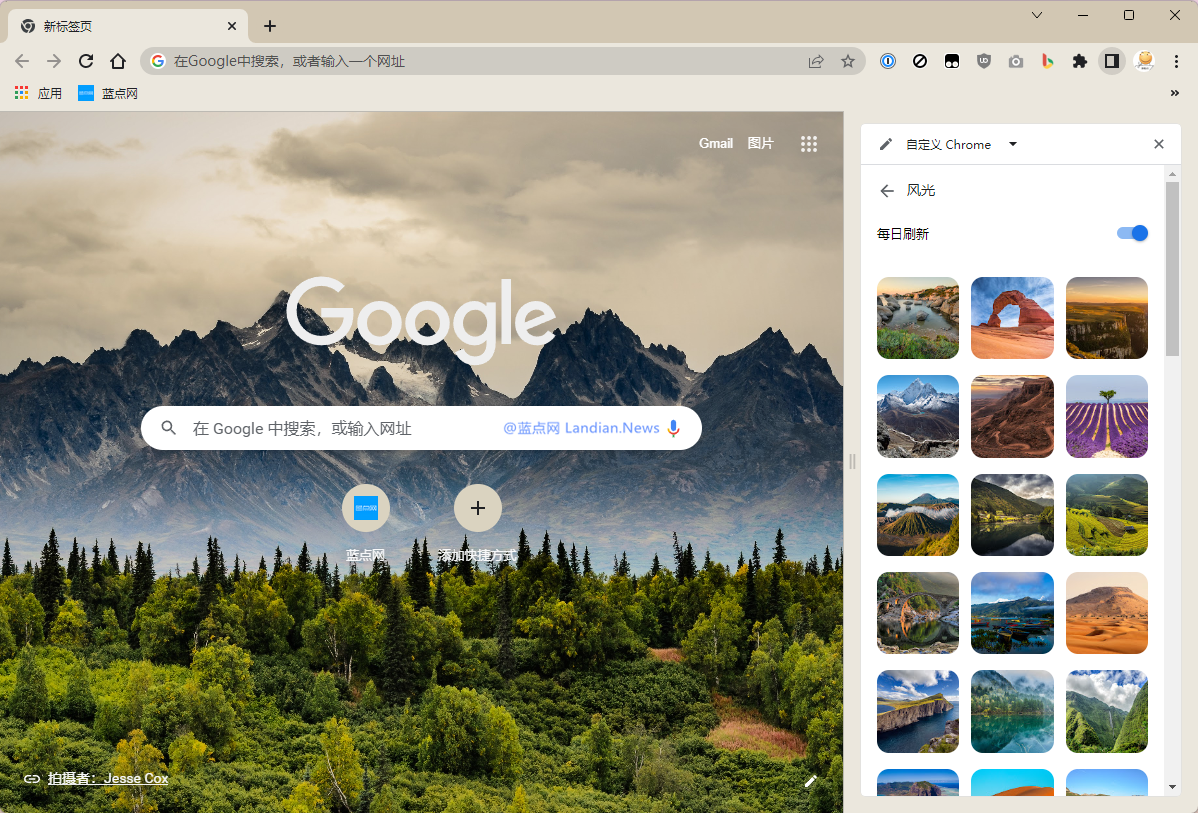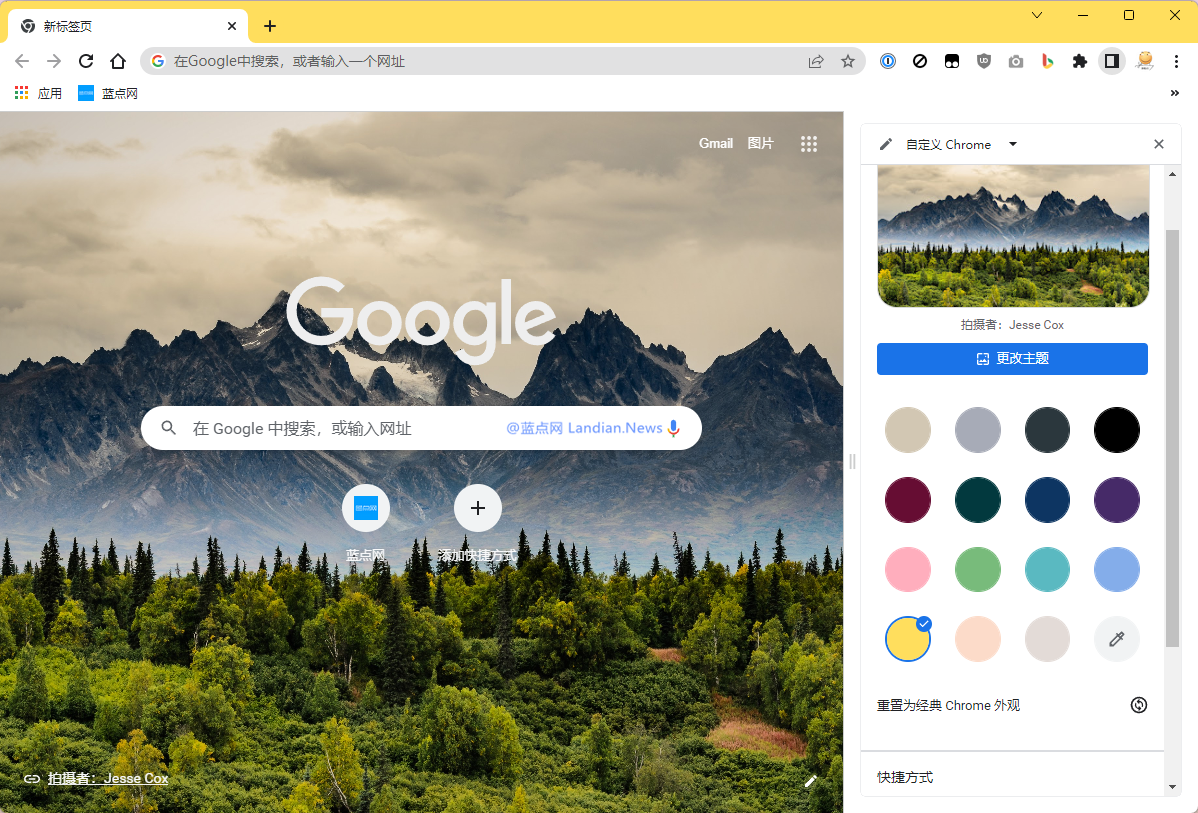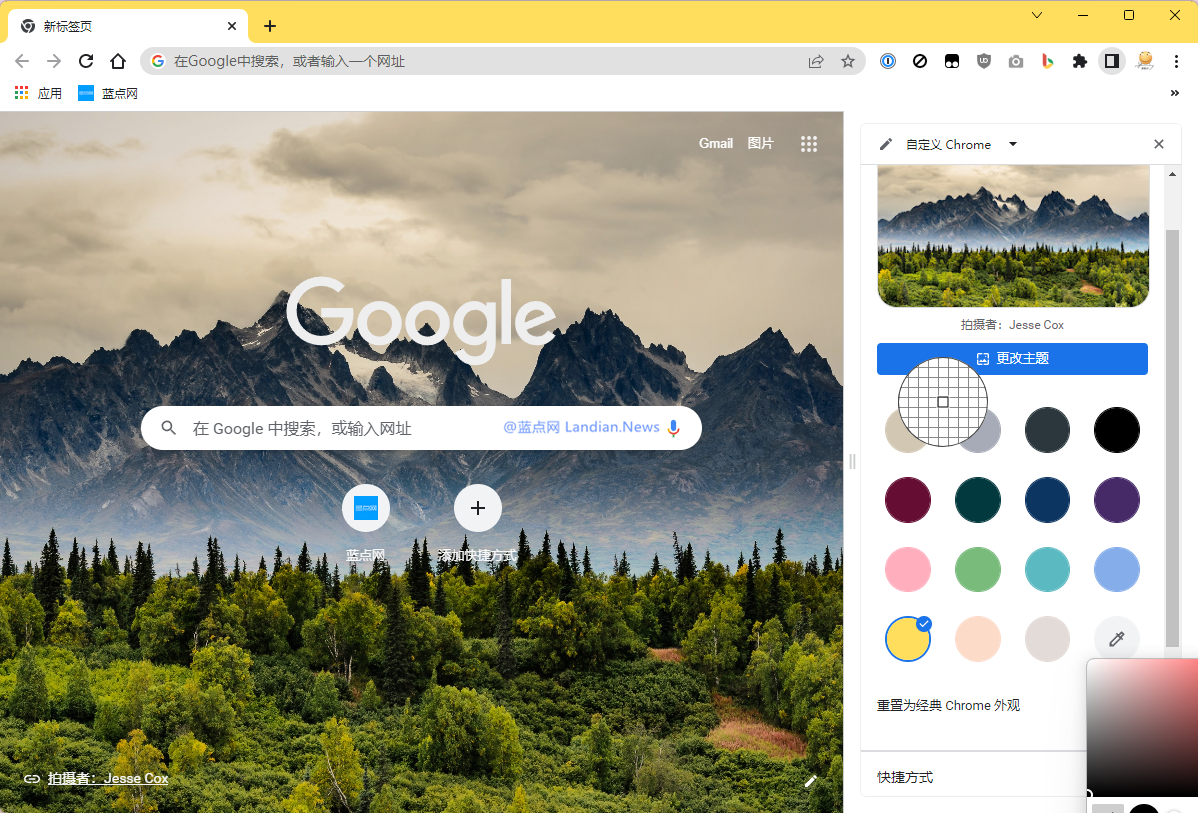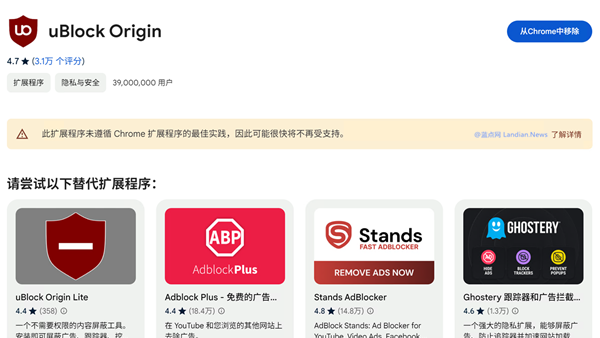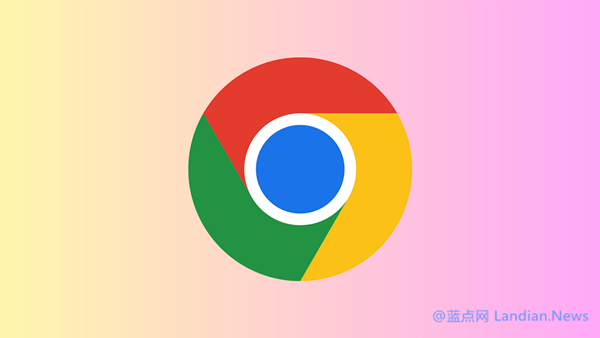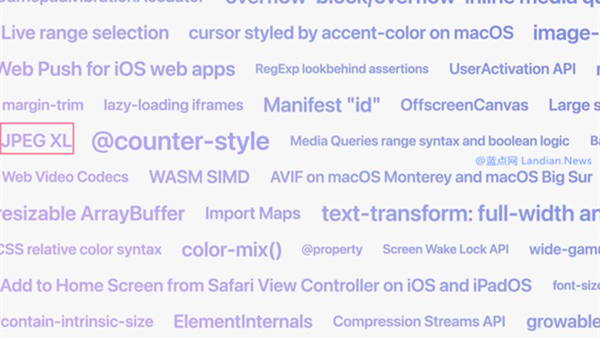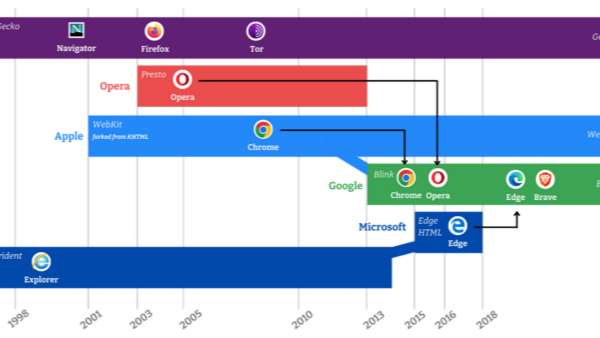Chrome Shakes Up User Interface: Discover The New Customization Features Amid Microsoft's Build 2023 Frenzy
As Microsoft's Build 2023 attracts widespread attention, Google is also hoping to draw your focus towards some exciting changes recently brought to Google Chrome.
Google's official blog explains that the latest stable version of Chrome has seen some intriguing adjustments to the customization of new tab themes. Previously, customization options were available in a separate settings pop-up, but Google has now moved this functionality to the sidebar.
But is there more to it than just a change of location? Not really. The essential features remain consistent with previous versions. Within the sidebar customization options, users can set different background wallpapers, colors, shortcut settings, and more. The tool even supports color customization using a color picker.
These changes have now arrived in Google Chrome's stable version. To get a glimpse of the new sidebar, users simply need to update to the latest version, open a new tab, and click the 'Edit' button at the bottom. The move to a more integrated and intuitive sidebar enhances the user experience, making Chrome's customization tools more accessible than ever.