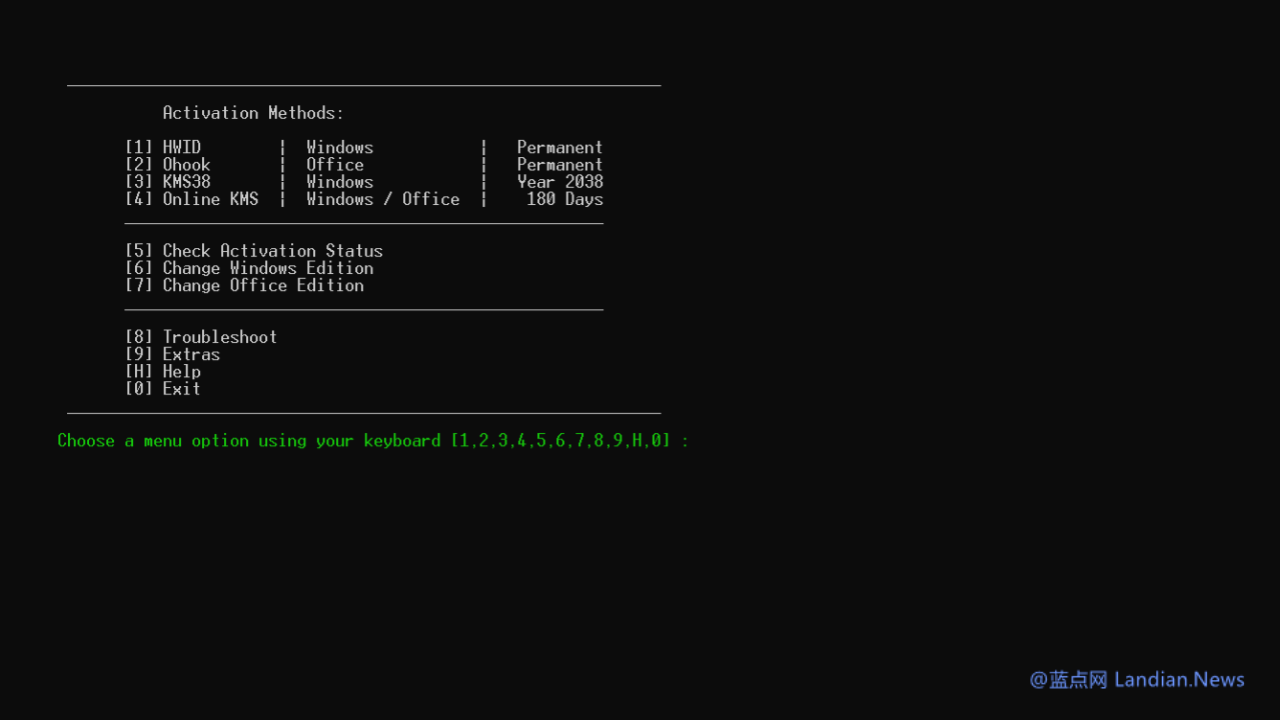MAS v2.8: The Ultimate Free Activation Script for Windows & Office
MAS, a renowned open-source tool, has established itself as the go-to solution for activating various versions of Windows and Office, including the latest Windows 11, Windows 11 LTSC 2024, and Office 2024. The release of MAS v2.8 marks a significant update, introducing activation support for UWP Office and employing generated GVLK keys as a replacement for the official Microsoft GVLK keys for Office 2024.
Effortless Activation Process:
Activating your Windows or Office products is straightforward with MAS. Users can initiate the activation process by simply launching PowerShell in administrator mode and executing the following command:irm
https://get.activated.win | iex
This method is designed to facilitate a hassle-free online activation. However, in instances where network issues prevent the activation command from downloading, MAS offers an offline script package, ensuring that activation can proceed without an internet connection.
The offline script package for MAS v2.8 is a testament to its versatility, enabling users to activate Windows and Office versions under any circumstances.
Download MAS v2.8: https://dl.lancdn.com/landian/soft/mas/英文版/
How to Use:
1. Download and fully extract the zip file.
2. Run MAS_AIO.cmd as an administrator.
3. A window will appear, presenting options for activating Windows and Office. Simply select the desired product and activation method by entering the corresponding number.
MAS v2.8 supports various activation methods, including the HWID2 for permanent digital entitlement, KMS38 for activation until 2038, and online KMS activation (180 days). HWID2 and KMS38 are recommended for a lasting activation.
What's New in MAS v2.8:
- Added support for UWP Office activation via online KMS.
- Updated the Office version script to include options for adding/removing applications.
- Replaced official Microsoft GVLK keys with generated GVLK keys for Project and Visio.
- Resolved crash issues on Windows 10 Arm64 systems.
- Fixed problems with retrieving account SID lists.
- Addressed issues with application change scripts for older Office versions.
- Corrected display errors in Windows version conversion scripts when using subscription licenses.
- Implemented various minor fixes and improvements.