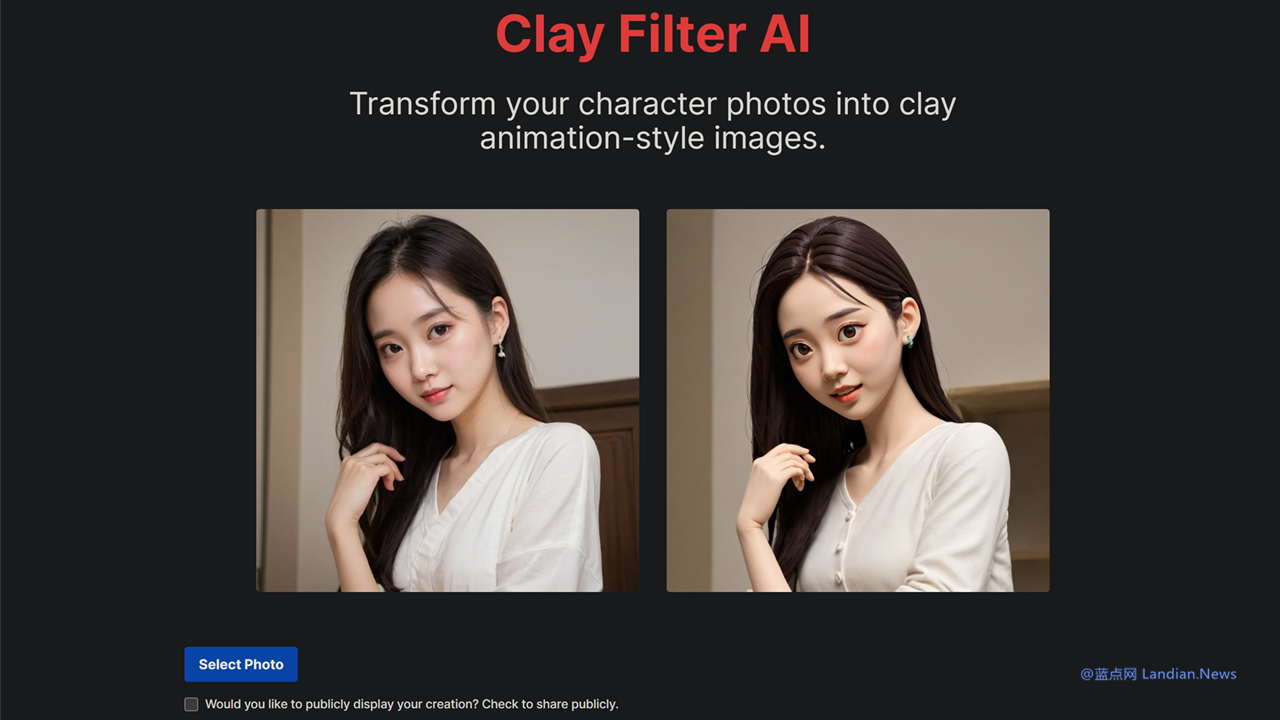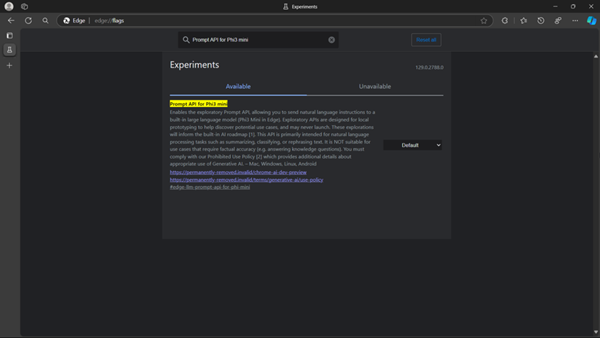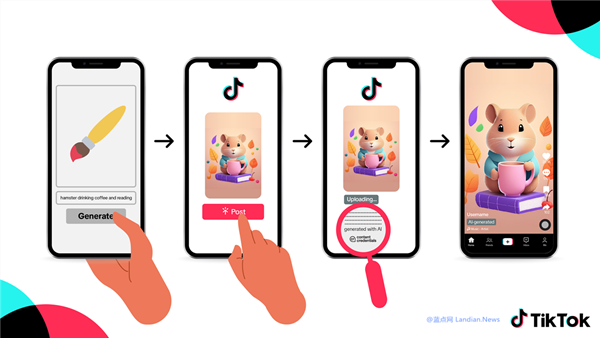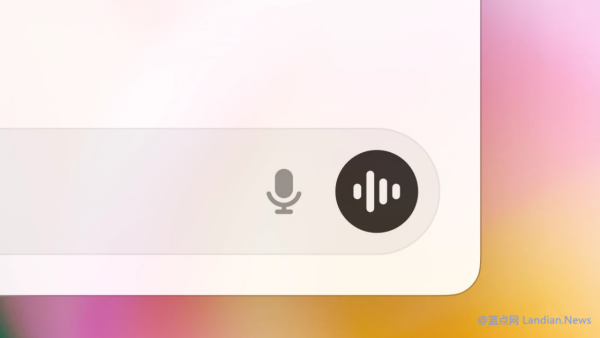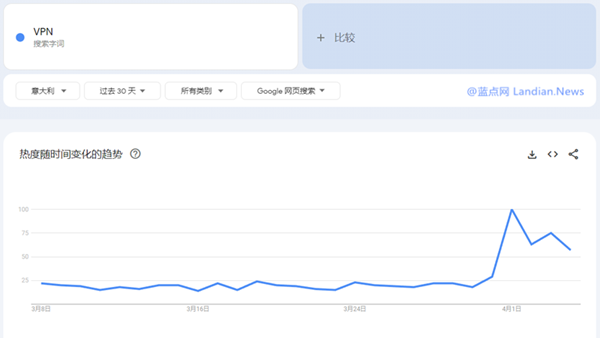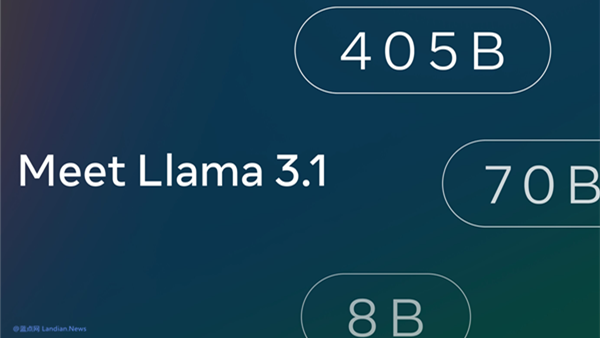[Online Tool] Clay Filter AI – Quickly Convert Your Photos into Clay Animation Style (Free)
Recently, using AI to convert photos into clay animation style has become very popular. However, this emerging technology can be somewhat cumbersome to use initially, such as needing to set up AI workflows on a server for the conversion process.
Eventually, developers will host AI workflows on their servers for public use, like the Clay Filter AI website for converting photos into clay animation style.
The good news is that this website does not require any technical knowledge to upload and convert photos. The bad news is that there is a limited quota for free users, as utilizing GPU server power for conversions means that generating more images requires payment.
To use Clay Filter AI, you need to register an account. You can quickly sign in with a Google account or register with your own email. If you're using it temporarily, you can also use certain temporary email services so you won't have to submit your real email.
Usage URL: https://clayai.show/zh
How to use:
Just select the photo you wish to convert. Do not check "You wish to publicly display your creation," or else your photo might be displayed in some locations.
After uploading, generating the photo takes about 10-20 seconds. Sometimes, it might take longer due to server load issues. If there is no response for a long time, the server might be down, and you can try again later.