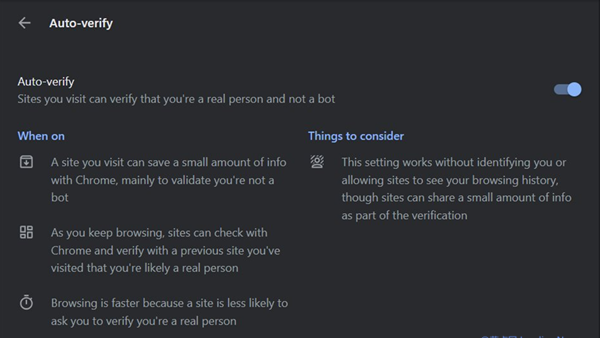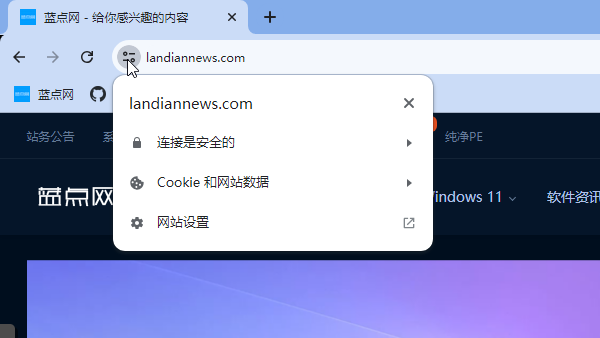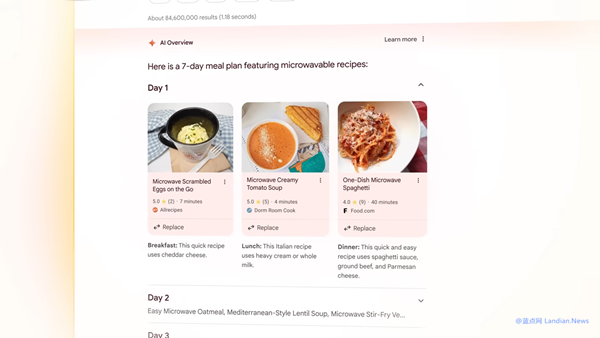Stay Updated Effortlessly: Google Introduces Conditional Alerts in Sheets
Google Workspace has become a vital tool for many businesses, facilitating collaboration and data sharing among team members. One of the key applications, Google Sheets, allows for shared access to spreadsheets where users can view, modify, and comment on data in real time. Recognizing the need for more tailored updates within shared data environments, Google has launched a new feature: conditional notifications.
This innovative function permits users to set specific value monitoring alerts. For instance, when managing inventory through Google Sheets, any modification such as a decrement in stock due to a new order will trigger an automatic update in the spreadsheet. Administrators can now set up notifications for when the inventory level falls below a certain threshold, prompting an email alert.
Google explains that these notifications are triggered by specific changes, such as modifications in column values or updates within a designated cell range. The email alerts provide a summary of the changes, including details of what was altered and who made the update.
An added benefit of this feature is the ability to include the email addresses of other individuals during the notification setup process, allowing for multiple recipients to receive alerts simultaneously.
Setting up conditional notifications is straightforward: users can simply right-click on any cell or selection of cells within a spreadsheet to configure their preferences. However, it's important to note that there are certain scenarios where notifications might not be triggered. Changes in data coming from Connected Sheets or other external sources, as well as alterations in the formatting of content values (including changes in decimal points), may not activate notifications. Users are advised to keep these limitations in mind and perform regular manual checks of their spreadsheets to ensure no critical updates are missed.
This feature is exclusively available to subscribers of Google Workspace's business editions (Standard and Plus), enterprise editions (Essentials, Standard, and Plus), Education Plus, and Enterprise Plus. It is not accessible to general consumers.
Google is gradually rolling out this feature to Google Workspace subscribers. Therefore, it might not be immediately available to all team members within an organization.