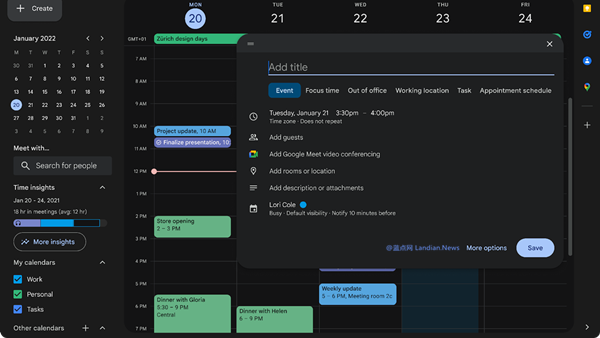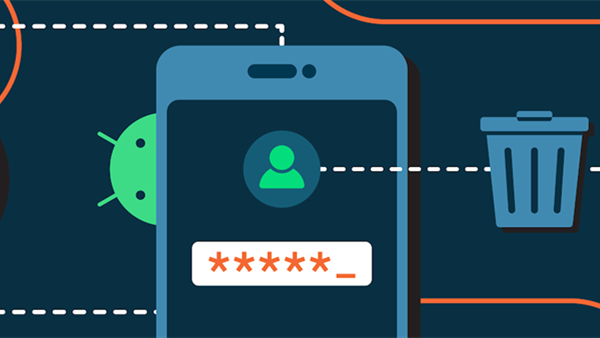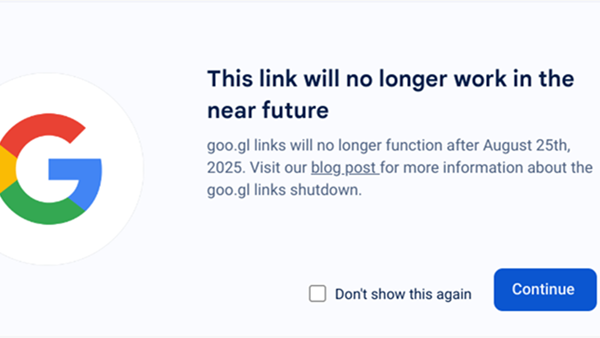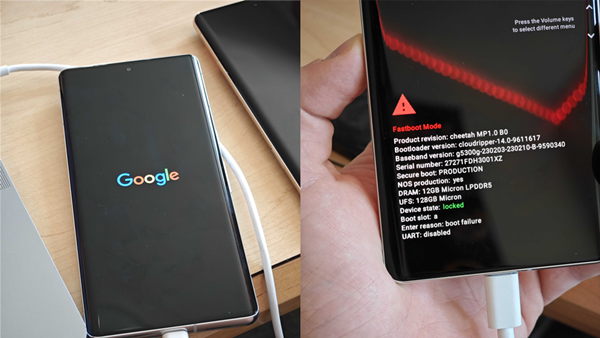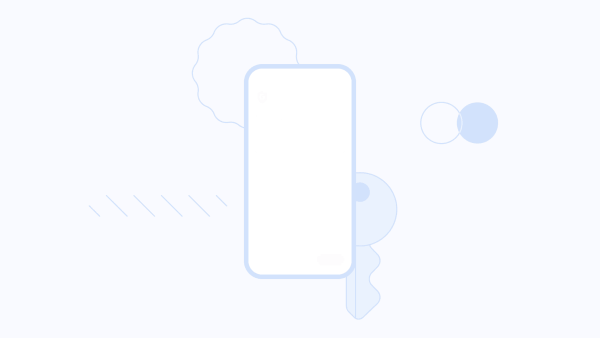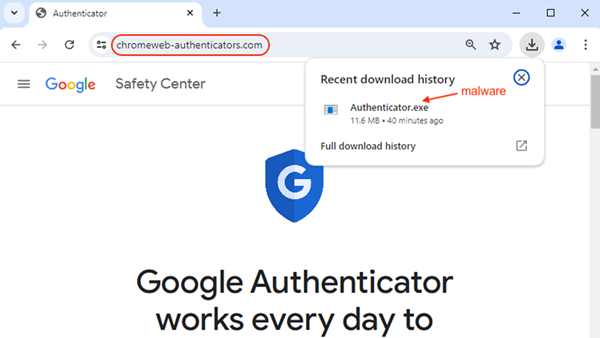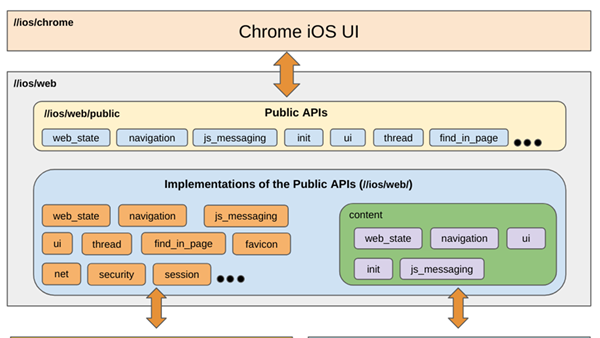Google Search to Abandon Infinite Scroll, Reverts to Pagination for User Page Navigation
Google has recently announced its decision to abandon the default infinite scrolling feature on Google Search, where users could continuously scroll down to load more results without the need for page navigation options.
Many find this feature inconvenient. In the pagination mode, scrolling to the bottom of the page allowed users to see related search terms and recommendations. With infinite scrolling, recommendations occasionally appeared in the middle of the page, but more often than not, they were absent.
For some users, infinite scrolling could actually lead to more time spent on search, even though it might not seem significantly different from manual page switching. Still, a traditional mode is preferred by these users.
Infinite scroll is akin to the information feed loading used by many apps today, continuously displaying new content as the user scrolls down until they decide to stop. This format can host more advertisements, which is why Google tested this mode.
Google has now decided to revert to pagination for search results. Users looking to view content on the second page can simply click on the number 2 at the bottom of the page to navigate.
For users who prefer infinite scrolling, this change is not an issue. In the settings, users can still choose their preferred loading mode, toggling between pagination and infinite scrolling, just as they previously could switch to pagination when infinite scrolling was the default.
How to switch loading modes: Go to the Google search homepage, click on settings at the bottom right, select search settings, then other settings, choose desktop, and activate continuous scrolling to switch to infinite scroll mode.