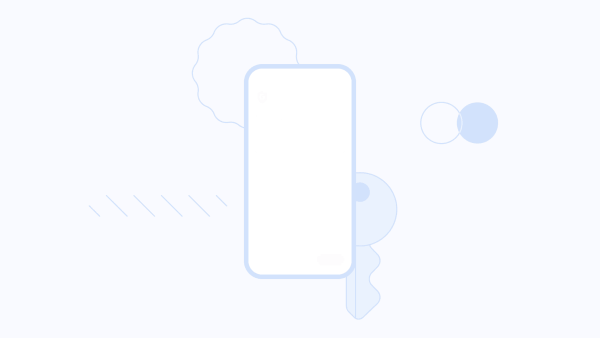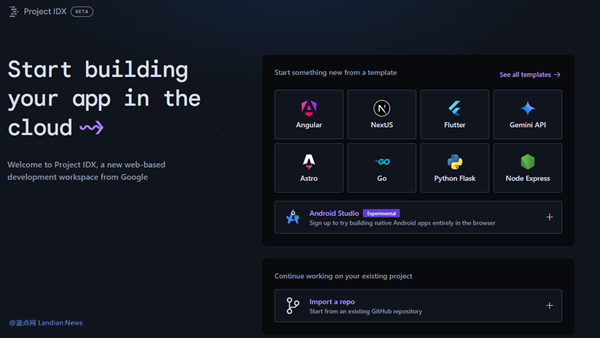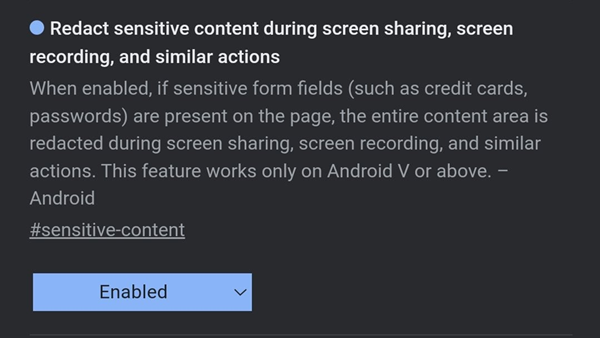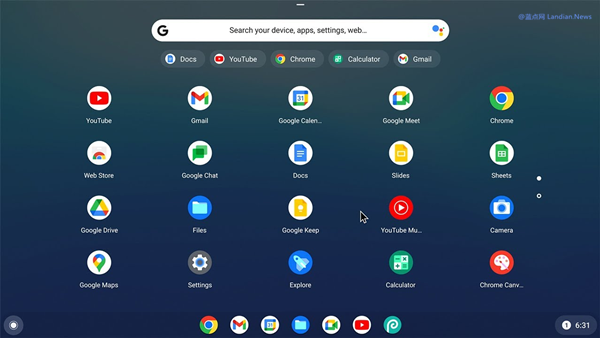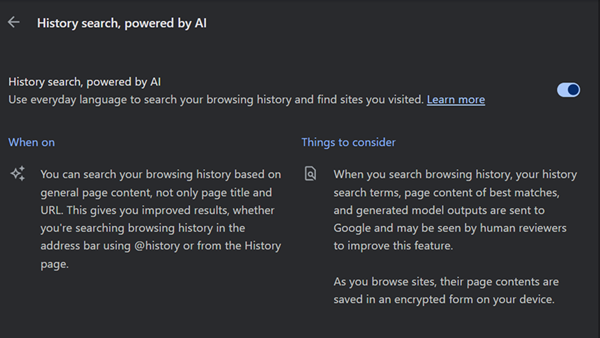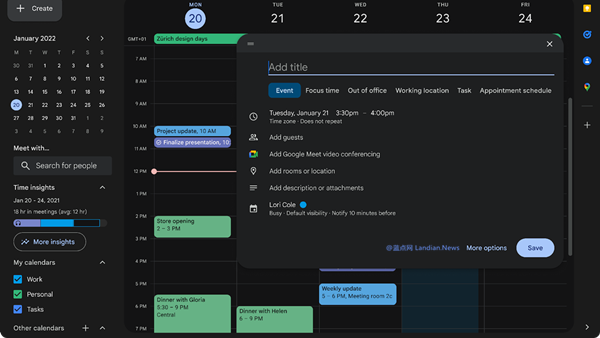Google Aims to Improve reCAPTCHA Experience with Auto-Verification Feature in Chrome
Users who frequently visit various websites are likely familiar with Google's reCAPTCHA verification system, designed to prevent web crawlers and other types of bots from infiltrating sites. However, the system often mistakenly identifies users as bots, requiring them to complete time-consuming tasks like identifying fire hydrants, bicycles, or school buses in images.
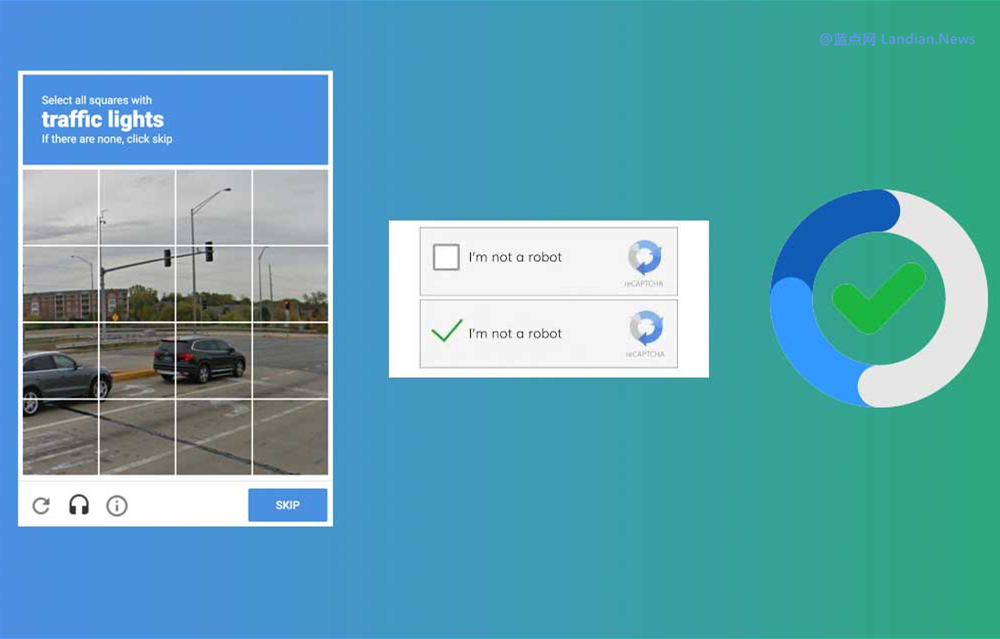
In response to concerns about privacy issues with Google's reCAPTCHA, competitors introduced hCAPTCHA, an even more cumbersome verification system that often requires multiple pages of image selection. Some users, frustrated with hCAPTCHA, tend to close websites that use this system.

CloudFlare's verification system, on the other hand, offers a more user-friendly experience, although it is not yet widely implemented. The system automatically determines whether a visitor is a human or a bot, often allowing users to pass verification without needing to make any selections, thanks to CloudFlare's extensive IP data.
Google is now working to improve the reCAPTCHA experience by testing an experimental feature in Chrome that saves a specific type of cookie locally. This cookie, when read, can complete auto-verification, eliminating the need for manual user interaction. The cookie is likely generated based on a comprehensive browser assessment, and if the probability of the user being a human is high, the cookie can be used to bypass auto-verification.
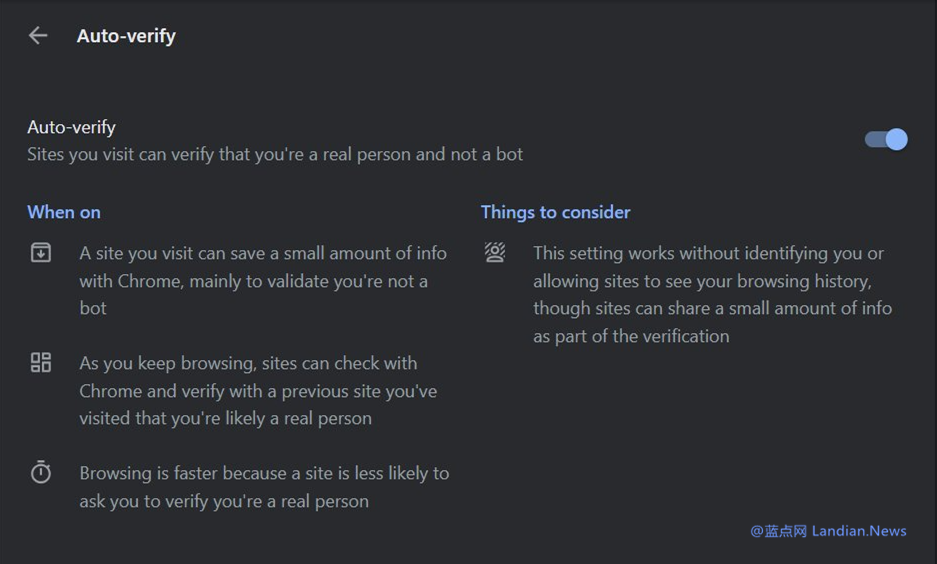
This feature is currently being tested in the Chrome Canary version, but it has not yet been found in the experimental options. If you are using the Canary version, you can check for the Auto-Verify option in Settings, Privacy and Security, Site Settings, and Additional Content Settings.