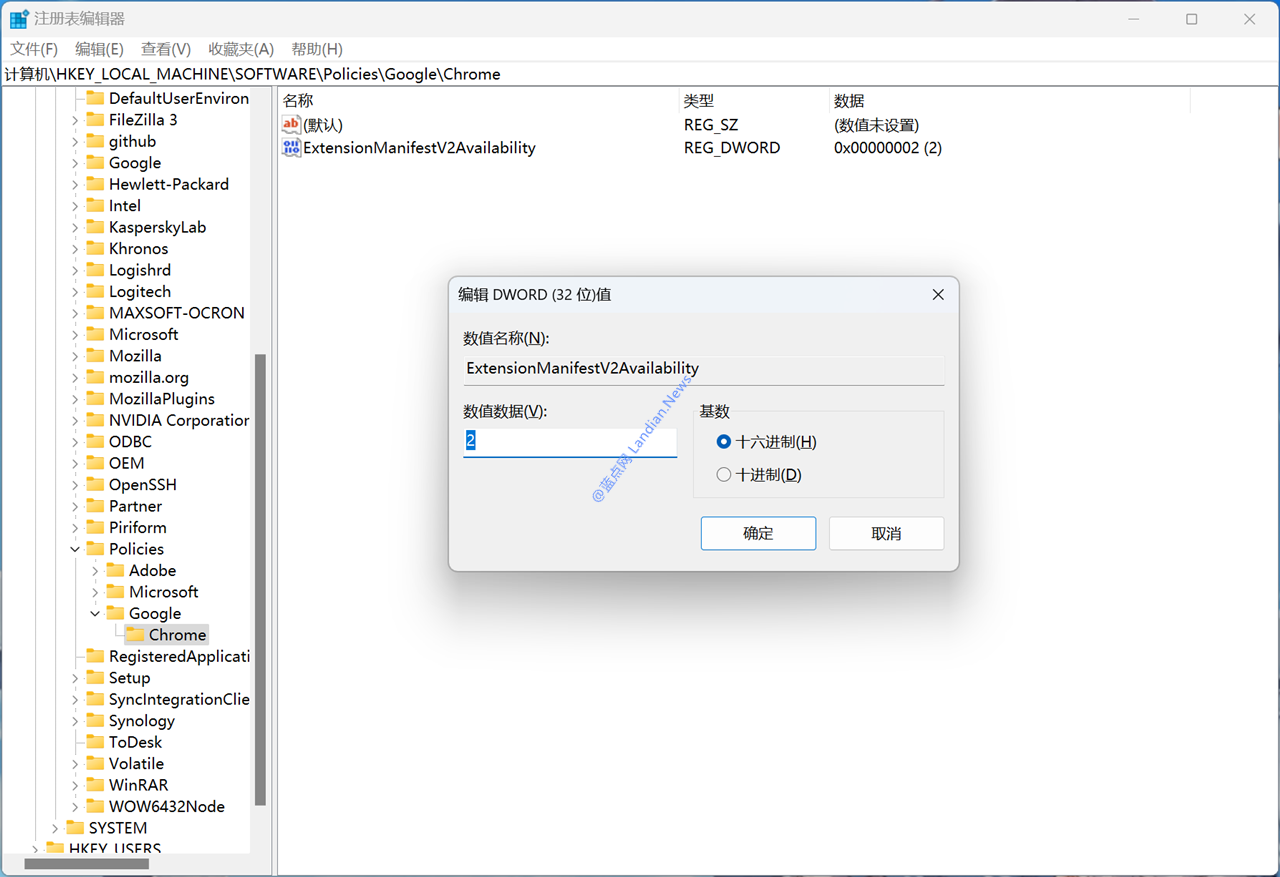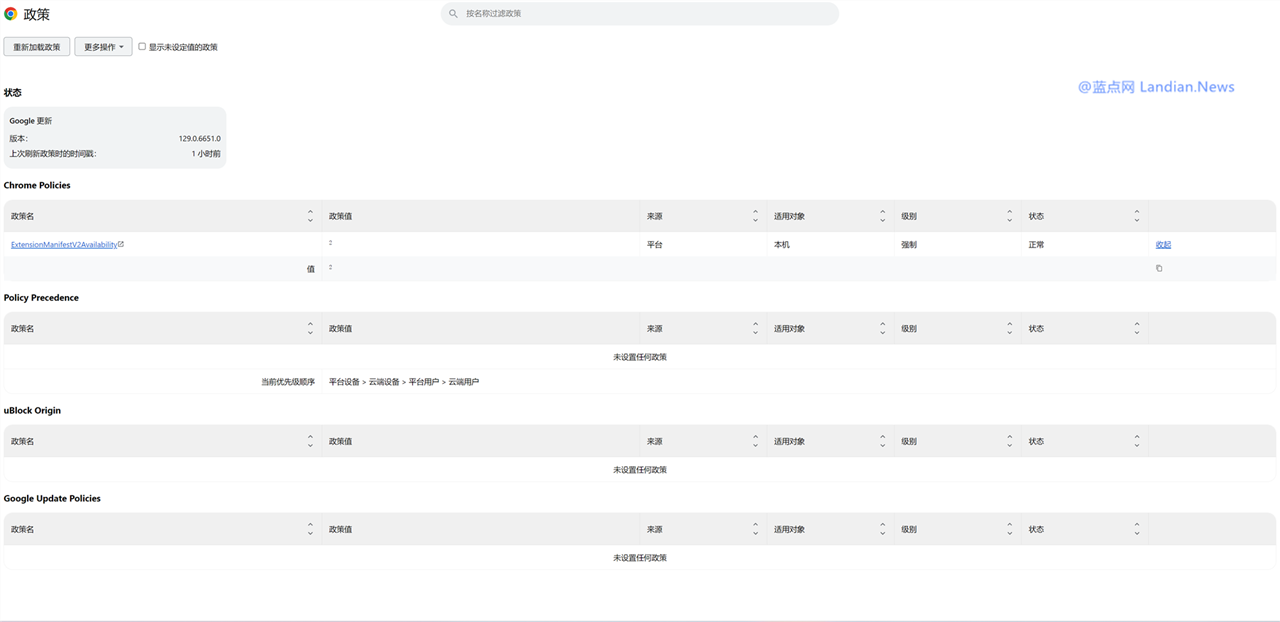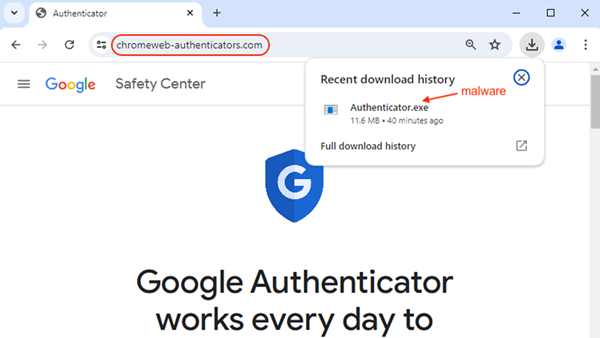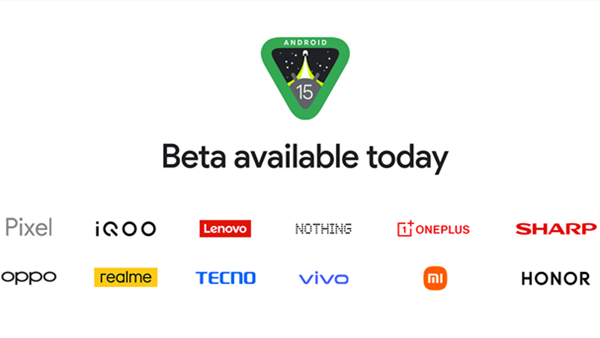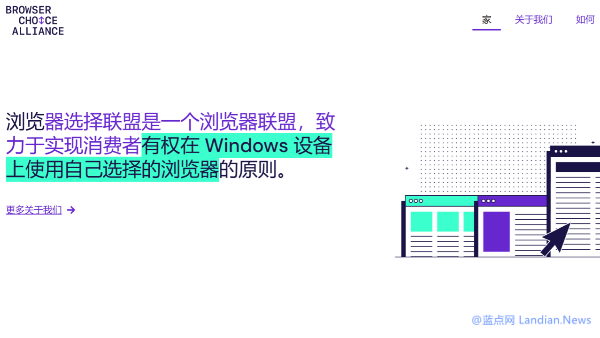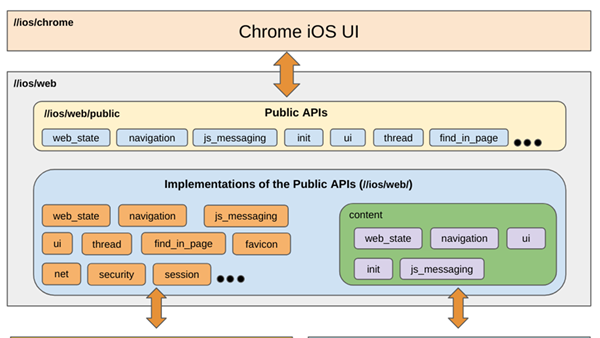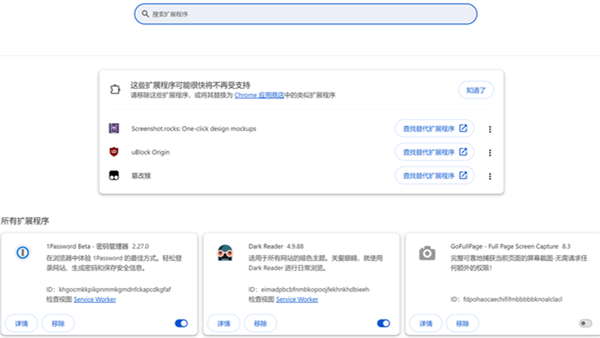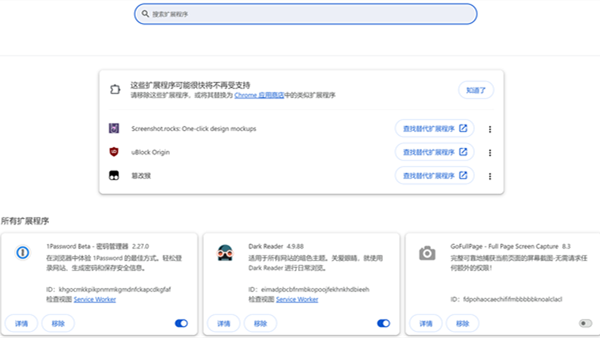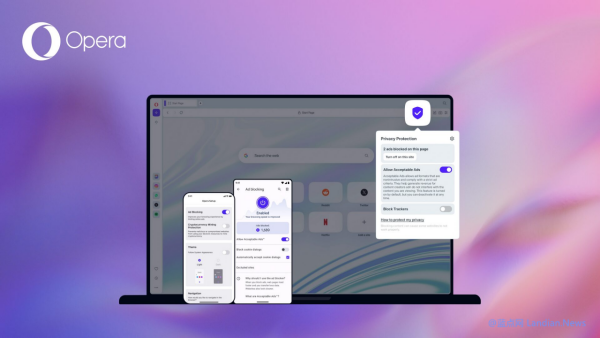Google Chrome to Disable Ad-Blocking Extensions Like uBlock Origin – But Here's a Method to Extend Its Life by a Year
Google Chrome has started to automatically detect and notify users about the impending deactivation of extensions based on Manifest v2 on the extensions page. While these extensions have not yet been completely disabled, Google will eventually prohibit them and prevent users from activating them.
The popular ad-blocking extension, uBlock Origin, which is developed using Manifest v2, faces limitations due to the restrictions of the v3 version on ad-blocking capabilities. As a result, the development team has created a new version called uBlock Origin Lite based on v3.
It's important to note that uBlock Origin and Lite are two separate extensions, meaning that even if Google disables uBlock Origin, it will not automatically upgrade to the Lite version.
However, Google has reserved a longer disablement period for enterprise users. Thus, by enabling enterprise policies, we can extend the life of Manifest v2 extensions by up to a year.
If you heavily rely on Manifest v2 based extensions like uBlock Origin, switching to Mozilla Firefox might be a better choice, as this browser does not limit the capabilities of uBlock Origin.
Here's How to Extend the Life of v2 Extensions in Chrome:
- In the Windows 10/11 search box, enter "Registry Editor" and open it.
- Navigate to the following path in the Registry Editor: HKEY_LOCAL_MACHINE\SOFTWARE\Policies\
- Right-click on Policies, create a new item, and name it Google.
- Right-click on Google, create a new item, and name it Chrome.
- Right-click on Chrome, select New > DWORD (32-bit) Value, and name it ExtensionManifestV2Availability.
- Double-click on ExtensionManifestV2Availability, change its value to 2, then save.
- Open this page in Chrome: chrome://policy/ and click Reload policies. You should now see the option in the policy name.
Note for Perfectionists: Since this modification is made via enterprise policy, Chrome's menu will display "Managed by your organization."
If this bothers you, you can navigate back to the above registry path, delete ExtensionManifestV2Availability, and restart Chrome. This will remove the message, but you will also lose the extended lifecycle for v2 extensions.