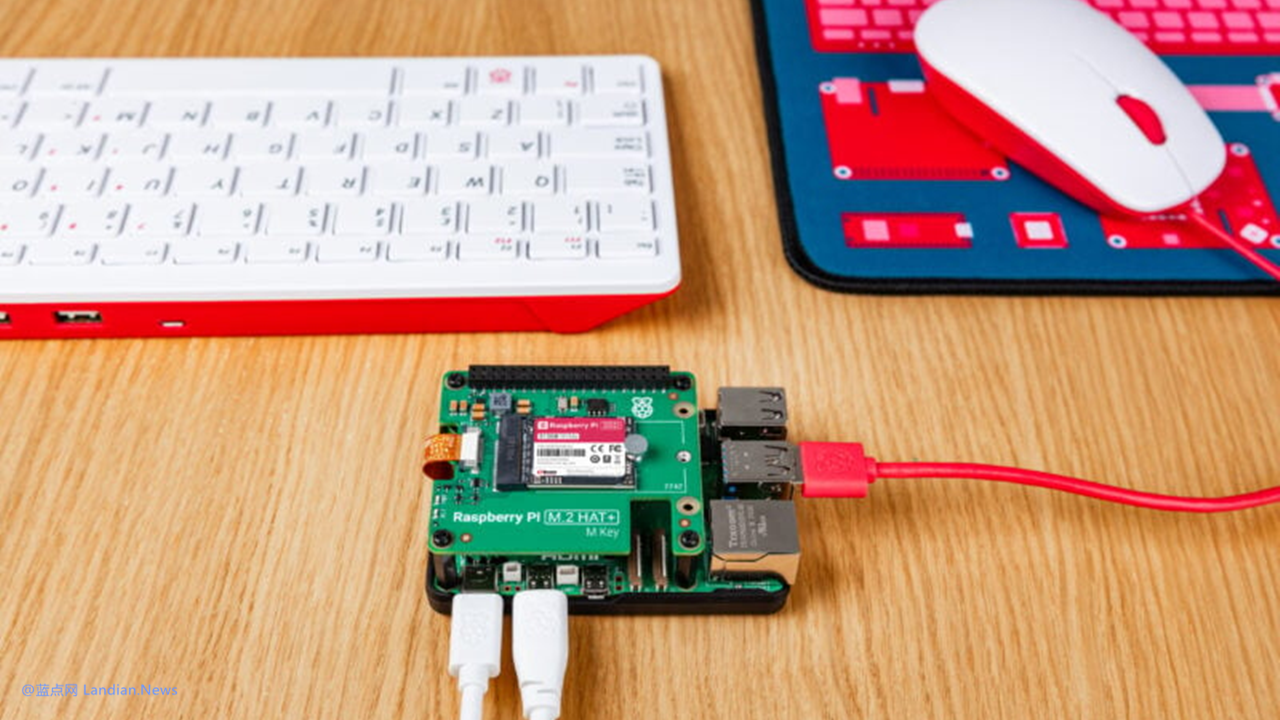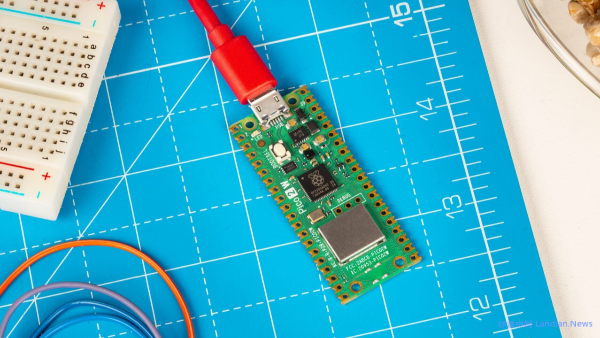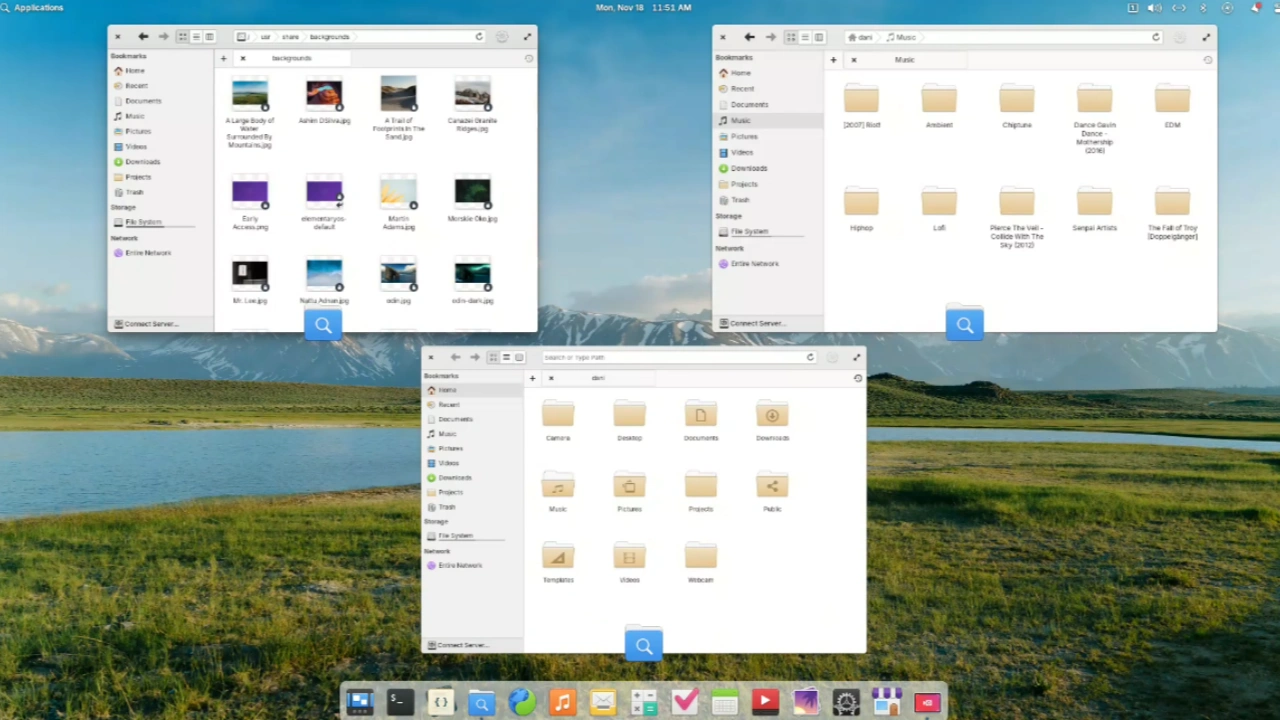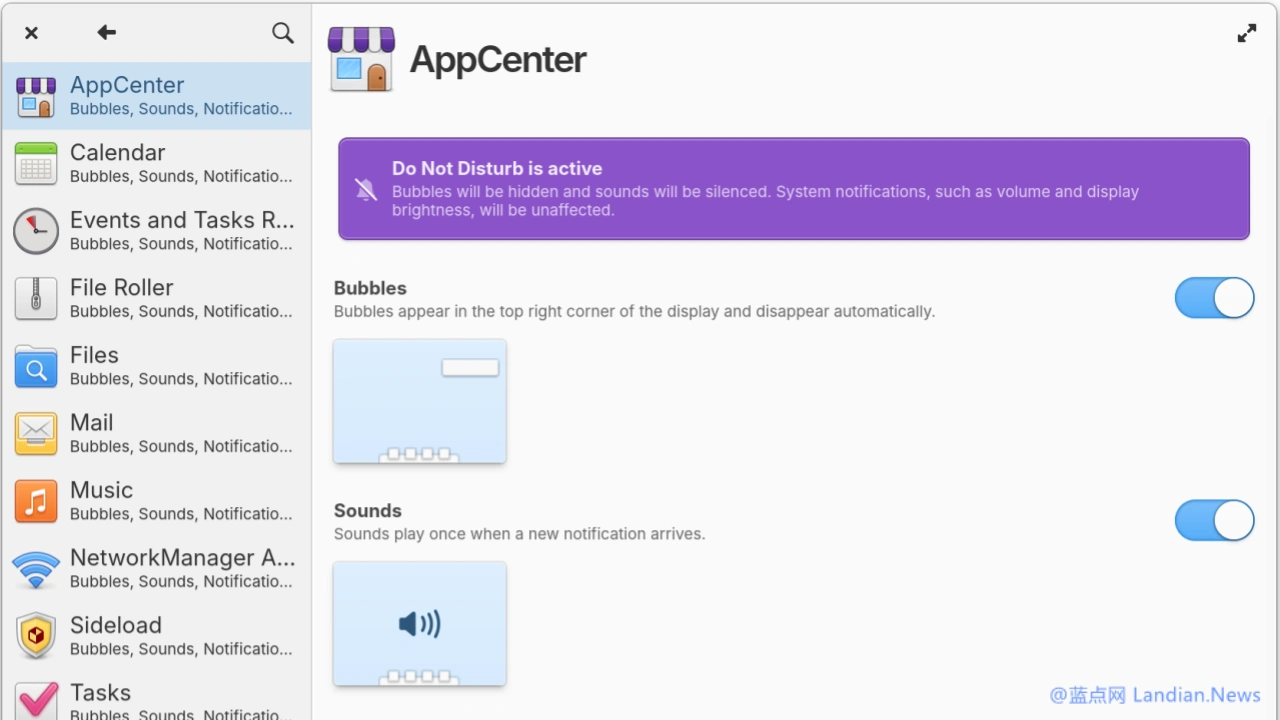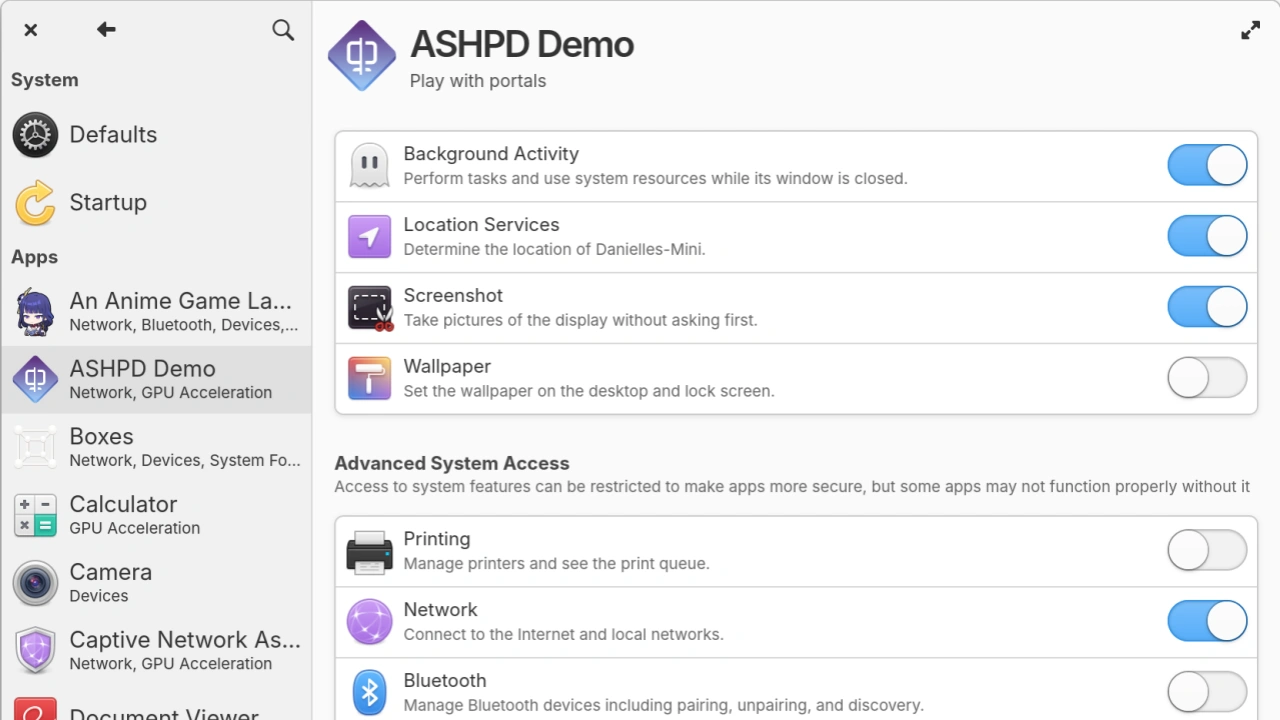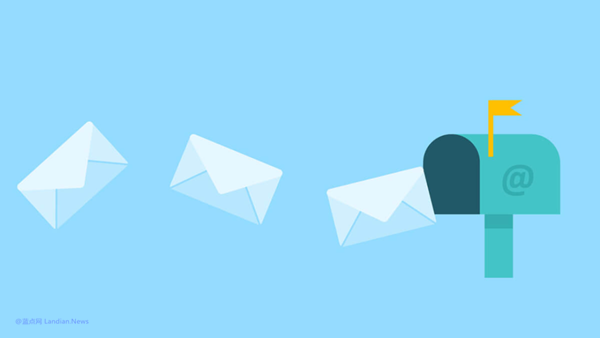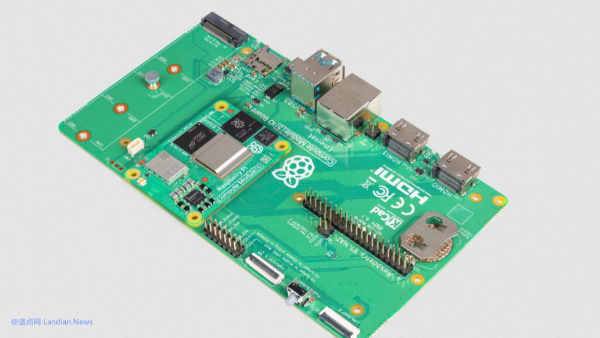Raspberry Pi's Major Update: Transitioning to Wayland for a Smoother Experience
The Raspberry Pi Foundation has recently announced a full transition to Wayland for its dedicated operating system, Raspberry Pi OS, replacing the X Window system used in previous versions. This update is aimed at enhancing performance and compatibility, even for older Raspberry Pi models which previously faced challenges running Wayland. Adjustments have been made to facilitate this significant change.
Since the release of Debian 12 Bookworm in 2023, the Raspberry Pi OS has been utilizing a Wayland compositor named Wayfire, making Wayland the default display server for Raspberry Pi 4/5.
However, older Raspberry Pi models like the Raspberry Pi 3 series will not use Wayfire due to suboptimal performance. The Raspberry Pi Foundation has been working on optimizations to address this issue.
To tackle compatibility and performance concerns more effectively, Raspberry Pi has collaborated with labwc, a lighter compositor. This collaboration is part of the new features included in the latest version of the Raspberry Pi OS.
Upon upgrading to the new version, users will encounter a pop-up window offering choices between delaying the decision, continuing with Wayfire, or switching to the labwc compositor. The Raspberry Pi Foundation recommends switching to labwc for all users to ensure backward compatibility, even for older models.
This update also brings improvements to the touchscreen experience, better integration with Raspberry Pi Connect, and other changes. Users interested in upgrading can follow the provided commands:
sudo apt update sudo apt full-upgrade sudo apt purge arandr sudo apt install raindrop sudo apt install squeekboard wfplug-squeek
Due to feedback about issues from other users, the prompt to switch to labwc was temporarily removed from the direct upgrade process. However, this issue has been resolved, and the option will soon reappear for users checking for updates.
Lastly, for those currently using other Linux distributions and interested in installing the Raspberry Pi OS, the official Raspberry Pi website offers tools for writing the Raspberry Pi image to storage devices or downloading the image files directly. The image writing tool includes a feature for online downloading.
Note: Since the Raspberry Pi OS is developed based on Debian, if you're considering switching mirror sites, you can directly select from certain Debian mirror sources.