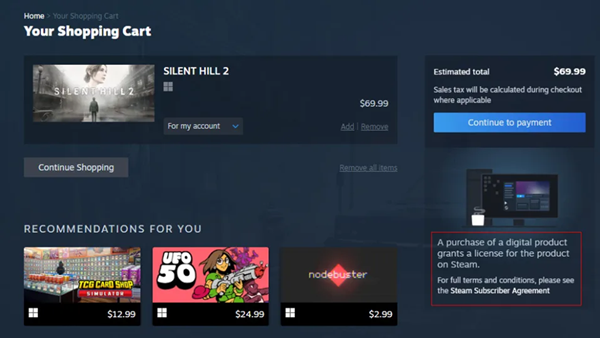Steam's game recording feature begins testing today - all games recordable after updating to the beta version
Several months ago, Steam hinted at the development of a built-in game recording feature, offering users an alternative to third-party recording software and tools provided by AMD/NVIDIA.
Starting today, Steam's game recording feature is available in the beta version, allowing all users who update to the Steam beta to record any game. Once the recording option is activated, it runs in the background, ensuring that users don't miss any exciting moments.
According to Steam's announcement, the built-in game recording feature enables players to quickly capture the moments they need through background recording. It also allows for manual start and stop of recordings, all accessible through shortcut keys.
For convenience and to meet the needs of different scenarios, players can adjust the duration and quality of continuous recordings for each game, or exclude certain games from being recorded altogether.
An important feature is the Steam Overlay playback option, which works in conjunction with games, for instance, some games support timelines and event markers, automatically highlighting high-intensity scenes during recording, as well as showing game lobbies and wait times, making it easier for players to edit these out of their videos.
Currently, games supporting timelines and event markers include Counter-Strike 2 and Dota 2, with it being unclear how many more games will adopt this feature. However, it is expected that an increasing number of games will support it moving forward.
In terms of performance optimization, to minimize the impact on game performance during recording, Steam leverages NVIDIA and AMD graphics cards to relieve most of the performance pressure associated with video recording. However, players using Intel graphics cards or integrated graphics will rely on the CPU for video recording, which may result in a less optimal experience with system lag.
Finally, users can export edited videos directly from Steam in MP4 format or create QR codes and temporary links to share with friends or post to any public space.