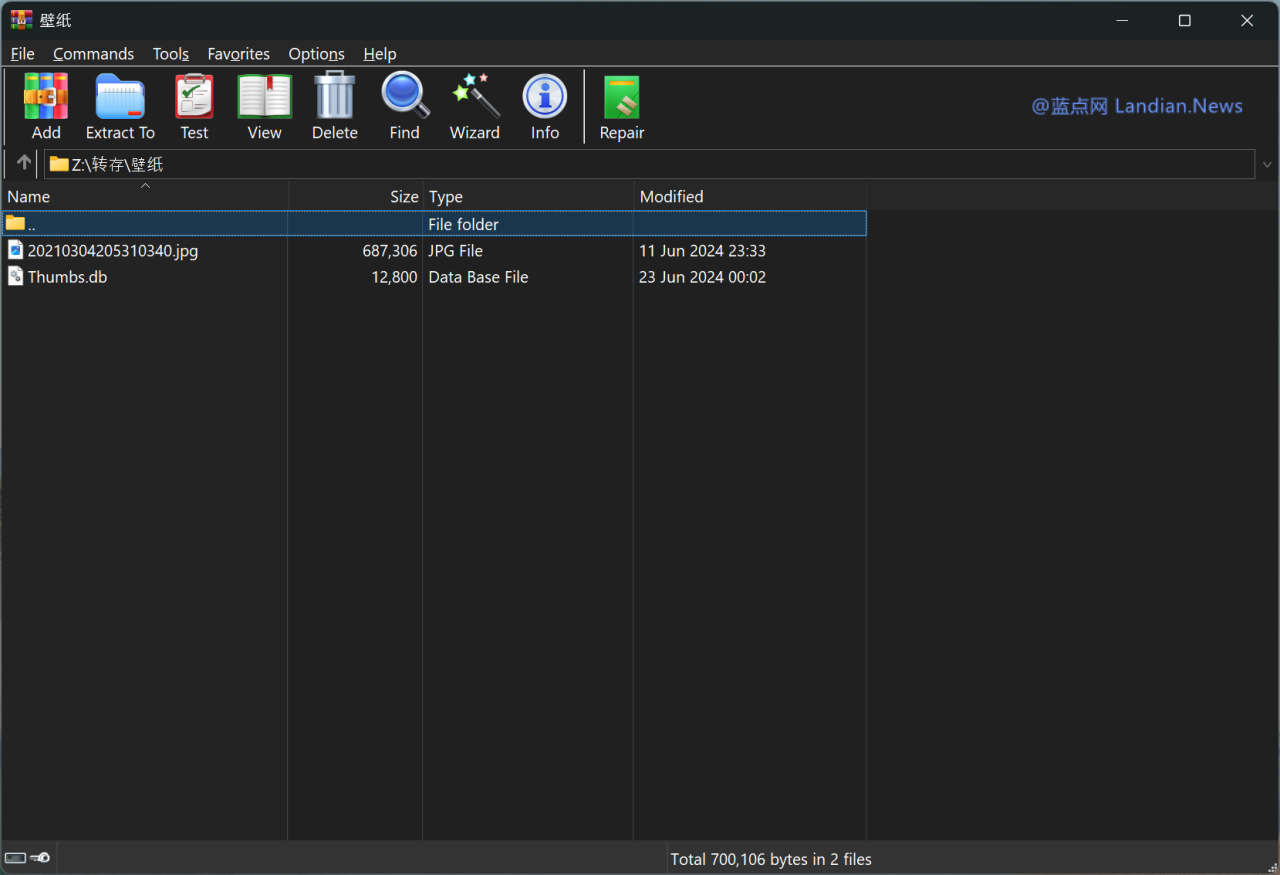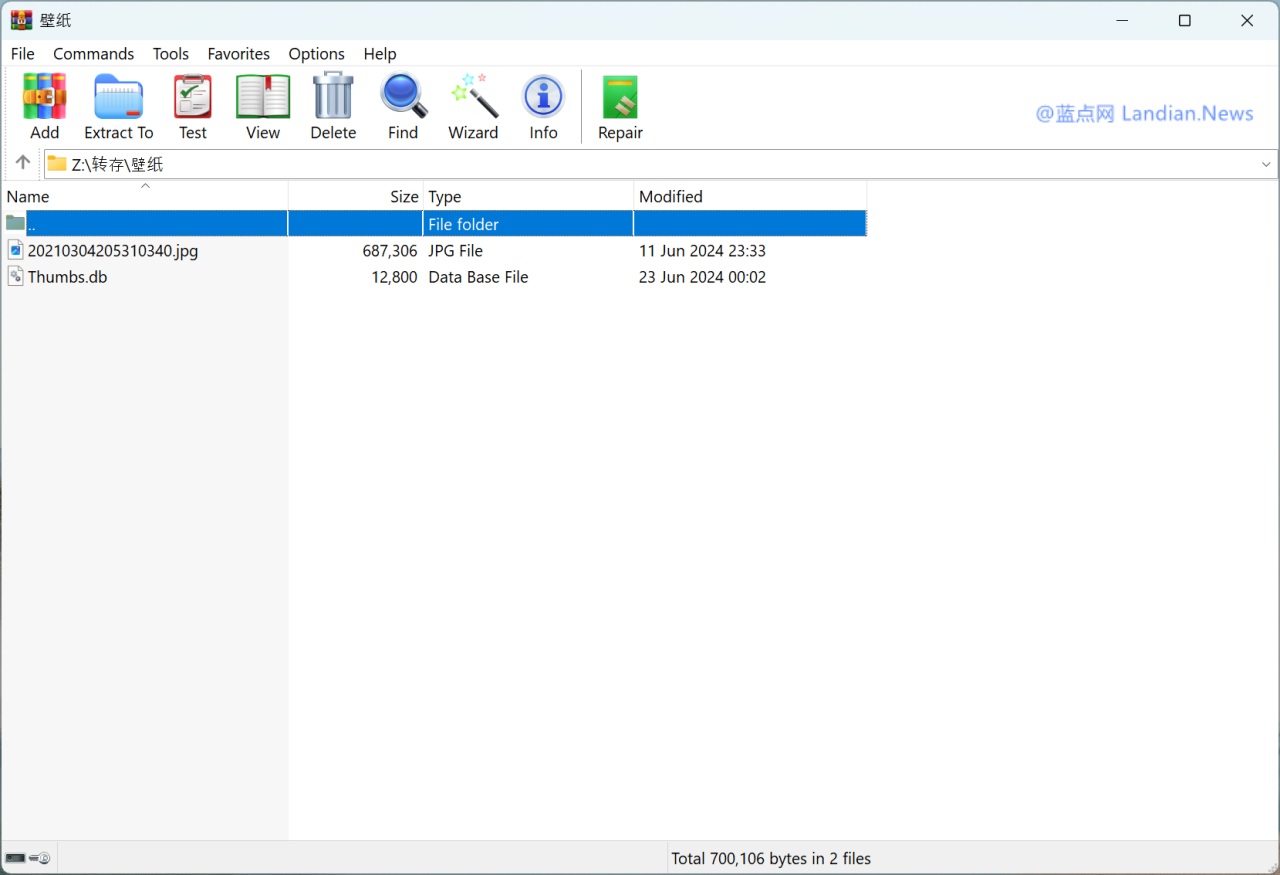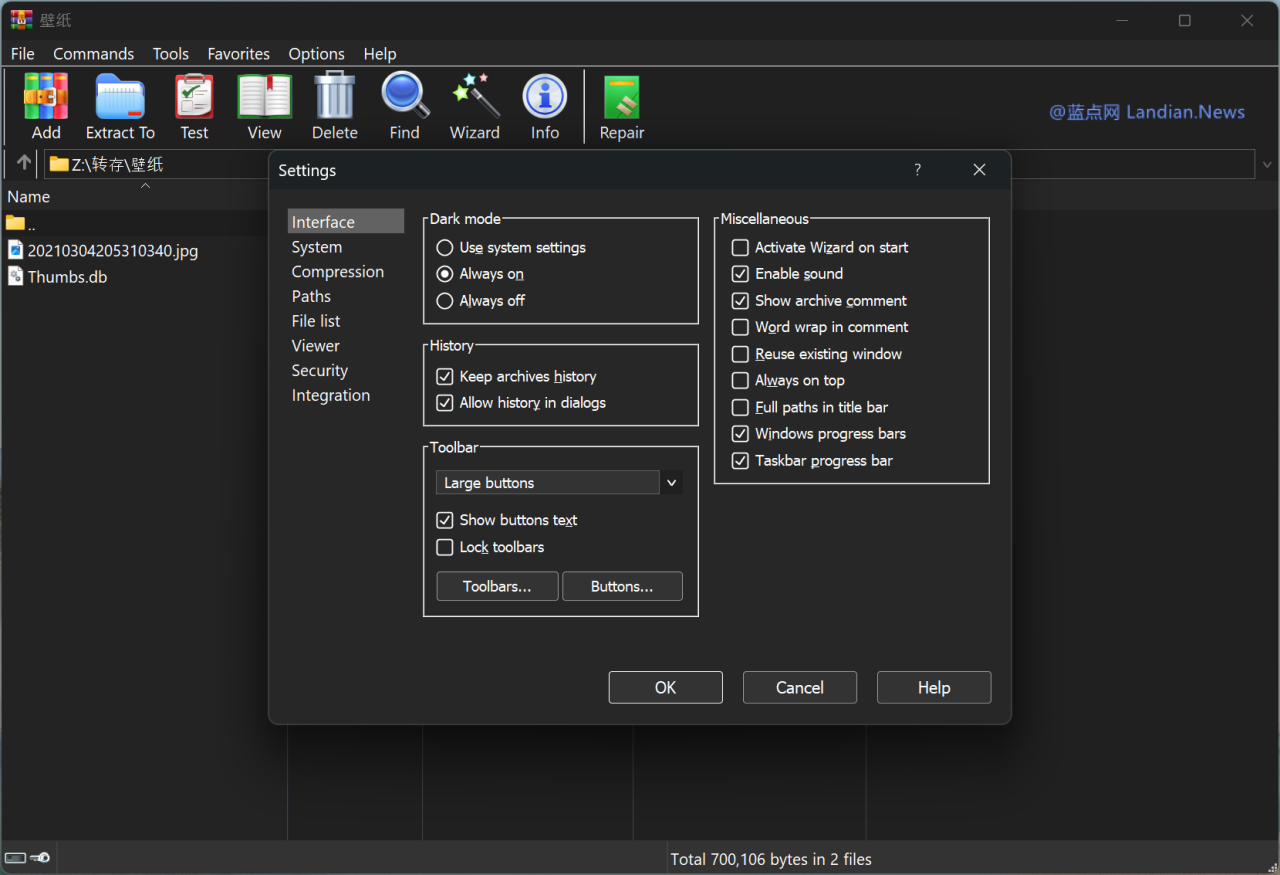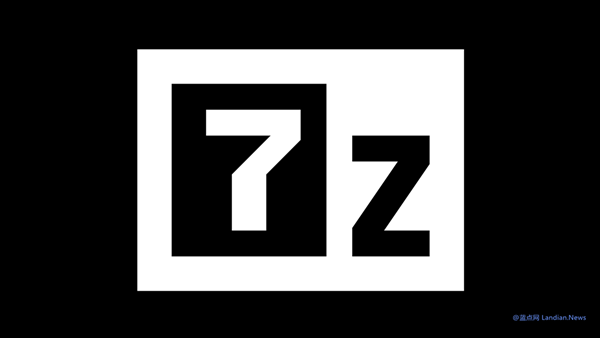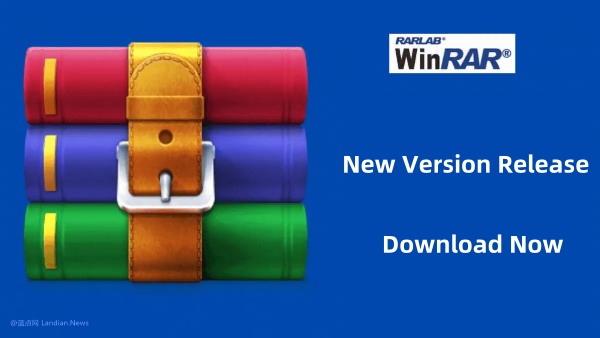[Download] Classic Compression Manager WinRAR v7.10 Beta Released with Dark Mode and Performance Optimizations
WinRAR has recently launched the v7.10 beta version, with the major update being the introduction of a dark mode feature, enhancing user experience during nighttime use by reducing eye strain.
The dark mode can automatically switch according to the system settings, meaning if dark mode is enabled on Windows 10/11, WinRAR will also switch to dark mode accordingly, and vice versa.
Users have the option to set the dark mode to always on or always off, irrespective of the system settings. The dark mode feature is currently in beta, and will be available for all users upon the official release of the update.
Download Link: https://dl.lancdn.com/landian/soft/winrar/
How to Switch to Dark Mode: In WinRAR, go to Options > Interface > Dark Mode. There, you can choose to follow the system settings, always use dark mode, or always use light mode.
Note: The beta version offering dark mode is only available in English and for 64-bit systems. This version is not a reseller version, and it can be used for free for 40 days during the evaluation period without ads. After this period, a valid license must be inserted for continued use, otherwise, a popup reminder may appear with each launch.
Besides dark mode, this update has also optimized compression performance, particularly for larger compression dictionaries and slower compression algorithms, where a noticeable speed improvement during compression operations can be expected.
Starting with version v7.10, WinRAR will no longer support the Windows Vista system but will continue to support Windows 7. However, to use WinRAR and its self-extracting feature, Windows 7 64-bit edition is required as 32-bit editions are no longer supported.