WinRAR v7.10 Beta 2 Released: Optimizing Right-Click Menu Speed on Windows 11
The renowned compression manager, WinRAR, recently unveiled the WinRAR v7.10 Beta 2 version update, focusing primarily on enhancing performance, rectifying some performance-related bugs, and boosting compression speed.
One notable improvement from previous updates is WinRAR's support for the new right-click menu in Windows 11. However, users may have experienced significant delays when loading WinRAR options in the right-click menu, especially when a large number of files/folders were selected for action. This issue has been optimized and fixed in the new beta version, but it will take some time for these improvements to reach the official version, estimated to arrive in January or February 2025.
Update Log Highlights:
- The Dark Mode introduced in the settings interface has been renamed to Color Mode, allowing users to switch between light or dark themes.
- On Windows 11, right-clicking a large selection of items now results in shorter delays in the appearance of WinRAR in the context menu.
- The use of Options/Import and Options/Export submenus to export settings to a file no longer triggers the Windows UAC (User Account Control) popup.
- Attempting to extract archives with a RAR file extension that are not RAR compressed files now results in an error message and code 13 in command line mode.
- The External Viewer Name field under Settings/Viewer now recognizes directory levels such as\、..\、.\ allowing for specific folder paths to be set.
- Fixed an issue where compression speed could be lower than expected for certain combinations of source data in non-solid files.
- Resolved an issue where the console version of RAR could enter an infinite loop when processing user input for overwrite prompts in Windows 7.
- Fixed an error that prevented the execution of executable files from archive subfolders.
- Addressed a problem where enabling the option to reuse existing windows and opening multiple archives in the same WinRAR window could reset the WinRAR.ini configuration.
Download WinRAR v7.10 Beta 2:
English only: https://www.win-rar.com/fileadmin/winrar-versions/winrar-x64-710b2.exe
Note: Beta versions often contain some unknown issues. For stability considerations, it's advised not to use such beta versions in production environments to avoid impacting normal usage.
Interested netizens can also buy a WinRAR genuine license:https://ourl.co/rar

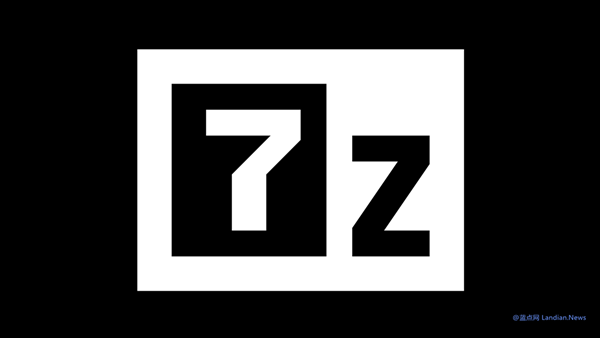
![[Download] Classic Compression Manager WinRAR v7.10 Beta Released with Dark Mode and Performance Optimizations](https://img.lancdn.co/news/2024/06/4047T.png)