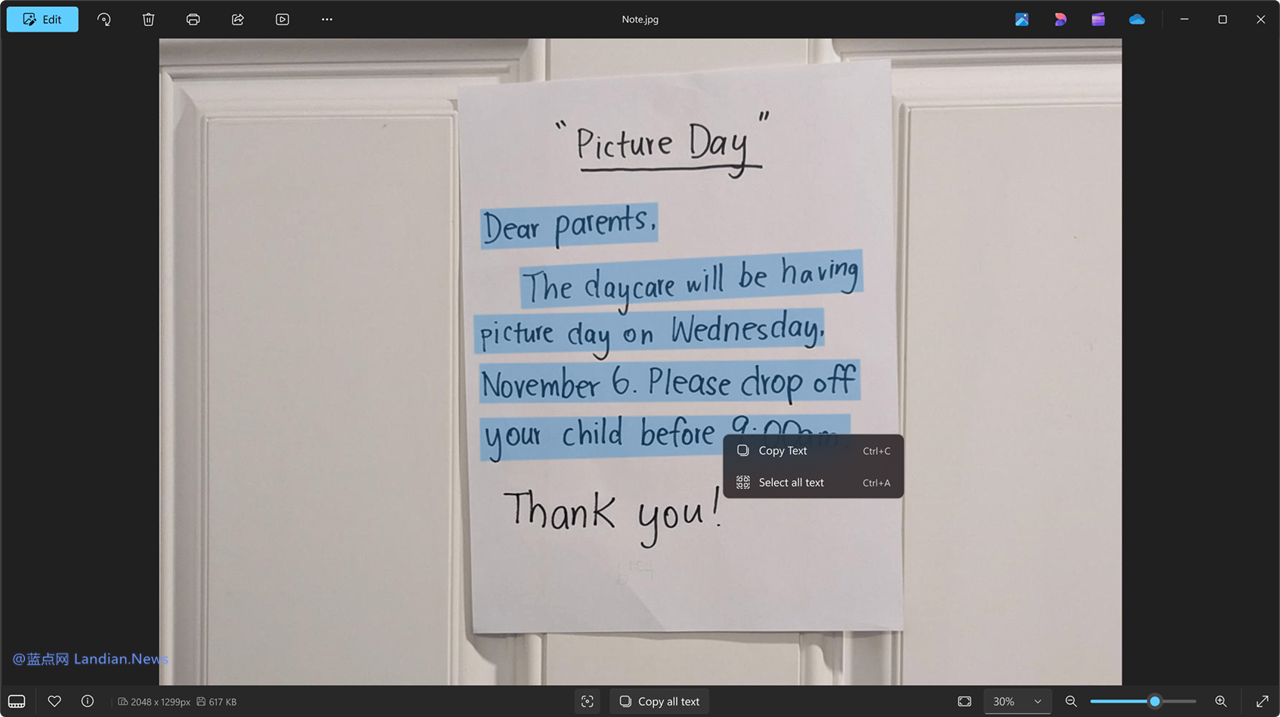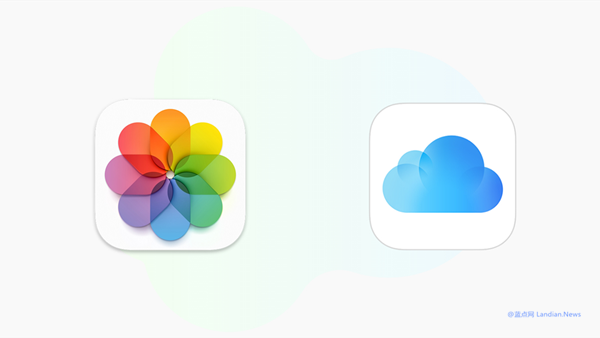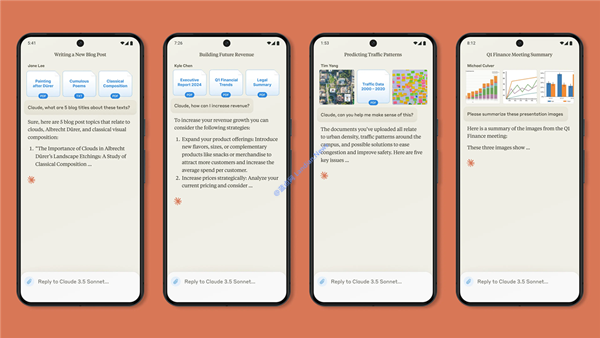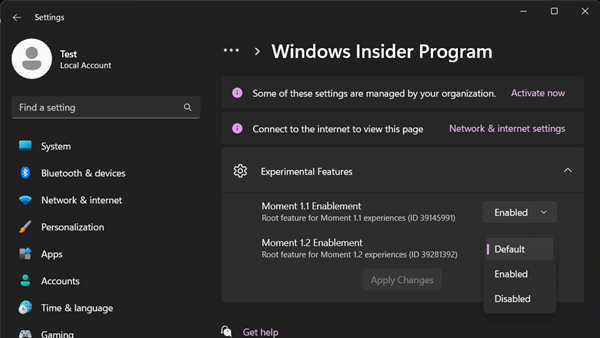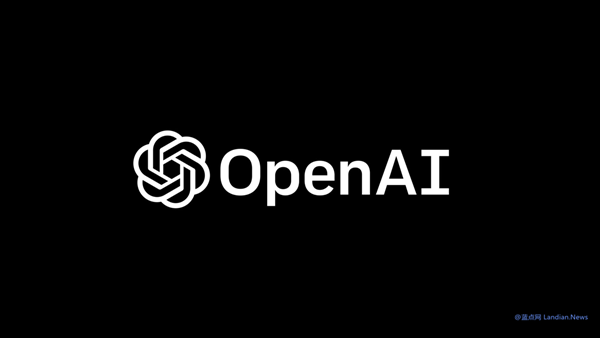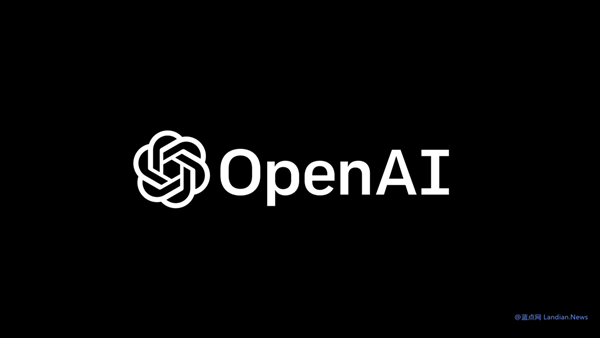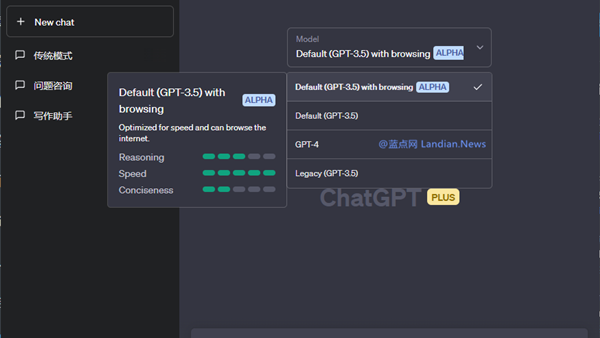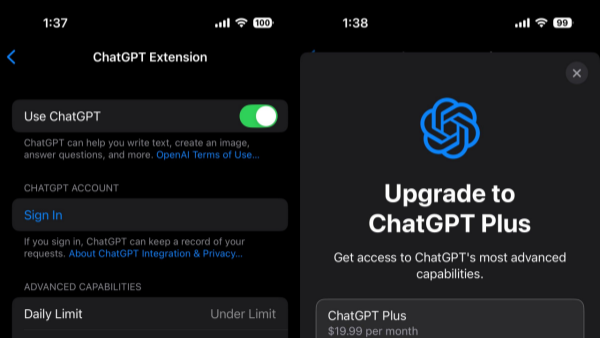Microsoft Temporarily Disables OCR Feature in Windows 11 Photos App Due to Technical Issues
In October, Microsoft introduced a new version of the Photos app to Windows Insider users, integrating AI technologies including Optical Character Recognition (OCR) and super-resolution features.
With the OCR function, users can directly recognize the content within an image upon opening it. For example, if someone sends a photo of a printed table, the OCR feature allows users to copy and paste the content directly into a spreadsheet.
Unfortunately, due to some technical issues, Microsoft has temporarily disabled the OCR feature in the Photos app, as mentioned in their blog. The functionality will be re-enabled in a future update.
Therefore, users currently on the Windows 11 Insider Preview who have updated their Photos app will not be able to use OCR for the time being. As for the super-resolution feature, which was initially only allowed to run on Copilot+PC, it ended up being executable on x86 devices as well.
Although the super-resolution feature has not been disabled, it no longer supports use on x86 devices. According to Microsoft, this feature requires the computational power of an NPU unit, which current x86 processors cannot provide.
However, if users still wish to use OCR functionality, there's an easy solution. Microsoft's open-source PowerToys also supports OCR. If needed, users can install this software to continue using OCR capabilities.
Note: In PowerToys, the OCR feature is called "Text Extractor," which allows users to copy text content from a specified area through the text extractor.