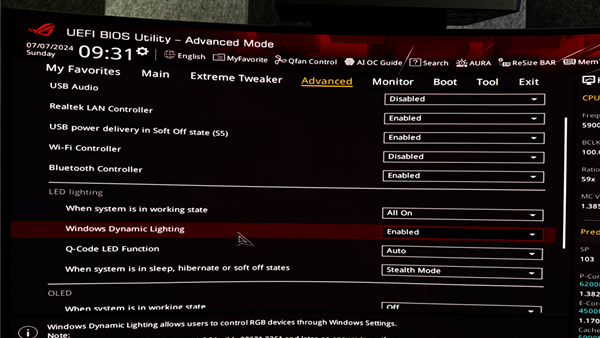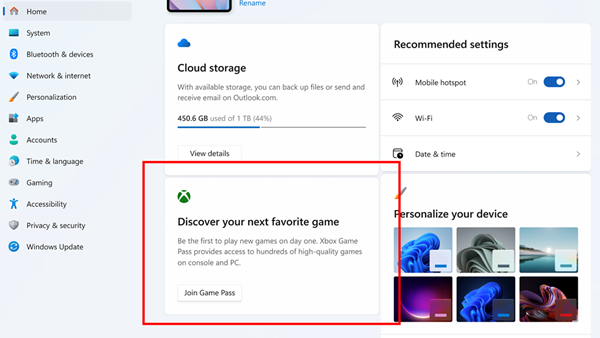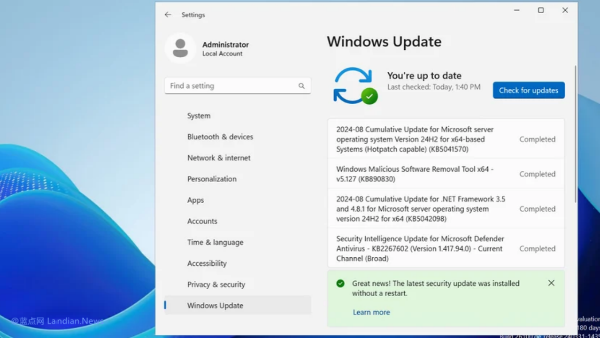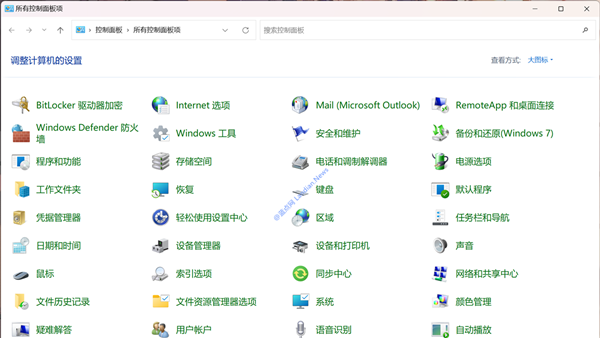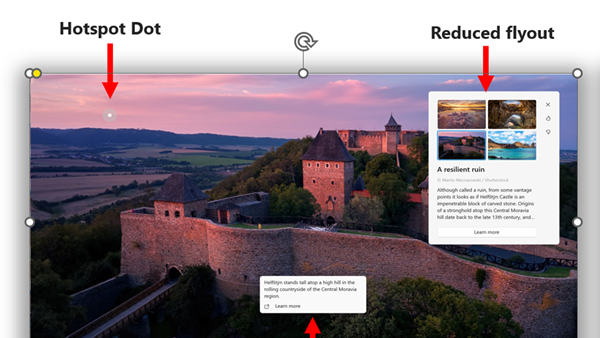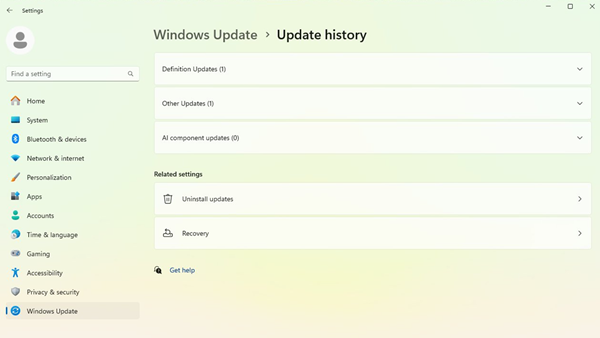Microsoft Opens Up Experimental Features to Windows 11 Testers: A New Approach to User Experience
Microsoft is making a significant change to its approach to testing new features in Windows 11, potentially allowing users to have more control over their experience with the operating system. In the past, certain new features in the Windows 11 Insider Preview builds were often hidden or selectively rolled out to a subset of users as part of A/B testing. This practice left many users eagerly waiting for feature updates, causing frustration among those looking to experience the latest additions.
To address this limitation, developers introduced a tool called ViveTool, which allows users to forcibly enable most new features according to their preferences. Microsoft is aware of this workaround, having previously mentioned in a blog post that advanced users have been enabling features on their own, albeit with the risk of system instability.
With the reality of users independently unlocking hidden features becoming undeniable, Microsoft appears to have realized the futility of maintaining such restrictions. As a result, a new "Experimental Features" option has been spotted in the Windows 11 Canary build by Twitter user @Albacore. This option includes the corresponding IDs of new features, suggesting that users may soon be able to directly enable new features within the system settings without the need for command-line operations using ViveTool.
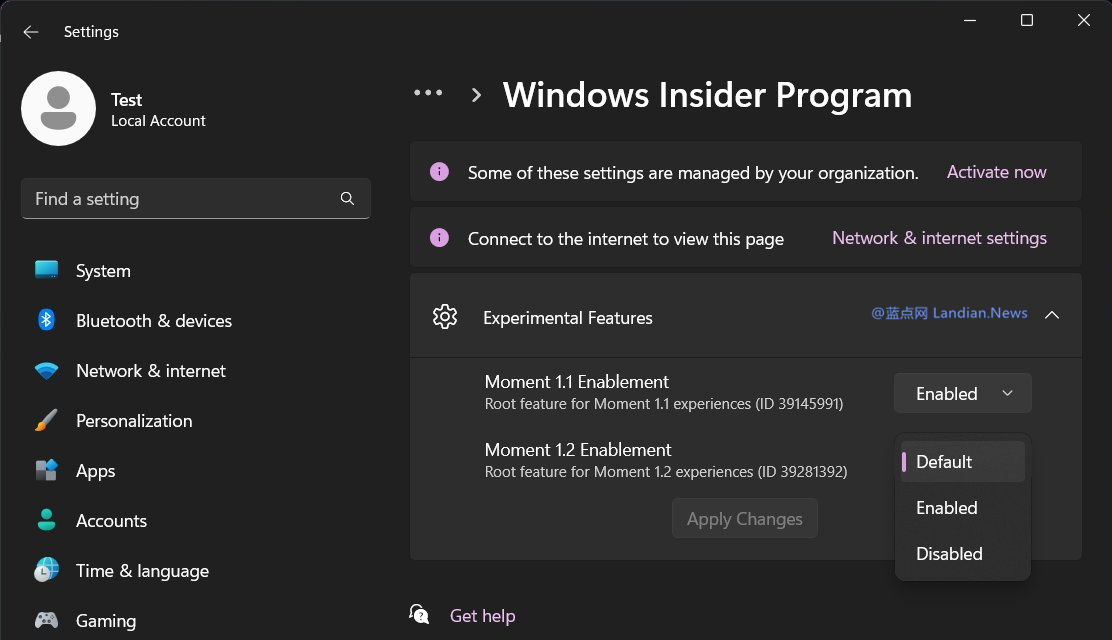
The exact release date for this feature remains unclear, as it is not yet visible in the current Windows 11 Canary build, indicating that Microsoft may still be in the development phase. Additionally, questions remain about the extent of feature accessibility. The current screenshots show only two feature IDs, but each update typically contains multiple feature IDs. It is unclear whether Microsoft intends to make all or only a select number of feature IDs available to users.
This shift represents a step forward in empowering users to customize their experience with Windows 11, and it may lead to improved feedback and software quality as users explore new features with greater ease.