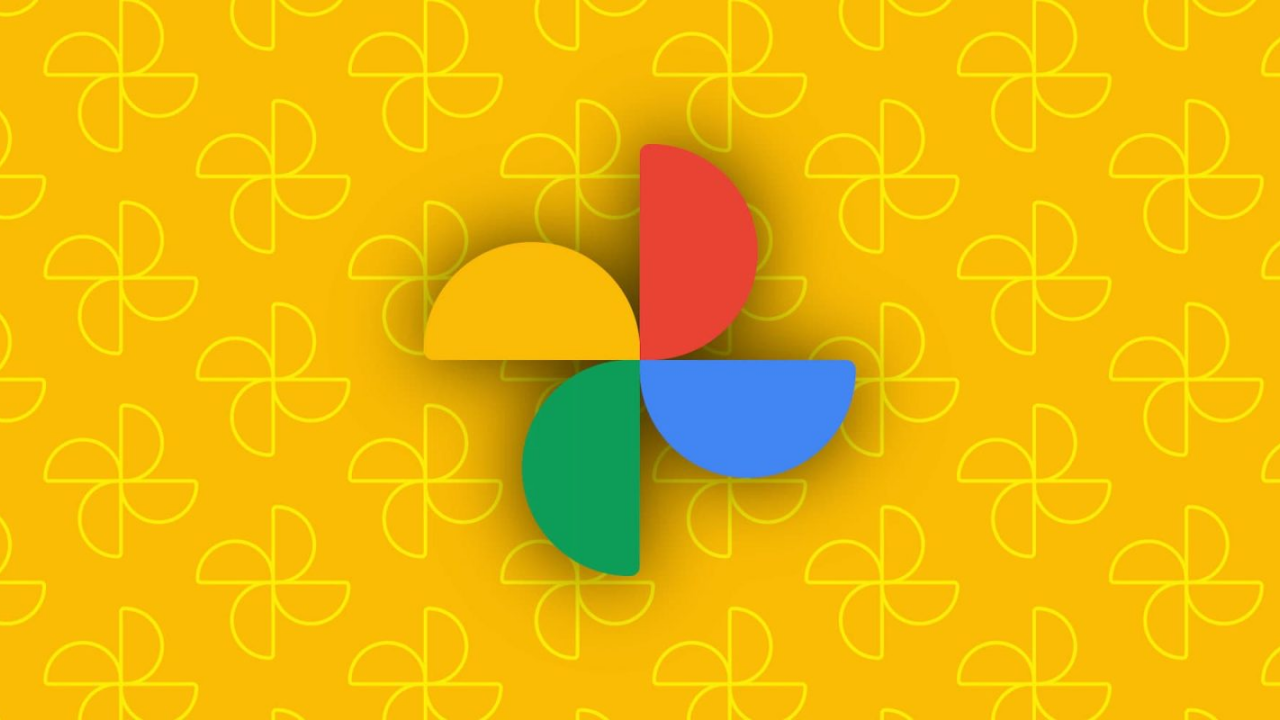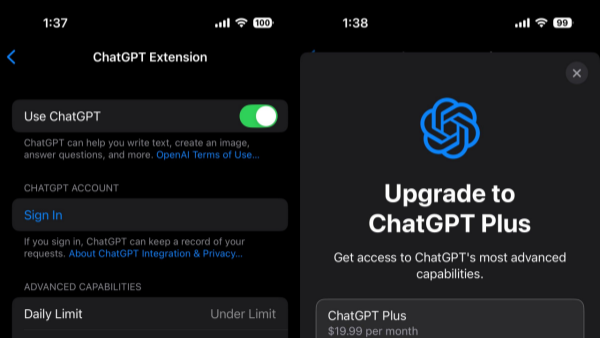Google Photos Adds Undo Backup Feature: Deleting Backed-Up Photos and Videos from the Cloud
Google Photos is gradually rolling out a new feature that allows users to undo backups of photos and videos, essentially removing the backed-up items from the cloud servers.
This feature is designed to simplify user operations. Currently, users can manually select and delete all backed-up photos and videos directly in Google Photos, though this process can be somewhat cumbersome.
The undo backup feature offers more refined control. For example, if a user has uploaded different photos via the web or app, they can now use the undo backup feature to delete only the photos and videos backed up from their phone.
Google emphasizes that this feature will not delete photos and albums from the device itself but will remove backed-up photos, videos, shared albums, search results, and generated memories from the cloud. Once deleted, these data cannot be recovered.
The undo backup feature is now available in the Google Photos for iOS version, with an update for the Android version to follow, offering this feature setting. Here’s how to use it:
- Open Google Photos.
- Click on your profile picture at the top to enter album settings.
- Tap the backup button to enter backup settings.
- Scroll down to find "undo backup for this device."
- After clicking, check "I understand that photos and videos from this device will be deleted from Google Photos."
- Confirm to complete the operation.
After these steps, Google Photos will also disable the automatic backup feature on this device. Users can still view other photos and videos saved in Google Photos; only this device will no longer automatically back up.
If needed, users can re-enable the backup feature. Once reactivated, Google will upload all local photos and videos to the cloud again and perform automatic analysis to generate memories and shared albums.