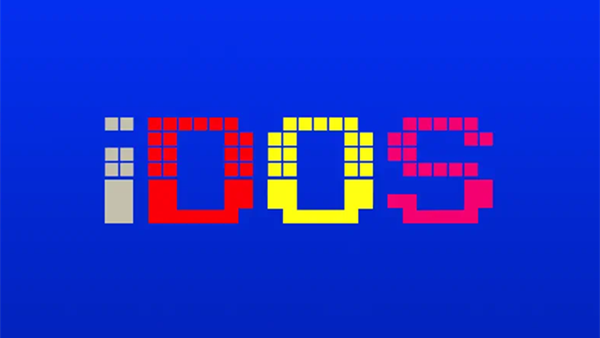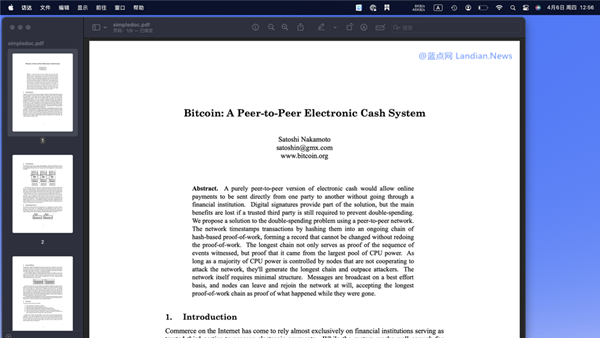Apple and Google Collaborate to Launch Data Portability Tool for Transferring Photos from Google Photos to iCloud
Data portability, a requirement stipulated by laws such as the Digital Markets Act in the EU, mandates that service providers must ensure users can transfer their data between different services, rather than confining them within their ecosystem or hindering the use of alternative services.
In response to these legal requirements, most major tech companies have introduced data export features, enabling users to package their data for download and upload to another platform, facilitating migration between different platforms.
Recently, Apple and Google have collaborated to introduce a new migration feature for Google Photos, allowing users to directly transfer all photos stored in Google Photos to iCloud without the need for manual downloading and uploading.
Apple stated in a support article:
When users transfer photos and videos to iCloud Photos, these items are not deleted from Google Photos. Moreover, users do not need to manually download and upload content; the new tool enables direct content transfer from Google to iCloud.
The transfer process could take several hours or even days, depending on the number and size of photos and videos stored by the user. Once the transfer is complete, iCloud Photos will send a notification to inform the user.
This service is available in over 240 countries and regions worldwide. However, it does not support users with Apple Account sub-accounts or managed Apple Account accounts.
Additionally, users who have enabled features like iCloud Advanced Data Protection on their iPhone or iPad cannot use this service. Users must first disable Advanced Data Protection to import data.
Here are the actual steps to follow:
- Go to the Google Photos web version and find Google Takeout.
- Follow Google's prompts to select the Google Photos product and export photos.
- Choose Apple – iCloud Photos as the destination for the transfer, then log in with your Apple Account.
- During login, click to allow Google to operate, transferring photos and videos to iCloud.
- Wait for Google to package the data and send it to iCloud. Users will receive a notification once the operation is completed.