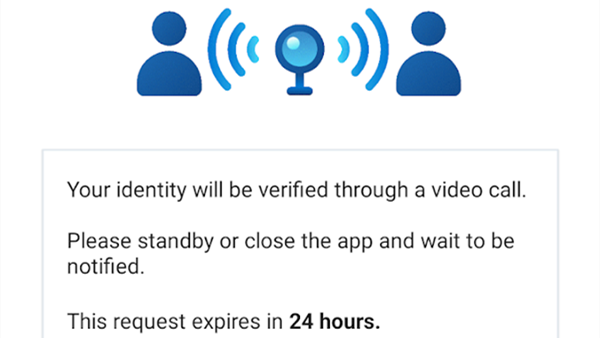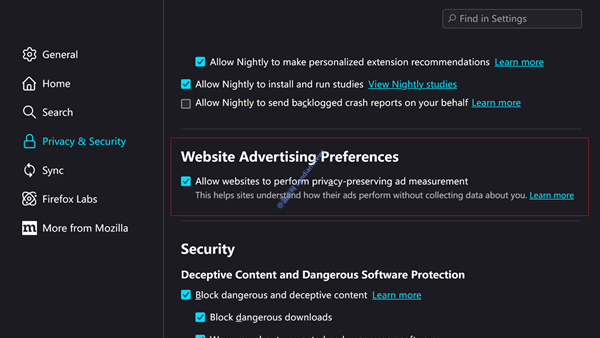YouTube Now Actively Requests Users to Enable iOS System-Level Ad Tracking for Personalized Ads
Apple introduced a requirement in iOS 14.5, mandating developers to inform users and obtain permission before utilizing tracking functions. iOS provides system-level tracking settings that allow users to actively disable tracking. In such cases, applications need to request user consent to enable tracking functionalities.
Shortly after this feature was launched, video streaming apps like iQiyi began to prompt users to enable tracking when they had disabled the overall tracking setting in their device preferences.
Google's YouTube has now adopted similar measures. YouTube is actively prompting users to grant tracking permissions, although users still retain the option to instruct the app (YouTube) not to track.
If Tracking is Enabled:
By enabling this setting, YouTube activities will be associated with activities from non-Google apps and websites for the purpose of displaying personalized ads and providing ad measurement. Your choice will apply to all users of the YouTube app on devices where this setting is enabled.
If Opting Out of Tracking:
Choosing not to enable this setting means that app activities will not be associated with activities from non-Google apps and websites. This will reduce the personalization level of your overall ad experience on YouTube, potentially leading to less relevant ads and increased repetition.
A YouTube spokesperson added:
If you allow tracking, you will receive a high-quality and useful advertising experience. For example, if ad measurement is more accurate, ads appearing in the app may better reflect your interests. This is achieved through the connection of your YouTube app activity with third-party apps and websites, which can also enable advertisers to better measure their effectiveness and ultimately support creators on the platform.
Recently, YouTube users on iPhone and iPad have been given the option to opt-in for more personalized ads, in compliance with Apple's App Tracking Transparency policy (ATT). We believe this will help provide users with a high-quality, useful advertising experience while also benefiting creators.
It's important to note that regardless of the ATT setting, Google and YouTube can still track users based on existing data, such as activity records on Google Search, and then serve personalized ads based on these search records.
However, disabling ATT helps to prevent YouTube/other apps from tracking users through iOS's system identifiers, which may reduce ad relevance—resulting in ads that may be of no interest to you. Disabling ATT does not block ads nor reduce the number of ads shown.
Users who wish to adjust their preferences can do so in iOS settings under Privacy and Security > Tracking, where the "Allow Apps to Request to Track" option can be enabled or disabled.