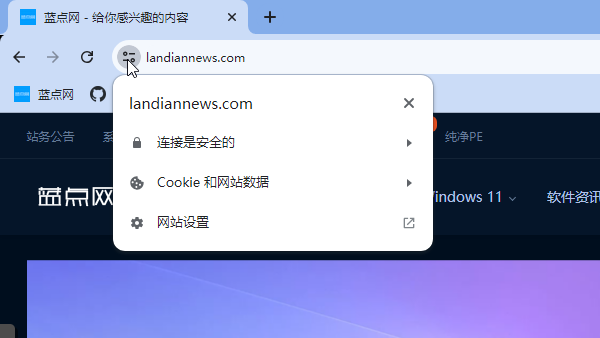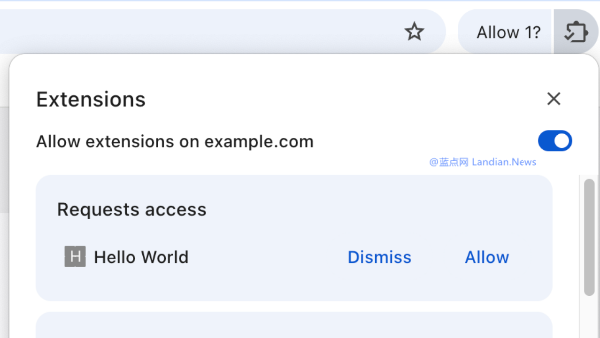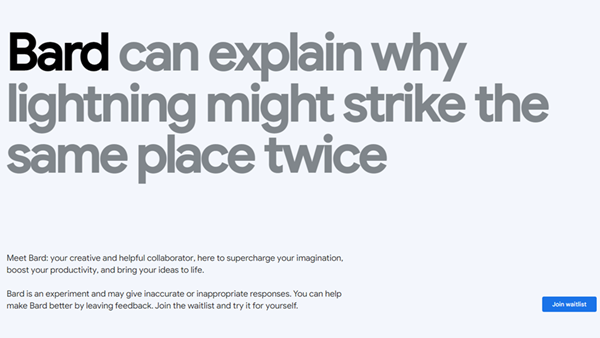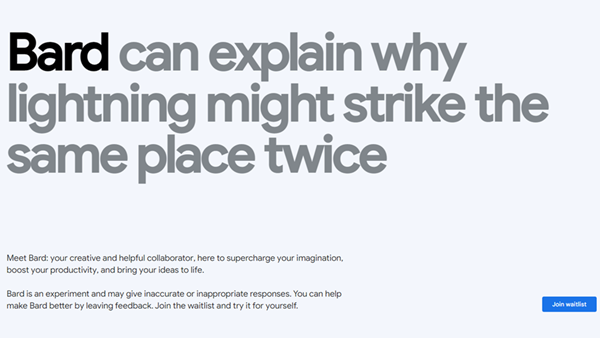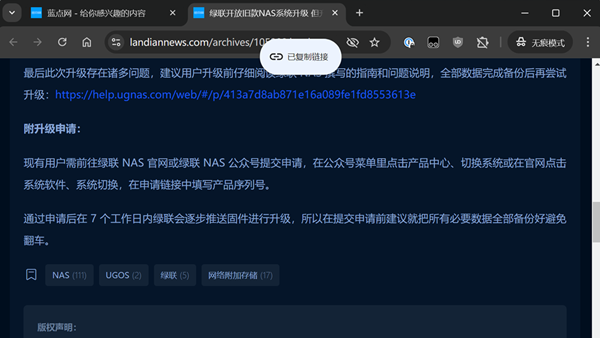Google Play Enhances Archive Feature to Auto-Remove Low-Usage Apps While Retaining Data
In May last year, Google began testing its archive feature for a limited number of users on Google Play. This feature enables users to delete app bodies while keeping the app data intact. When users reinstall the app, the data automatically restores, significantly saving storage space on their phones. This is particularly useful for apps like QQ, which contain large components like Unreal Engine 4.
By November last year, the feature had rolled out more broadly. Google reported that it helped users save up to 60% of their storage space, making it highly practical for those with limited phone storage.
Google has now decided to build on this feature by automatically removing infrequently used apps while retaining their data. Users can then reinstall the app with a single click.
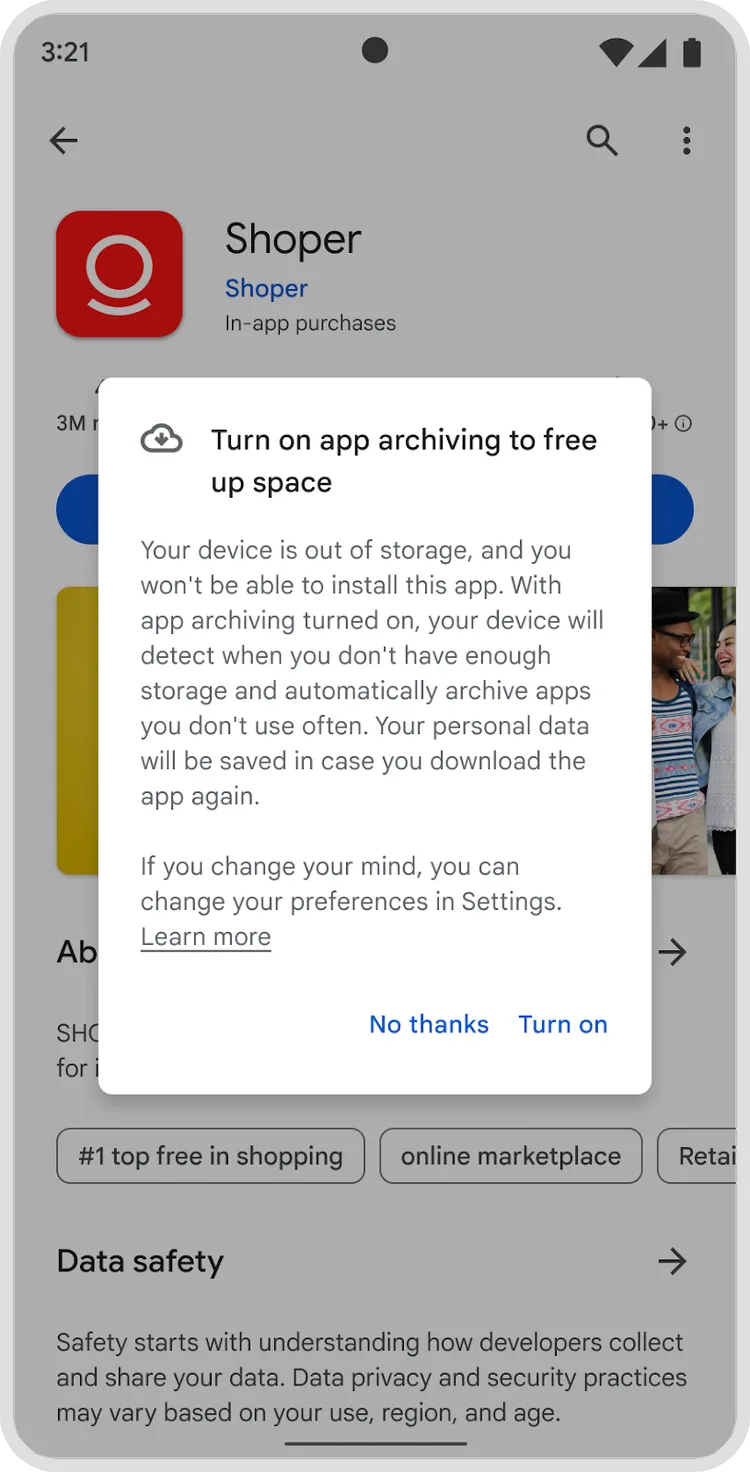
To enable this feature, users must first agree to its activation:
Upon upgrading to the latest version of Google Play, the platform will track app usage frequency in the background. For apps that haven't been opened for an extended period, Google Play will send a notification asking if the user wants to enable the app archiving feature to save space.
If the user agrees, Google Play will automatically remove the app body while preserving the usage data. The app icon will remain on the home screen with a cloud symbol, indicating that the app body has been deleted but the data archived. Users can click on the icon to redownload the app from Google Play.
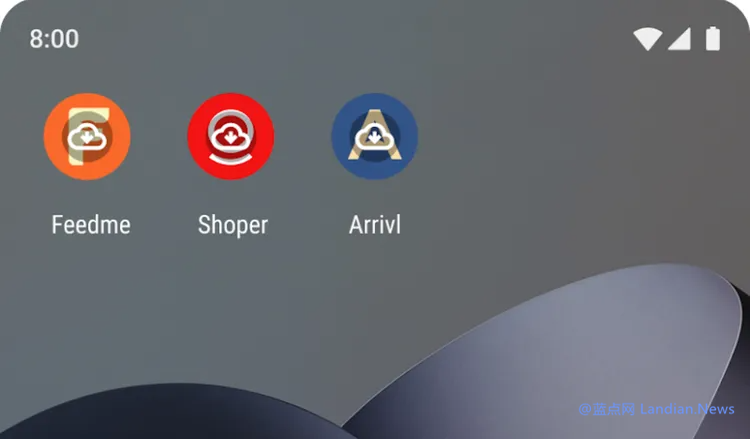
This feature is similar to Apple's "Offload Unused Apps" introduced in iOS 11. Overall, it should enhance user experience as some apps may only be opened a few times a year, and archiving the data while removing the app body can save considerable storage space.
However, it's worth noting that some rogue apps may use various methods to stay active and auto-wake, preventing Google from recognizing them as unused and stopping their automatic deletion. These rogue apps not only avoid deletion but also consume battery power.
In such cases, users should take matters into their own hands and delete these apps manually if they are not frequently used.