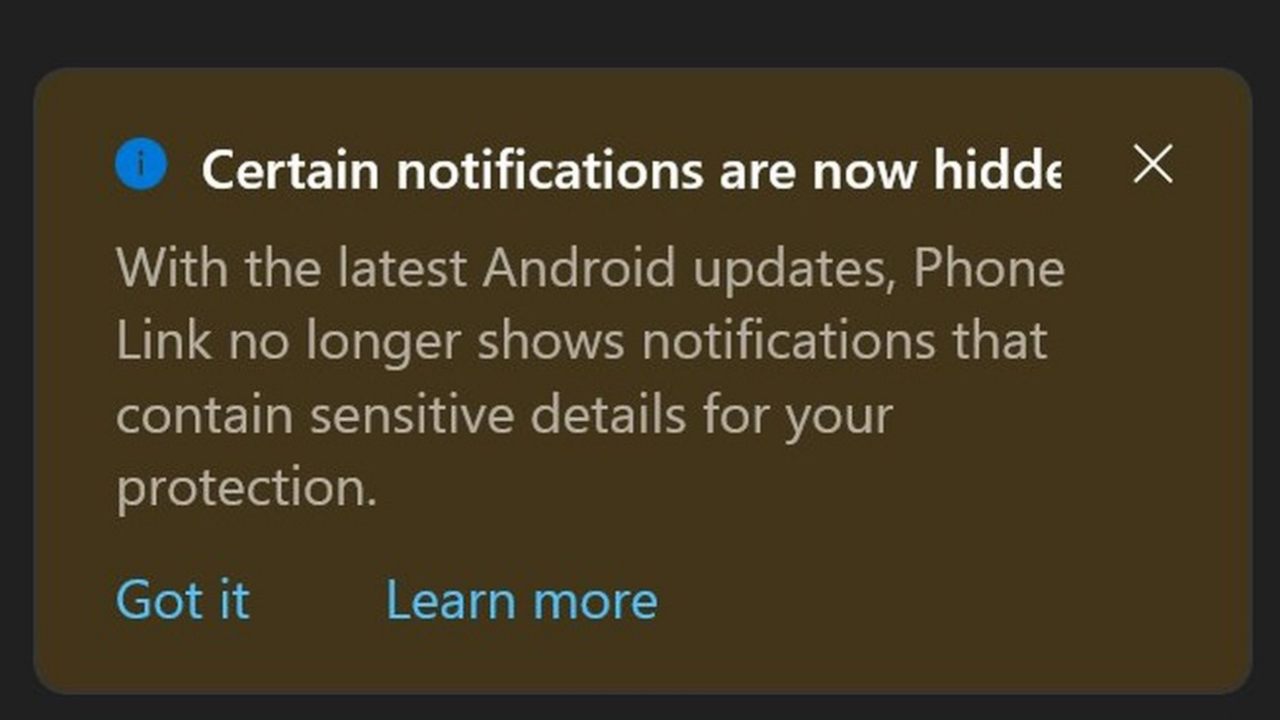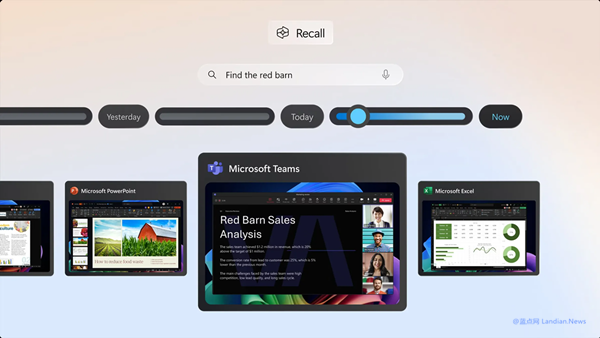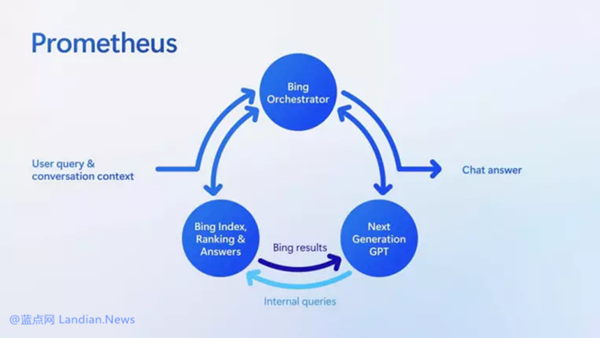Microsoft is alerting users that due to the privacy permission settings in Android 15, certain notifications, like verification codes and other sensitive alerts, cannot be transferred to PCs.
The Phone Link app developed by Microsoft enables the automatic forwarding of notifications from Android devices to Windows 11 PCs. Users can even browse various files on their Android device directly from their Windows 11 PC.
However, Google has enhanced privacy controls in Android 15, which affects some functionalities and could inconvenience users trying to view Android device notifications on their PC.
For instance, when logging into a website on a PC that requires a verification code sent to a phone, these SMS contents would normally be directly forwarded to the PC, allowing users to view and copy the verification codes without needing to pick up their Android phone.
Google's new security policy classifies notifications containing 2FA codes as sensitive. It prevents third-party apps from accessing any sensitive notifications, safeguarding users from potentially malicious apps that could read such notifications without their knowledge.
This update disrupts the Phone Link app's ability to forward verification codes. Microsoft has issued warnings within the Phone Link app that users upgrading to Android 15 and later versions might not be able to display certain sensitive notifications.
This limitation isn't absolute; if Android OEMs have pre-installed Phone Link and set it as a companion device role within the system, Phone Link can still read sensitive notifications. In other cases, it cannot.
While this feature may inconvenience users, it's considered a security and privacy enhancement. Currently, apart from Microsoft partnering with OEMs, there seems to be no other solution.