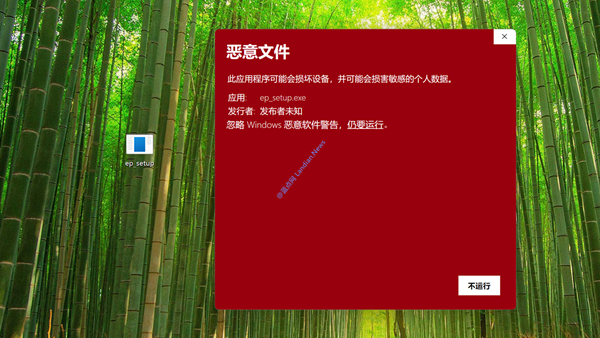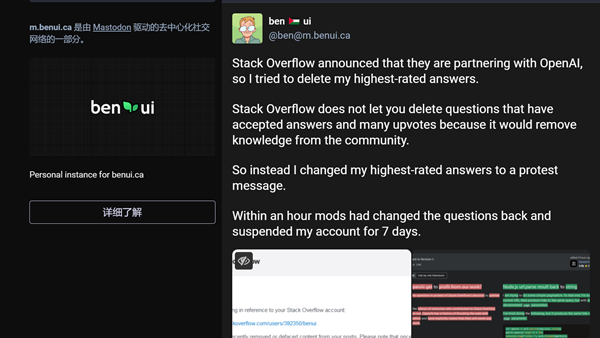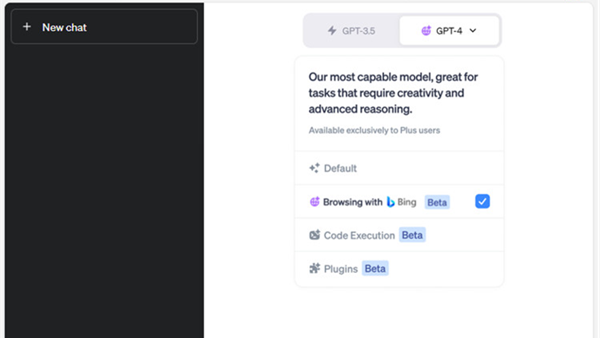Microsoft Temporarily Withdraws Windows 11 Developer VMs Due to Ongoing Technical Issues
Microsoft has long provided developers and general users with pre-configured virtual machines (VMs) for Windows 10/11, facilitating an easy setup for development environments. These VMs were available in several versions, including for Parallels for Mac, Hyper-V, VirtualBox, and VMware, allowing users to import them directly into their preferred virtual machine platform for testing purposes without the need for activation.
However, starting in July, the Parallels for Mac version of these VMs was temporarily pulled due to technical issues. While Microsoft continued to offer the VMs for Hyper-V, VirtualBox, and VMware, the situation has now escalated.
As of October 23, 2024, Microsoft has issued a brief notice on the Windows 11 developer VMs homepage, stating that all versions of the Windows 11 development virtual machines are temporarily unavailable for download due to ongoing technical reasons. The specific nature of these technical issues has not been disclosed by Microsoft.
This means that developers now face the task of configuring their own virtual machines for testing and development purposes. While setting up a VM is not technically challenging, it does require some time and effort.
For those needing to create their own setup, the recommended approach is to download VMware Workstation Pro along with the Windows 11 version 24H2 ISO file. Using VMware and the ISO file, users can proceed with configuring their dedicated virtual machine. It's important to note that the configured VM will need to be activated, as some features and settings are unavailable in the unactivated state.