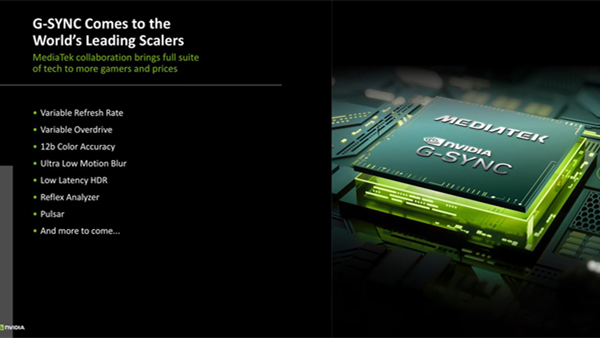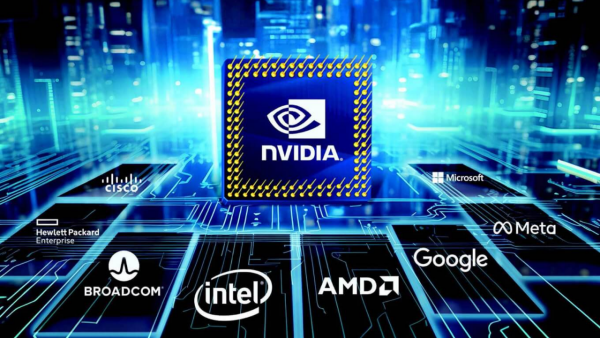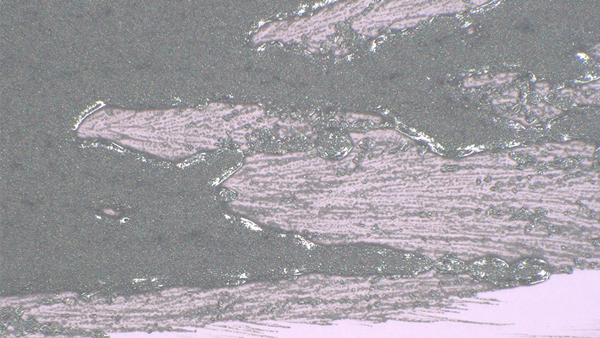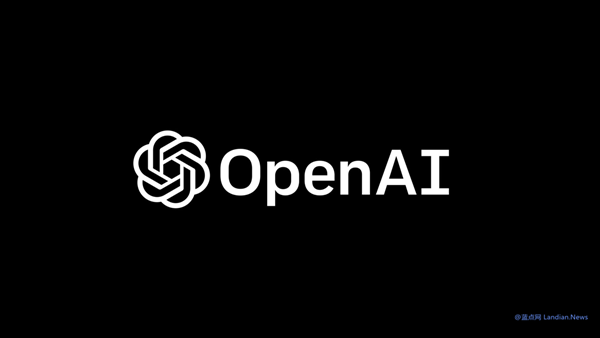Gamers Find NVIDIA App Can Lower Game Frame Rates, But Disabling a Certain Option Restores Performance
NVIDIA has replaced the long-used NVIDIA GeForce Experience with its new graphics card companion app, NVIDIA App, which offers more new features and settings. However, some users have discovered that installing the NVIDIA App might lead to a decrease in game frame rates, thereby diminishing the overall gaming experience. User Sebastian Castellanos reported that installing the app could potentially reduce game performance by up to 15%, but uninstalling it restores normal functionality.
This issue seems to stem from a bug within the NVIDIA App itself, although it might not strictly be considered a bug since performance can be normalized simply by disabling the NVIDIA Overlay option.
By default, NVIDIA enables the NVIDIA Overlay feature, which consumes some PC resources to function. Therefore, disabling this option can return the FPS to its original level, which explains why uninstalling the NVIDIA App has a similar effect.
Thus, if you've already installed and are using the NVIDIA App, there's no need to uninstall it directly. Sometimes, this companion program can still offer some optimization functions—just disable the NVIDIA Overlay.
Here's how to disable it:
- Update to the latest version of the NVIDIA App.
- Open the NVIDIA App and go to settings.
- Find the NVIDIA Overlay option in settings and uncheck it.
- Save your changes and restart your game to check if the FPS has returned to normal or if there are any other lag issues.