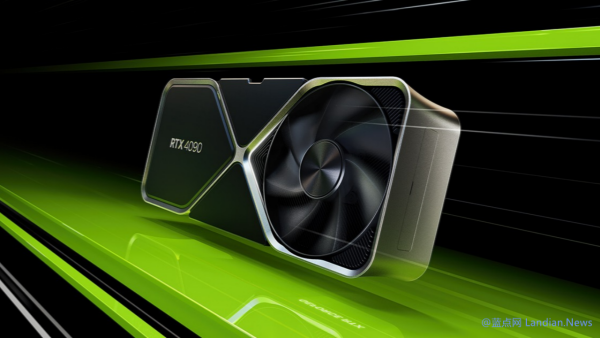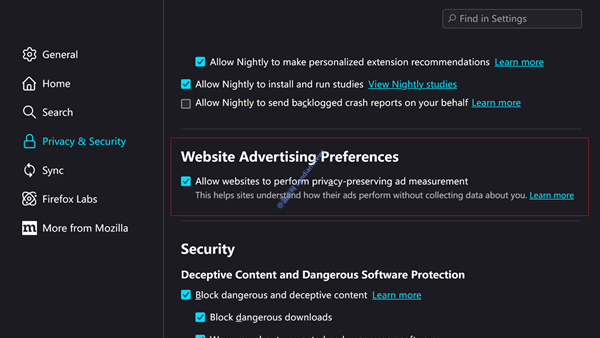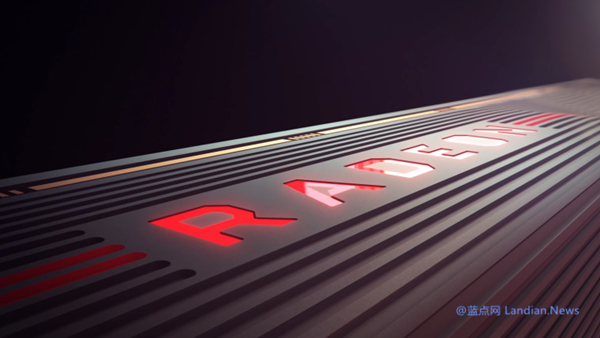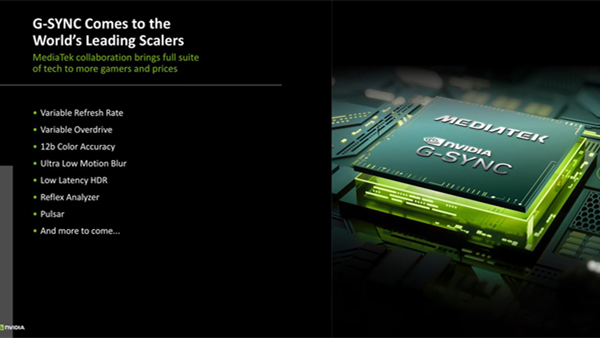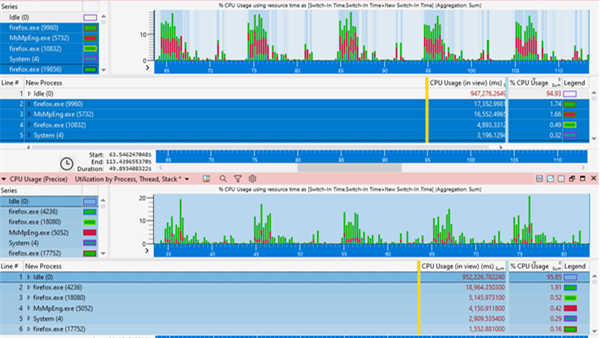Firefox and NVIDIA Join Forces: Introducing RTX Super Resolution and HDR
Today, the Mozilla Foundation and NVIDIA jointly announced that the RTX VSR (Variable Super Resolution) feature, powered by NVIDIA RTX GPUs, is now supported in the official release of Mozilla Firefox v126.0. All users with RTX graphics cards and the latest drivers installed can take advantage of this feature.
More specifically, this update brings support for the NVIDIA RTX Video capabilities, which consist of RTX VSR and RTX Video HDR functions. These functions utilize AI neural networks to analyze SDR (Standard Dynamic Range) video content, automatically enhance it with HDR (High Dynamic Range) information, and improve clarity.
This feature fundamentally relies on the GPU's real-time computation and rendering capabilities to enhance clarity, making it exclusive to high-performance graphics cards. Unfortunately, users with NVIDIA GTX series cards will not be able to experience this enhancement.
Mozilla Firefox v126.0, which supports RTX Super Resolution, has been released this week. It stands as the latest major browser to adopt this feature, following Google Chrome, Microsoft Edge, and other browsers based on the Chromium engine.
The introduction of super-resolution support directly translates to improved visual quality for users. This includes enhanced video detail, reduced artifacts, and the activation of HDR effects.
To enable this feature, follow these steps:
- Update to the latest NVIDIA graphics card drivers (Game Ready, Studio, and Enterprise drivers are all compatible).
- Enable the system HDR feature: For Windows 10/11, go to Settings > Display > HDR and turn it on.
- Open the NVIDIA Control Panel, navigate to Adjust Video Image Settings, and select RTX Video Enhancement.
- Finally, activate the Super Resolution and High Dynamic Range options.
It's important to note that to use the RTX Video HDR feature, your display or TV must support HDR10, and you must have an NVIDIA RTX series graphics card.