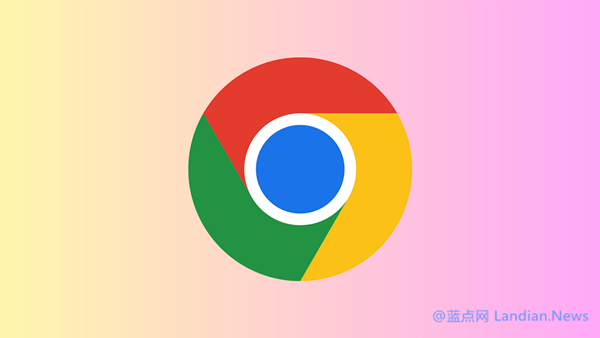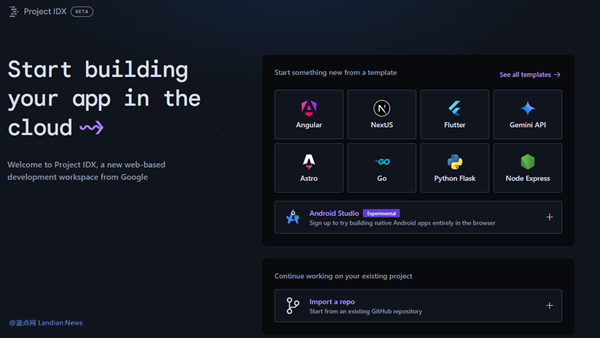Google's New Inactive Account Policy: How to Preserve Your Digital Legacy
Google recently announced a new policy that may cause a stir amongst its user base: inactive accounts will be deleted after two years of inactivity. All data associated with these accounts will also be removed, potentially affecting millions of users worldwide.
This move has drawn backlash from a segment of Google's users, particularly those who use their accounts infrequently. They worry that prolonged periods of inactivity may inadvertently lead to the deletion of their accounts and the accompanying data.

Despite the initial dissatisfaction, Google does not appear to be planning any short-term amendments to this policy. Instead, they have suggested a safeguard mechanism - the Inactive Account Manager. This tool can protect accounts by sending data from over 40 Google services to designated contacts after prolonged inactivity. Alternatively, users can choose to have all their data deleted by Google once their account reaches the 'inactive' status.
Dubbed as the 'digital legacy' function, this feature ensures that a user's data isn't completely lost if they pass away unexpectedly. Instead, the data can be passed on to a designated contact, much like a digital heirloom.
Here's how to configure the Inactive Account Manager:
- Introduced in 2013, the feature has since extended its support to multiple Google products, effectively covering a vast range of user data on Google.
- Visit the Inactive Account Manager page: https://myaccount.google.com/inactive
- Configure the 'Time-out period': Google allows a 3 to 18-month configuration. If the account is not accessed within the configured time, it will be considered 'inactive'.
- Set up contact methods: Prior to the deletion or data transfer, Google will attempt to contact the user multiple times via the primary email, phone number, or backup email.
- Designate contacts: Up to 10 contacts can be added. If the account remains inactive after the time-out period, Google will send them a notification.
- Data sharing: Users can select which data to package and send to the contacts. This feature currently covers over 40 Google products. Once notified, contacts have three months to download the data.
**Note: If you do not wish to notify any contacts, simply don't add any. Consequently, no data will be shared.
- Auto-delete account: Regardless of whether data sharing is set up, users can opt for Google to delete their accounts after the time-out period. If the account remains inactive for three months past the time-out period, Google will delete the account and all associated data.
While some may view this new policy with apprehension, the tools provided by Google can help protect users' digital legacy. With careful planning, these steps can ensure your Google account data is safeguarded or passed on to your loved ones as per your wishes.