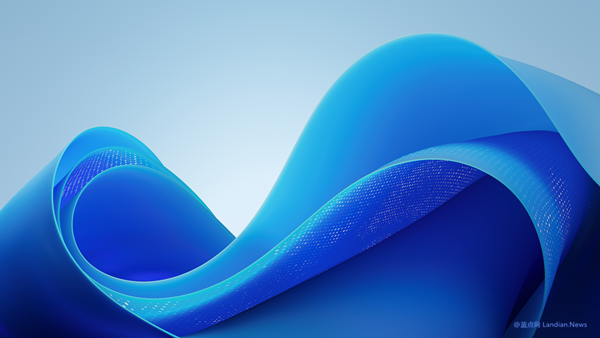Western Digital SN850X SSD installation Windows 11 BSOD
There is a lot of feedback in the WD community that the WD SN850X SSD is experiencing blue screen of death and stuck after installing Windows 11, and after rebooting the system there is a driver detected master error and other prompts.
According to the feedback, WD seems to have known about this problem and said it would release a new version of firmware to fix it, but now WD has not released the firmware.
Waiting for Western Digital to fix the problem, some users have tested it many times and found that it seems to be a Windows NVMe driver problem, which is the default driver automatically installed by the system.
After testing, if you manually install the 64-bit Micron NVMe driver v2.1.19.0 WHQL then you can solve the problem, there is no more error code, and you don't need to wait for Western Digital to release a new version of firmware to fix it.
In response to user complaints Western Digital issued a response stating
We acknowledge the error and will plan to release firmware to address the issue in the near future. This bug is not a fatal flaw and will not affect the performance of the drive or the computer other than adding an error message to the event viewer. The firmware will be released via Western Digital Dashboard soon, and no exact go-live date can be given at this time.
In its response, Western Digital only said that Windows Event Viewer would record the error, but did not respond to the blue screen of death encountered by users, so you can't say that the blue screen of death did not affect the user's use.
But Western Digital is notorious for its slow speed in fixing bugs or vulnerabilities, and several previous vulnerabilities have dragged on for a year or two before being fixed, but now the SSD firmware has only dragged on for three months.
Continue to wait for Western Digital might as well install the Micron NVMe drive first to restore the use of the user forget.

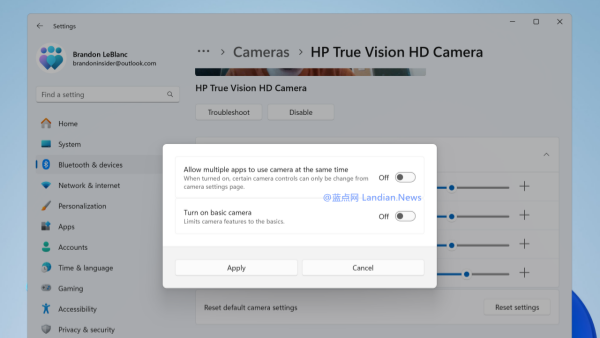
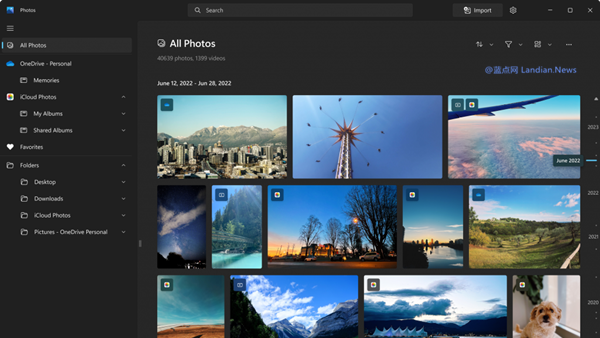


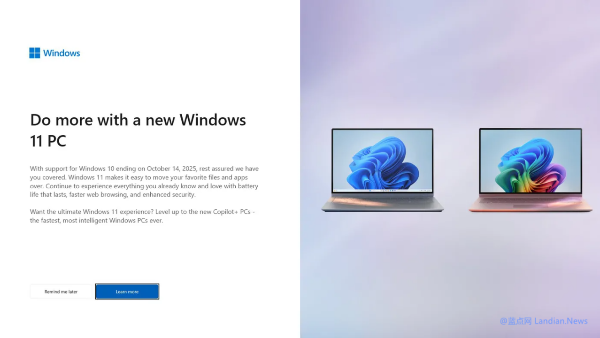


![[Beta Version] Rufus v4.6 Now Supports Bypassing Windows 11 Restrictions Locally Without Needing to Reinstall the System](https://img.lancdn.co/news/2024/06/3684T.png)