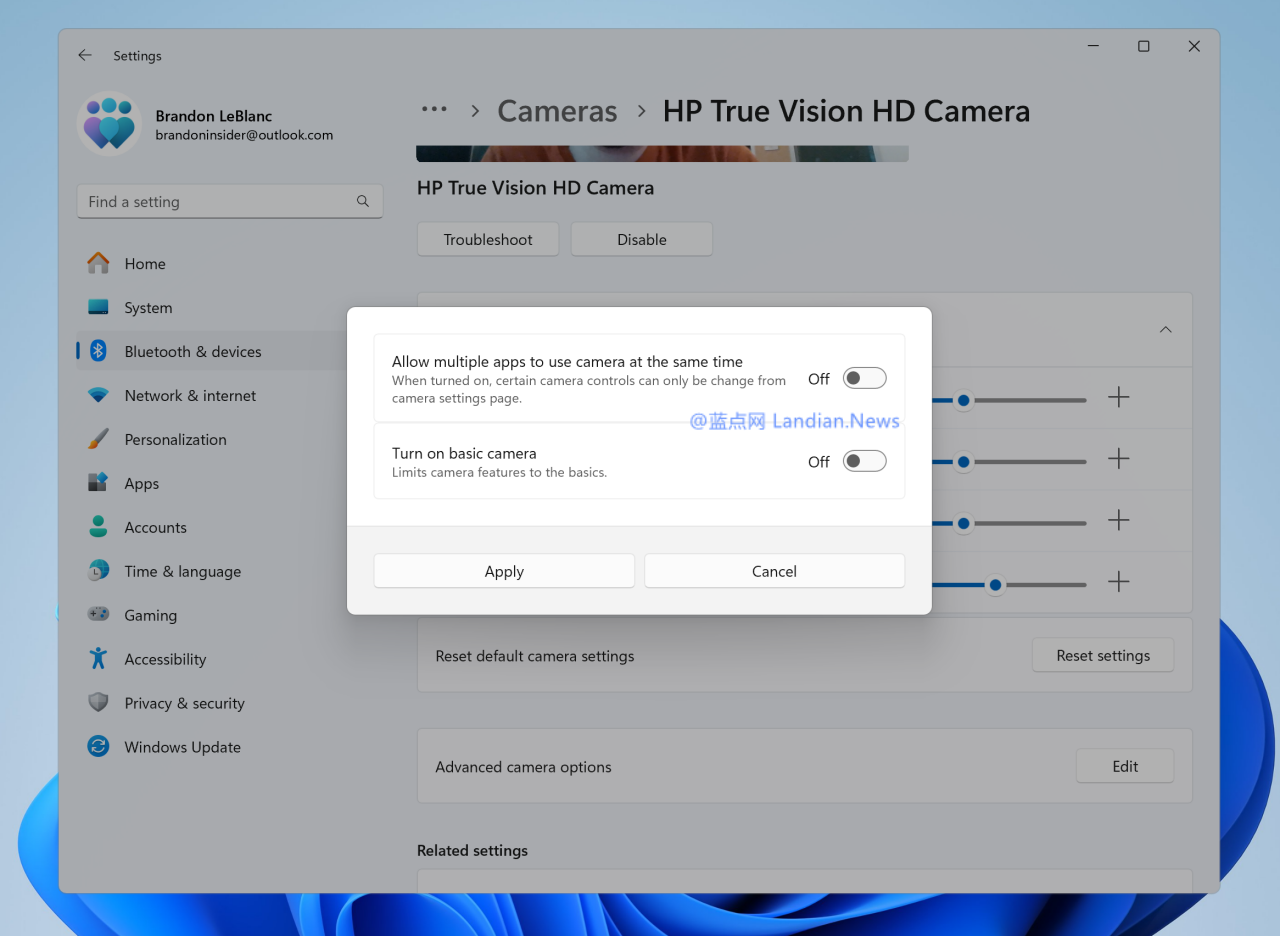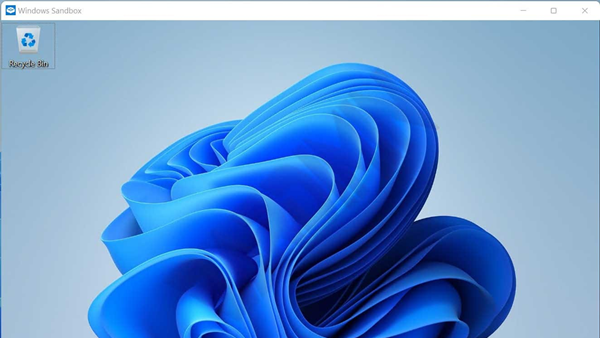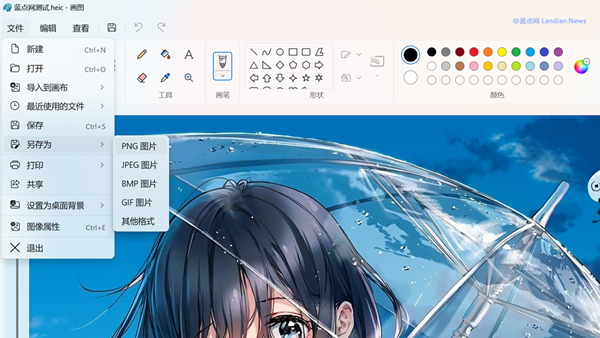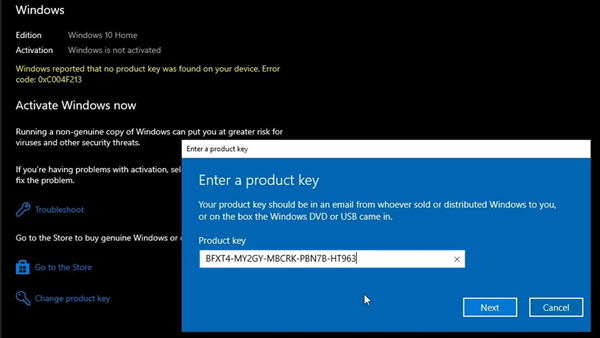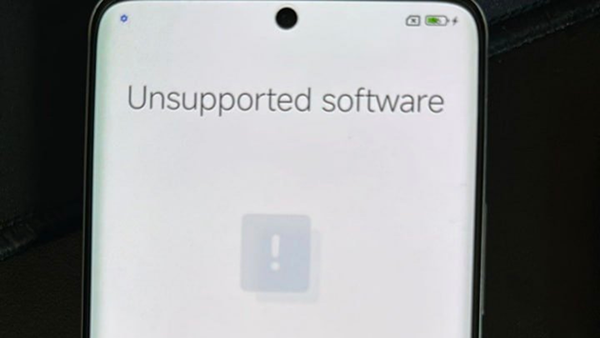Microsoft Enhances Windows 11 Camera Settings, to Support Streaming to Multiple Apps Simultaneously
Currently, in Windows 11, a camera can only stream to one application at a time. To address this issue, third-party software has been available to enable streaming to multiple applications simultaneously.
Now, Microsoft is stepping in to resolve this problem. In the newly released Windows 11 Dev Build 26120.2702, Microsoft has introduced a multi-streaming option for camera settings.
The new camera options include:
- Multi-App Camera: Allows multiple applications to access the camera's video stream simultaneously. Developed with the deaf and hard of hearing community in mind, this option can provide video streams to both sign language interpreters and end-users at the same time.
- Basic Camera: Enables basic camera functionality to aid in debugging. It is recommended to enable this option only when the camera is not working. This option was developed in collaboration with Microsoft partners.
By default, both of these options are disabled. If users need to stream their camera to multiple applications, they should enable the first option, the Multi-App Camera. The second option, mainly for camera developers and OEMs for debugging purposes, does not need to be enabled unless necessary.
With the Multi-App Camera option, users no longer need to install third-party software. Once this option is activated, multiple applications can simultaneously access the video stream from the device's built-in or externally installed cameras. This feature might also benefit some live streamers.
Another recent and still-in-testing option is the camera resolution and frame rate setting, allowing users to adjust their camera's resolution and frame rate according to their needs, provided the camera itself offers these adjustable options.
All these options will be consolidated into the official Windows 11 24H2 release after testing is complete. Users interested in these features should look forward to the 2025 functional update for Windows 11.