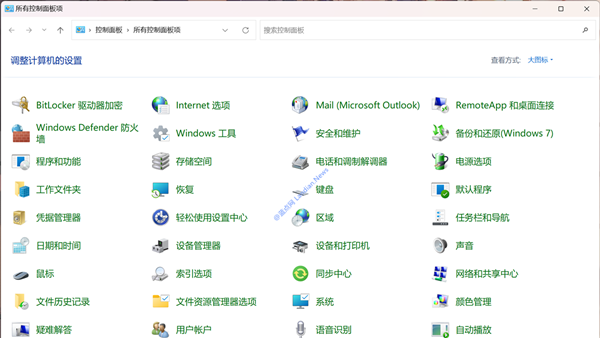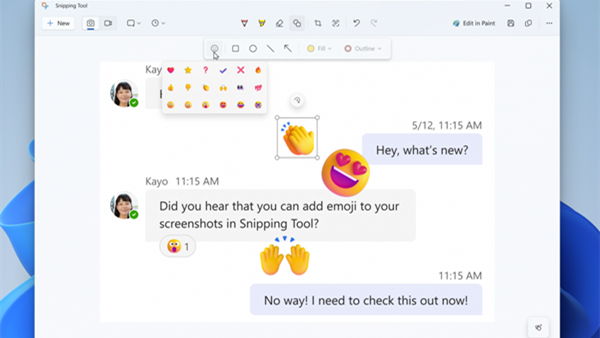No More Oops Moments: Microsoft Teams Updates Mic Controls for Better Privacy
Many of us have faced, or at least witnessed, awkward moments during remote video conferences where someone forgets to mute their microphone, inadvertently sharing private remarks with everyone. This was a common occurrence during the era of online classes in the past few years, stemming from unfamiliarity with the platform or simple mistakes.
Microsoft is addressing this issue by enhancing the microphone indicator in Microsoft Teams, making it easier for users to quickly mute and unmute their microphones.
In the latest preview version of Microsoft Teams, a microphone icon appears in the taskbar during calls. This icon provides several functionalities:
- Indicates whether the microphone is on or off.
- Allows users to enable the microphone with a single click.
- Enables users to disable the microphone with a single click.
- Appears only during audio and video calls.
When users engage in a video call using Microsoft Teams, the icon automatically appears, allowing them to swiftly mute the microphone and proceed to browse other content. This feature ensures that users can listen to the conversation while multitasking without the fear of accidentally sharing private conversations.
To further streamline user experience, Microsoft has introduced a new keyboard shortcut, Win+Alt+K, which quickly toggles the microphone on or off. This shortcut is operational only during audio and video calls.
This new version is currently under testing and will be rolled out to all Microsoft Teams users upon completion. However, Microsoft has yet to announce an official release date for this feature.