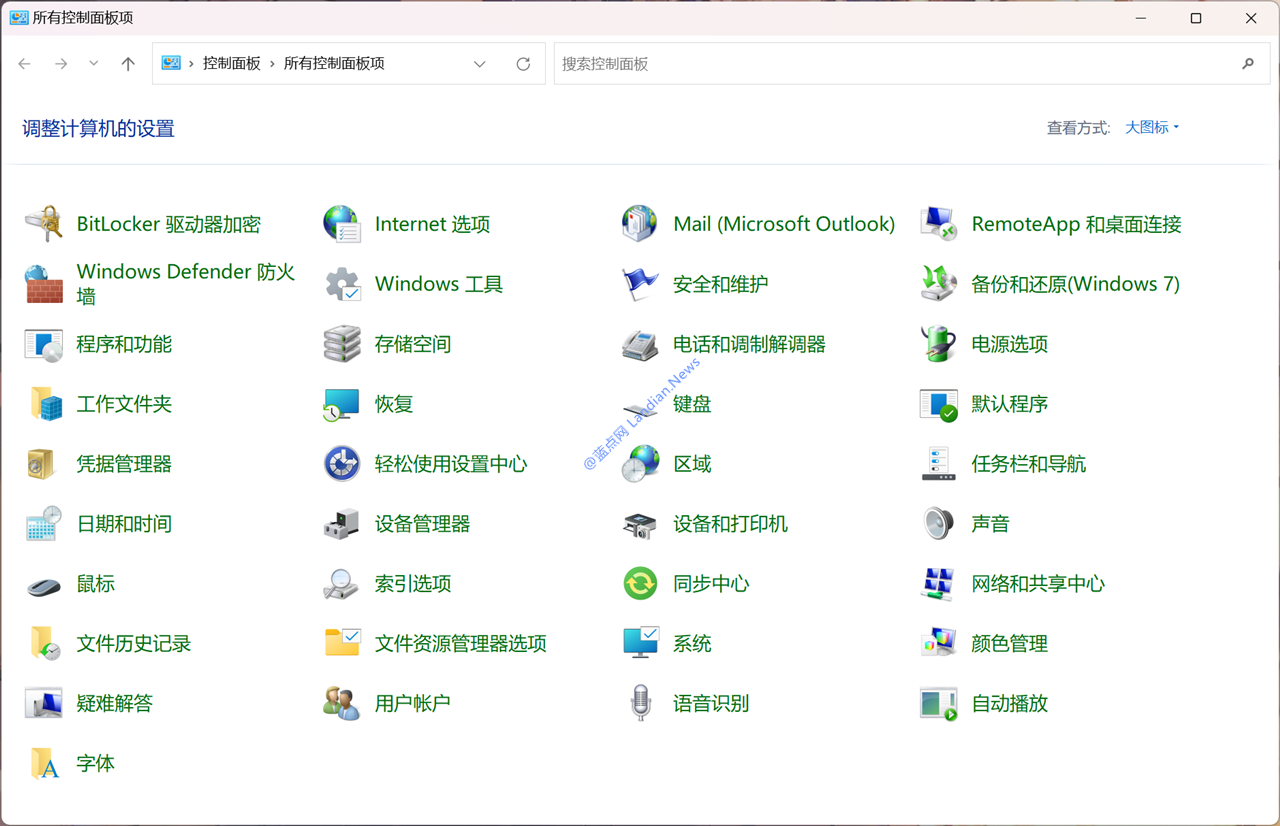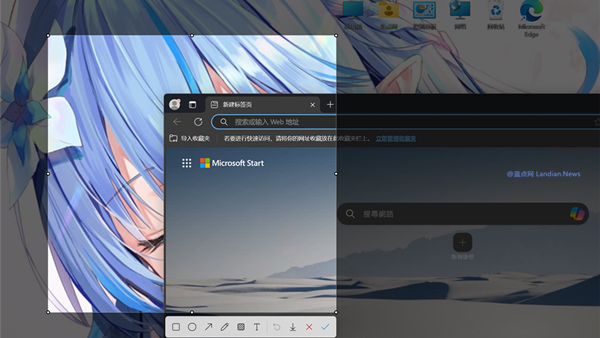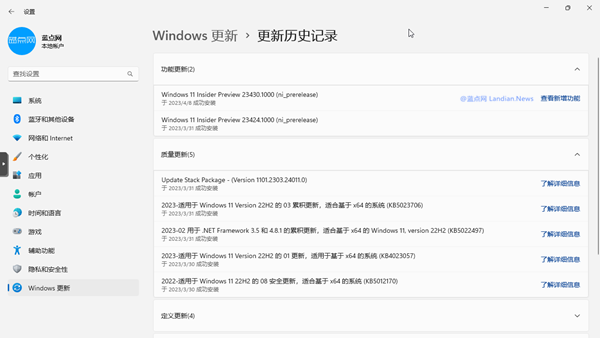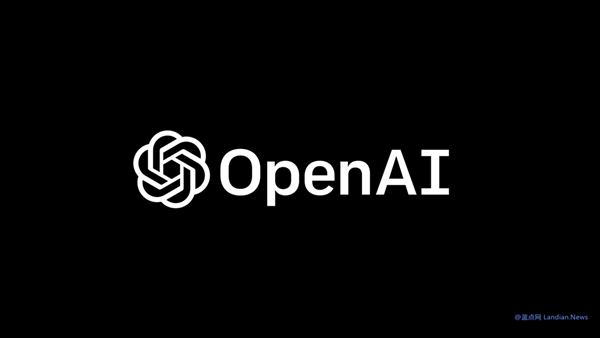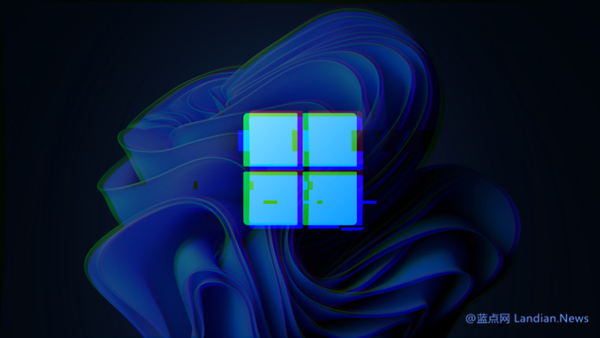Microsoft Confirms the Imminent Phase-out of Windows 11 Control Panel: A Nudge Towards Search and Settings App
Since rumors of Microsoft phasing out the traditional Control Panel before the official release of Windows 8 in 2011, the narrative has slowly turned into reality. The tech giant introduced the Settings app in Windows 8 as a partial replacement for certain Control Panel settings.
Over time, whispers of Microsoft's plan to completely abolish the Control Panel grew louder, and though it still exists in Windows 11, a significant number of settings have indeed migrated to the Settings app. Notably, the "Programs and Features" option, a staple in previous versions, has vanished from the latest Windows 11 test builds.
In a fresh support document outlining the system configuration tools in Windows, Microsoft has officially confirmed the impending disuse of the Control Panel, advocating for the more modern and streamlined experience offered by the Settings app.
This announcement marks the first official confirmation from Microsoft about the Control Panel's phase-out. However, a precise timeline hasn't been provided, hinting at a possible removal from the Windows 11 25H2 version onwards next year.
Microsoft acknowledges the Control Panel's current utility for compatibility reasons, allowing access to some options not yet transferred to Settings. Yet, the company encourages users to utilize the Settings app wherever possible.
The Control Panel has been a long-standing feature in Windows, serving as a centralized hub for system-related settings and modifications, including the addition or removal of software. As Microsoft gradually shifts functionalities to the Settings app or other shortcuts, the Control Panel's relevance diminishes. Nevertheless, its potential removal might not significantly impact users who rely on search functionalities to access these features directly.
One notable omission yet to migrate is the "Security and Maintenance" feature, which includes User Account Control (UAC) adjustments, not currently seen in the Settings app. Other functionalities like File History, Recovery (System Restore), among others, also remain in limbo regarding their future within the Windows ecosystem.