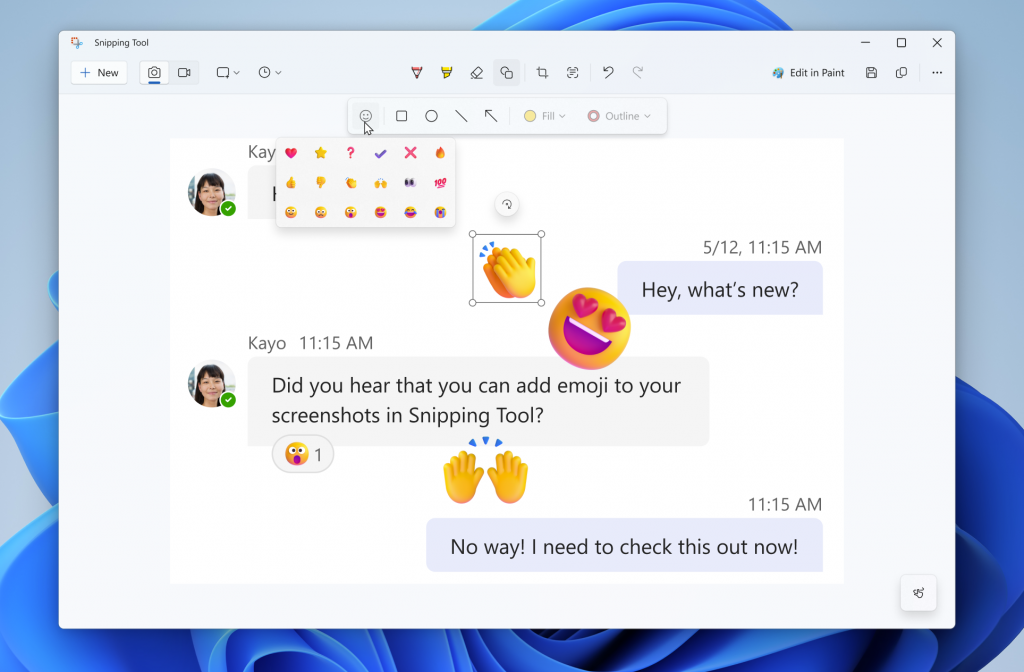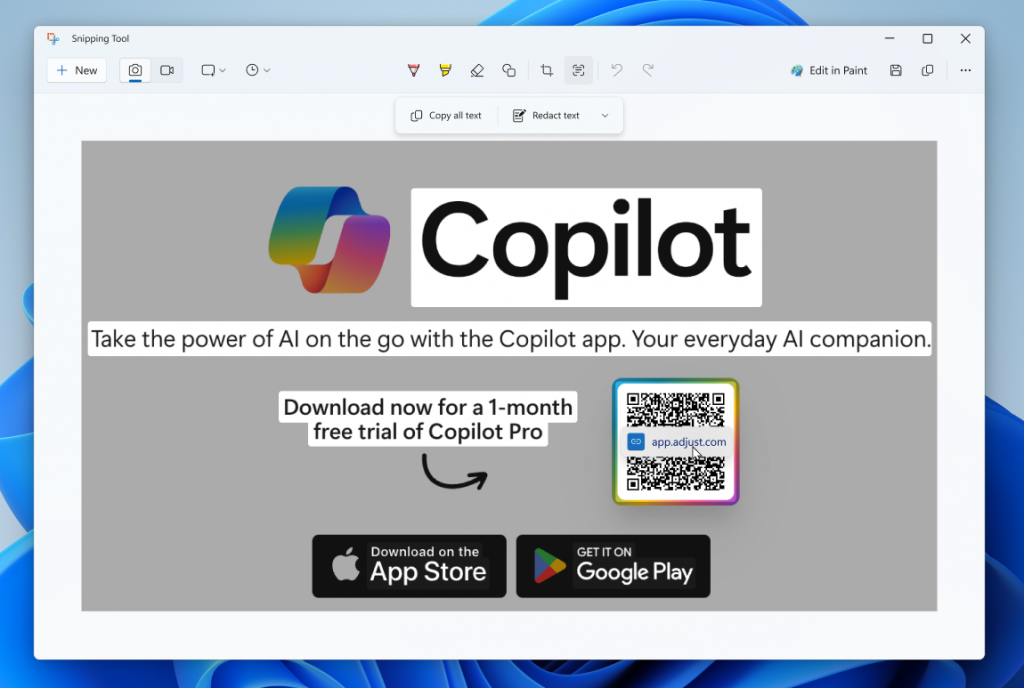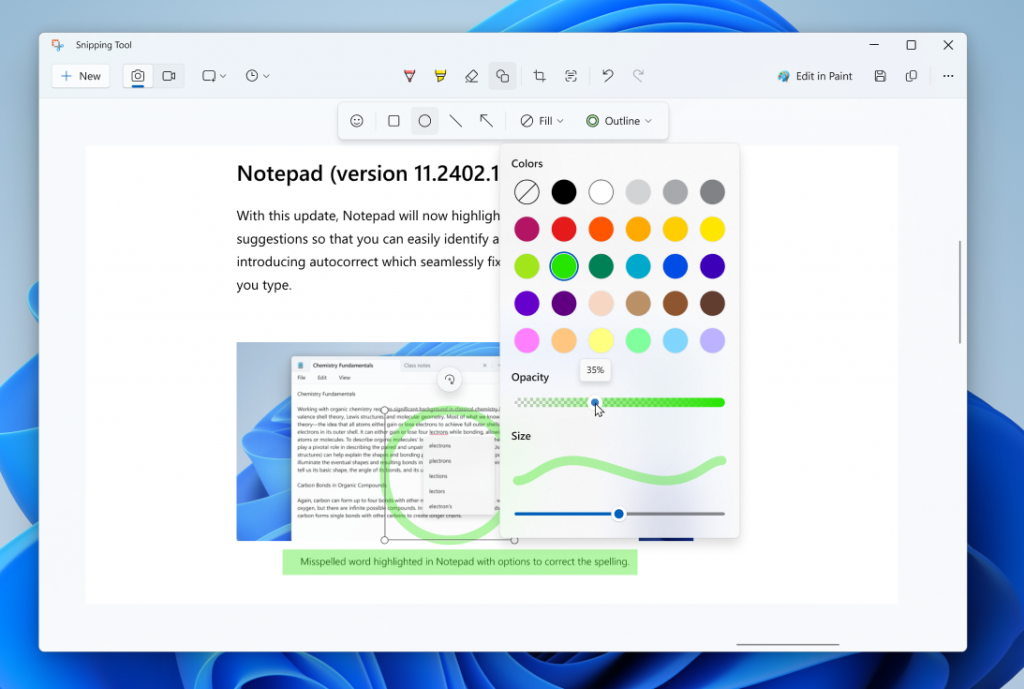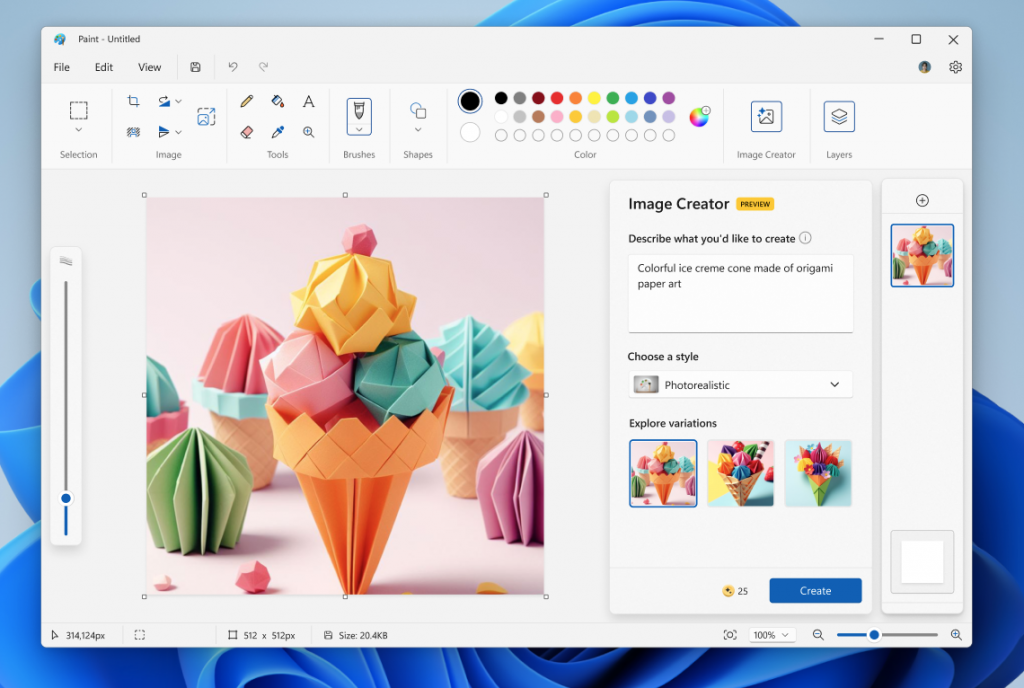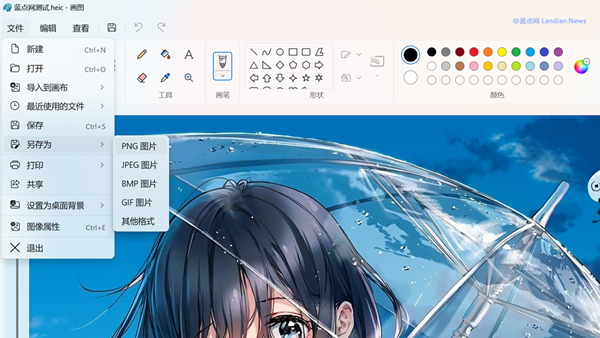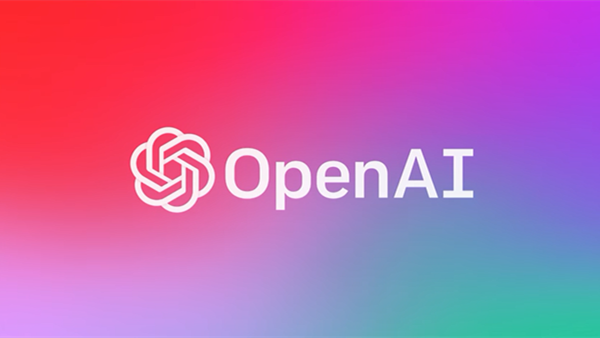QR Codes and Vector Emojis: Exploring Microsoft's Screenshot Tool Update
Today, Microsoft rolled out new versions of its screenshot tool and Paint application to users in the Windows Insider Dev & Canary Channels. The updated screenshot tool introduces features such as the addition of vector Emoji expressions and QR code recognition, while the revamped Paint application, formerly known as Cocreator, has been renamed to Image Creator.
New features in the Snipping Tool (v11.2404.37.0):
Adding Emojis: Now, after taking a screenshot, various Emoji expressions can be added to the image. These Emojis can be resized to mark content.
Scanning QR Codes: If a QR code is present in the Snipping Tool, its content can be recognized and the link opened with a click, making it easier for users to handle QR codes by simply taking a screenshot.
Shape Improvements: Improvements have been made to the fill and outline color transparency of added shapes (such as squares or circles), with users being able to manually select the transparency level.
Ruler Tool Enhancements: The ruler tool has been reintroduced in the More menu, and you can also quickly toggle the ruler with Ctrl+R.
Improvements in the Paint Application (v11.2404.42.0):
The update primarily involves renaming the Paint Cocreator image generation feature to Image Creator. Essentially, this feature uses the OpenAI DALL-E 3 model to provide users with text-to-image generation capabilities. Besides the name change, there are no other updates.
Additionally, Microsoft's naming conventions for its text-to-image product series are currently somewhat confusing. However, if you come across names like Image Creator or Microsoft Designer, these are all used for generating images.
Microsoft Launches New Screenshot Tool and Paint Application with QR Code Scanning/AI-Powered Image Generation