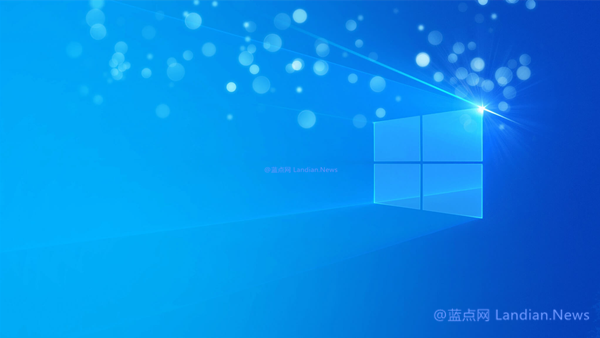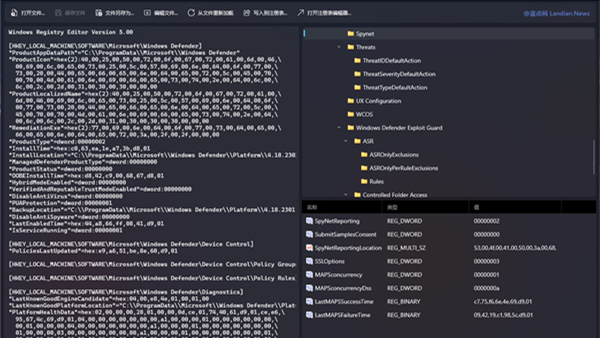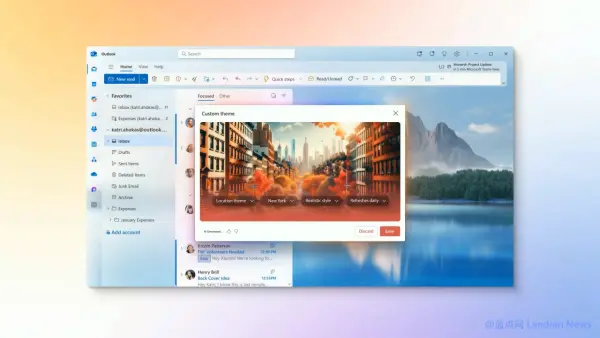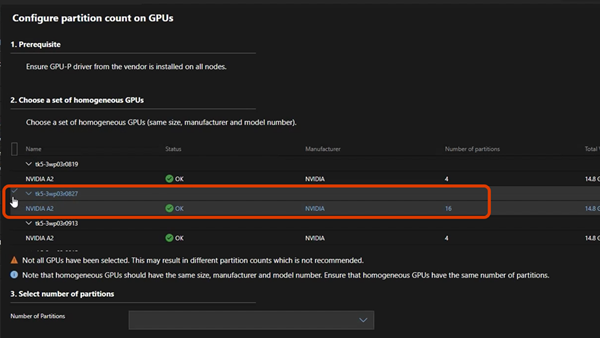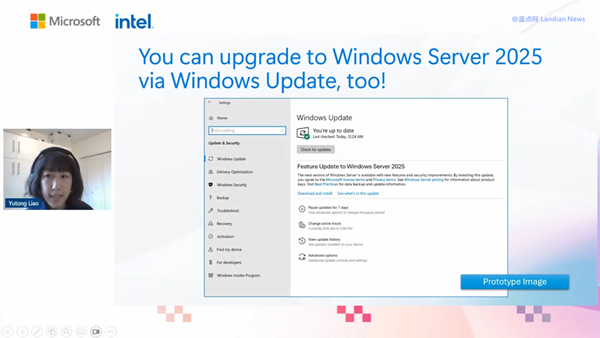Microsoft Increases Test Slots for iOS Version of Microsoft 365
To all Microsoft 365 enthusiasts on iOS, good news is on the horizon! Microsoft has recently expanded the number of available slots for testing the beta versions of its Microsoft 365 apps through TestFlight, Apple's sanctioned platform for beta testing. This move aims to accommodate more users eager to explore the latest features before they are rolled out to the general public.
How to Join the TestFlight Beta
Joining the beta test is straightforward. Interested participants need to install the TestFlight app from the App Store and sign in with their existing account. Following this, by clicking on the specific TestFlight links for the Microsoft 365 apps, users can see if slots are still available for joining. If available, a simple tap on the accept button followed by the install option will initiate the installation of the early version of the app.
A Call for Feedback
Microsoft emphasizes the importance of user feedback in shaping the future of its productivity apps on iOS. The company values your expertise and comments, which are crucial in enhancing app services and ensuring the best experience for all users. This initiative is a unique opportunity for users to provide early feedback and help shape the future of Microsoft 365 on iOS.
Active Participation Required
A word of caution, though: Microsoft periodically removes inactive users from the TestFlight program. If a user has accepted an invite but fails to install the app or remains inactive, they might lose their slot and have to reapply for access. This policy ensures that only actively participating users are part of the beta testing process.
Regular Version vs. Test Version
It's important to note that installing a TestFlight beta version will automatically replace any existing official version of the app, not run alongside it. For users who rely heavily on Microsoft 365 apps for their daily tasks on iOS and iPadOS, sticking with the official versions might be more beneficial for stability and minimizing errors.
Keep the Apps Updated
Lastly, keep in mind that each beta version has a 90-day validity period. To continue using the app without interruption, testers need to keep the app updated. If the app is not updated before the expiration date, it will no longer launch until it is updated or replaced with the official version from the App Store.
Link
Microsoft Word:https://aka.ms/iOSInsiderWord
Microsoft Excel:https://aka.ms/iOSInsiderExcel
Microsoft PowerPoint:https://aka.ms/iOSInsiderPowerPoint
Microsoft OneNote:https://aka.ms/iOSInsiderOneNote
Microsoft Outlook:https://aka.ms/iOSInsiderOutlook
Microsoft 365 App:https://aka.ms/iOSInsiderMicrosoft365