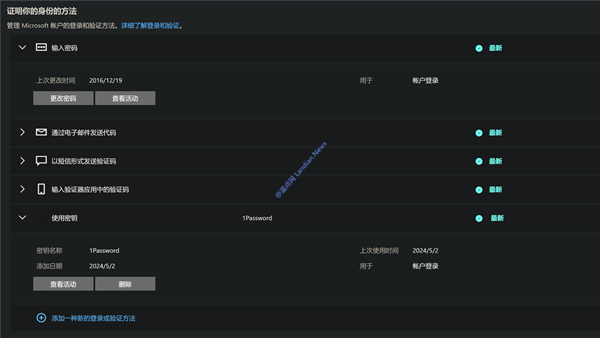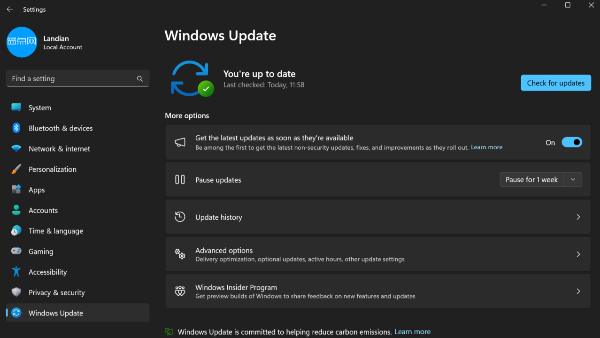Microsoft to Introduce Smart Opt-Out Feature for Improved Notification Management on Windows
Microsoft's notification system for Windows 10/11 has been generally well-received, with both system and third-party software notifications appearing in the notification center, including web page notifications from browsers like Google Chrome and Microsoft Edge. Many websites, with user consent, send updates or transactional content through the system notification center.

However, an excess of notifications can be disruptive, prompting Microsoft to introduce Focus Mode in the notification center. In Focus Mode, only urgent notifications appear in the bottom-right corner, while others are collapsed in the notification center and displayed as a count.
As users may not want to keep Focus Mode on indefinitely, Microsoft is developing a new feature called Smart Opt-Out. Leveraging machine learning, Smart Opt-Out will automatically filter out less important notifications, allowing only essential ones to appear. The feature will suggest disabling notifications from infrequently used software, such as Outlook, if the user has not opened it in a month.
Important notifications from frequently used applications should remain unaffected, and users can manage notification permissions themselves.
To reduce distractions, users are advised to disable unnecessary software notifications in the Settings > System > Notifications > Notifications from apps and other senders, and disable website notifications through the browser, such as in Chrome's Settings > Privacy and Security > Site Settings > Notifications.
The Smart Opt-Out feature is still under development, and Microsoft will gradually roll it out to Windows 11 official channels once testing is complete.