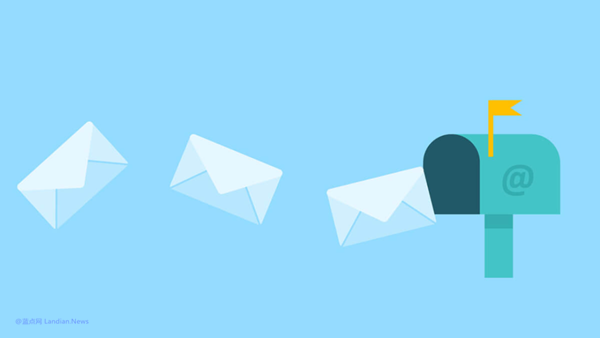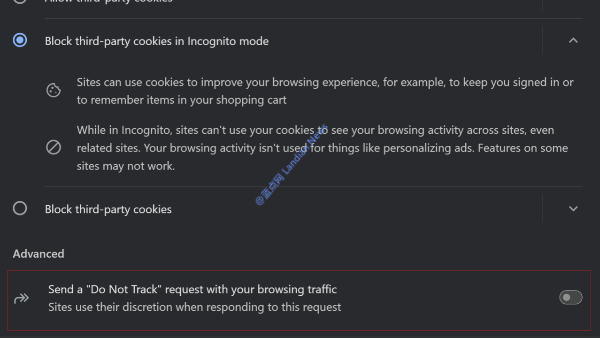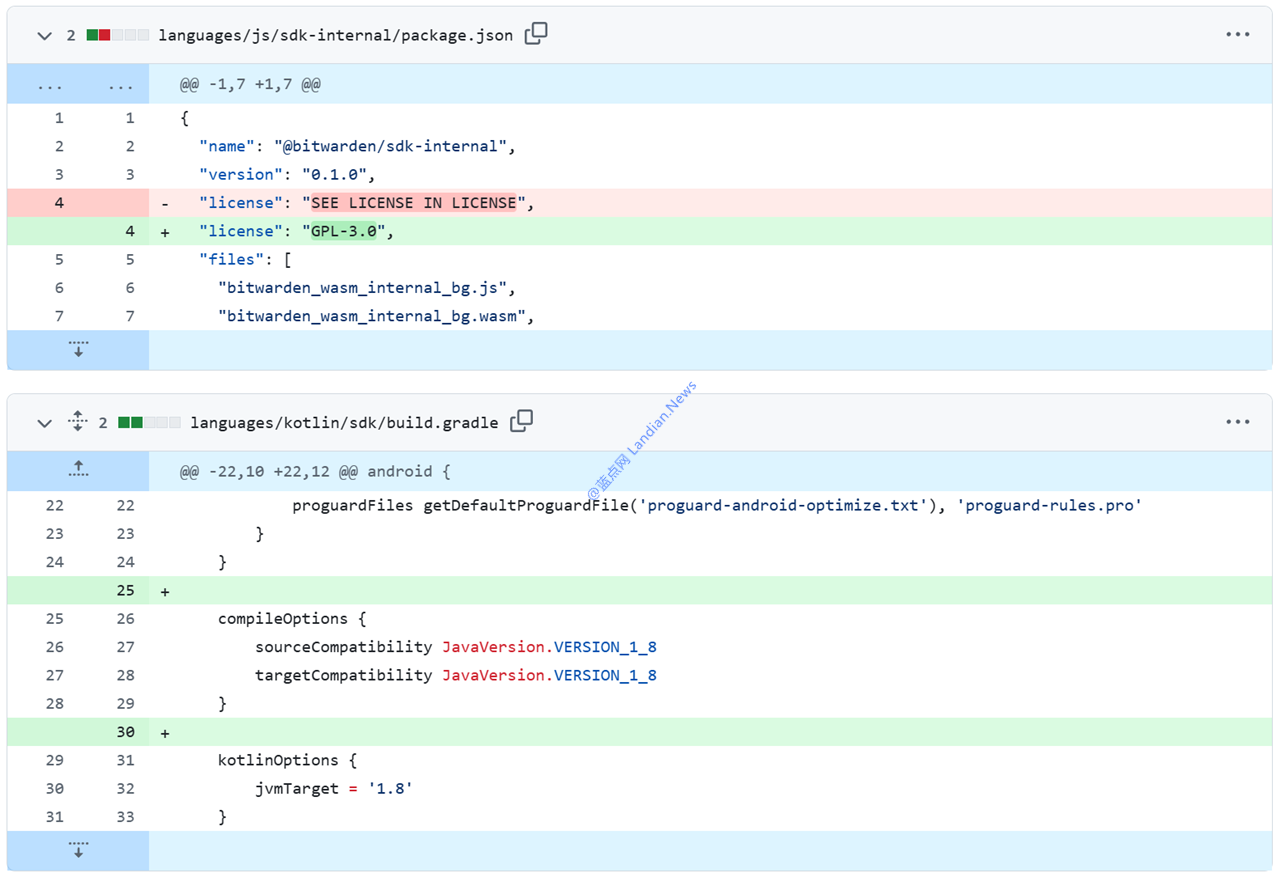Firefox Tests Vertical Tabs Feature, Currently Available in Nightly Builds
The Firefox browser has been developing a vertical tabs feature, recognizing that for some users, vertical tabs may be more convenient. Consequently, several users have suggested to Mozilla the introduction of vertical tabs in Firefox.
In the latest Firefox Nightly build, users can now activate an experimental option to enable vertical tabs. Once enabled, the vertical tabs sidebar can be positioned on either the left or right side of the browser.
Given that this feature is currently only being tested in the Nightly builds, it might take a few months before it reaches the stable version. Therefore, users who primarily use Firefox and wish to try out this feature ahead of time should install the Nightly build to experiment with it.
Here are the steps to enable it:
- Update to the latest Mozilla Firefox Nightly version.
- Open the about:config experimental options page.
- Toggle the boolean values of sidebar.revamp and sidebar.verticalTabs to True.
- Restart Firefox.
After opening any webpage, you will notice the vertical tabs layout, though there may still be issues, such as icons not being centered. These minor bugs are expected to be fixed in subsequent versions.
While third-party extensions offering vertical tab functionality exist, native support from Firefox promises a more seamless browsing experience. As development continues, users are encouraged to stay tuned for the official release of vertical tabs in the stable version of Firefox.
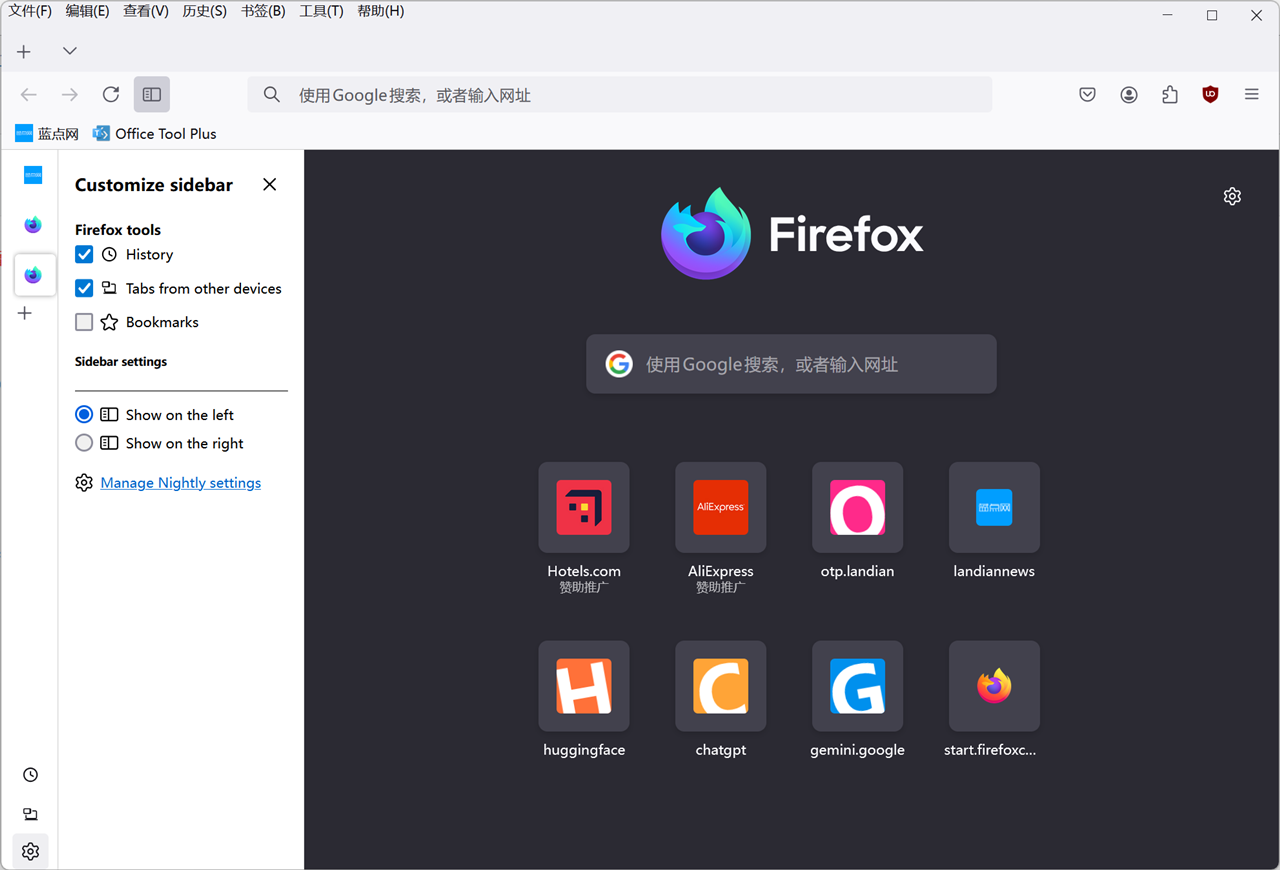
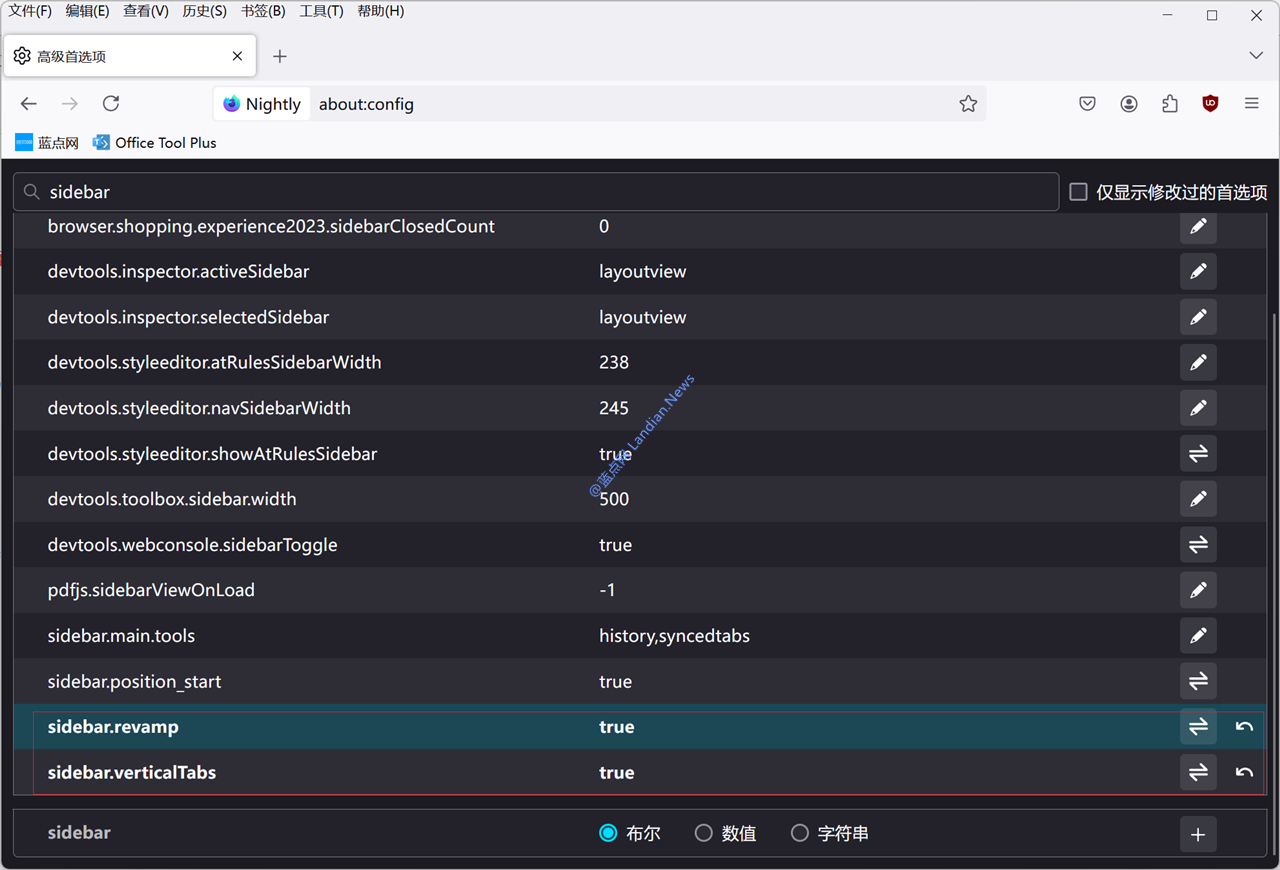
![[Download ] Mozilla Firefox v133.0 Official Release: Enhanced Privacy with New Bounce Tracking Protection](https://img.lancdn.co/news/2024/06/4261T.png)
![[Download] Mozilla Firefox v133.0.3 Patch Released: Fixes Missing Scrollbars on Some Interfaces](https://img.lancdn.co/news/2024/06/4473T.png)