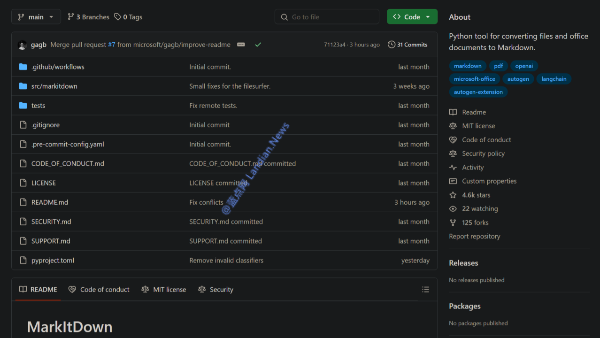Urgent Upgrade Notice for Old Firefox Browser Users Due to Expiring Root Certificate
According to a recent announcement by the Mozilla Foundation, a critical root certificate utilized by the foundation is set to expire on March 14, 2025. Post-expiration, this will impact most of the core functionalities of the Firefox browser.
This root certificate is instrumental for validating various Mozilla Foundation projects, including the signature content of the Firefox browser itself and its extensions. Consequently, post-expiration, extensions and possibly other functionalities may not work correctly.
Additionally, the expiration of this root certificate will affect the validation of DRM (Digital Rights Management), leading to potential playback failures when attempting to view DRM-protected content through Firefox.
Affected Versions:
The Mozilla Foundation has started updating this root certificate from Mozilla Firefox version 128.0. Therefore, all versions prior to this will be affected due to the impending expiration of the built-in root certificate.
For the Extended Support Release (ESR) versions, Mozilla Firefox v115.13 ESR and earlier versions will be impacted. The announcement did not specify the status for iOS versions, implying they are not affected.
Recommended Upgrade Versions:
Users on desktop platforms (Windows, Mac, Linux) and Android who utilize Firefox should upgrade to at least Mozilla Firefox v128.0 or later versions.
Those using the ESR (Extended Support Release) should upgrade to Mozilla Firefox v115.13 ESR or later versions to avoid any impact, as these versions have the updated root certificate.
Furthermore, if users delay the upgrade past March 14, 2025, the built-in update system of Firefox may also cease to function, requiring users to manually download and install the Firefox browser package for upgrading.
Lastly, it's important to note that prolonged use of older versions of Firefox could prevent the certificate library from updating, potentially leading to HTTPS certificate validation failures while browsing most web pages.