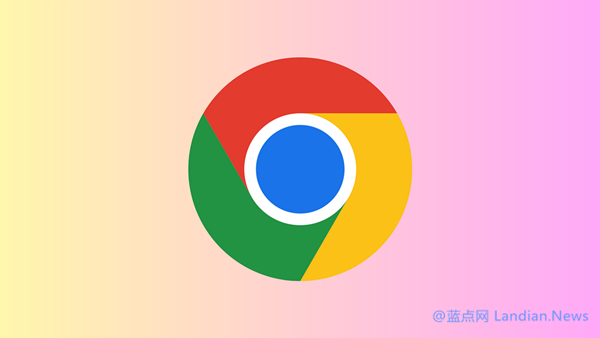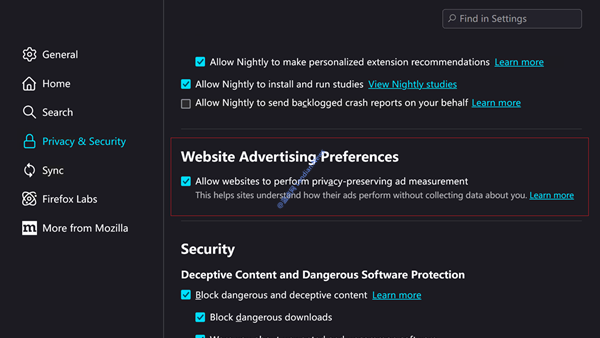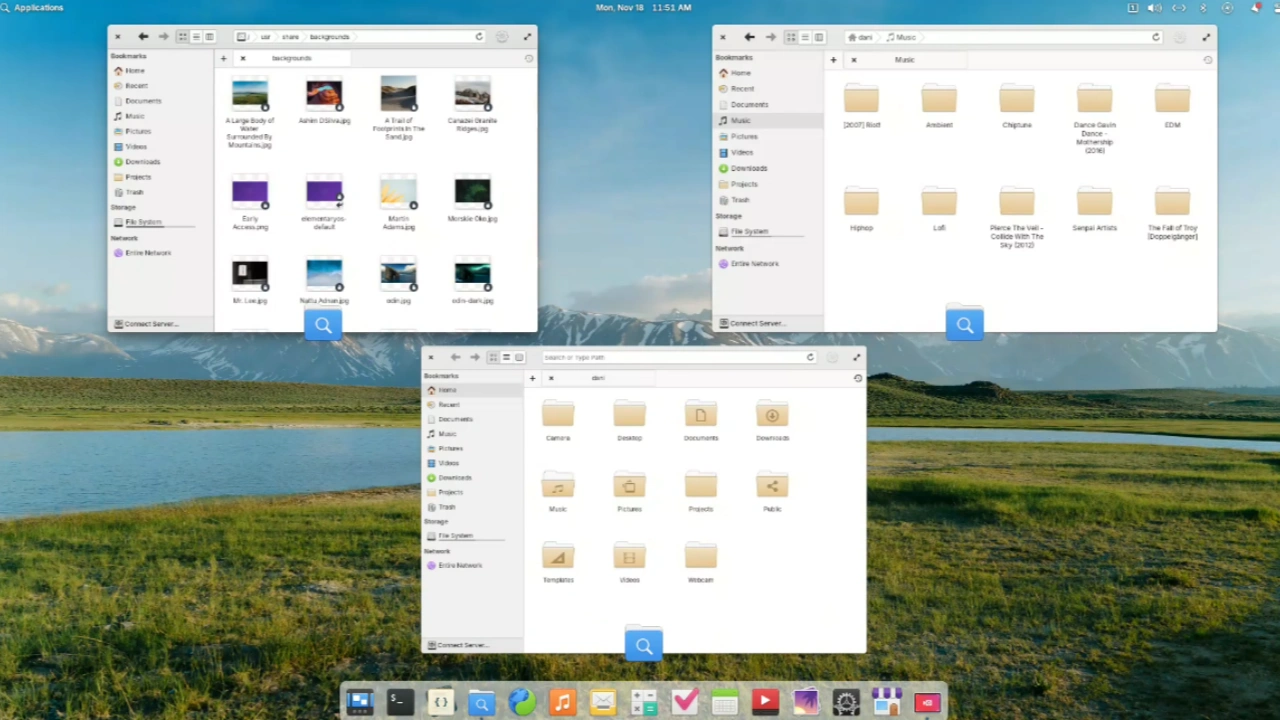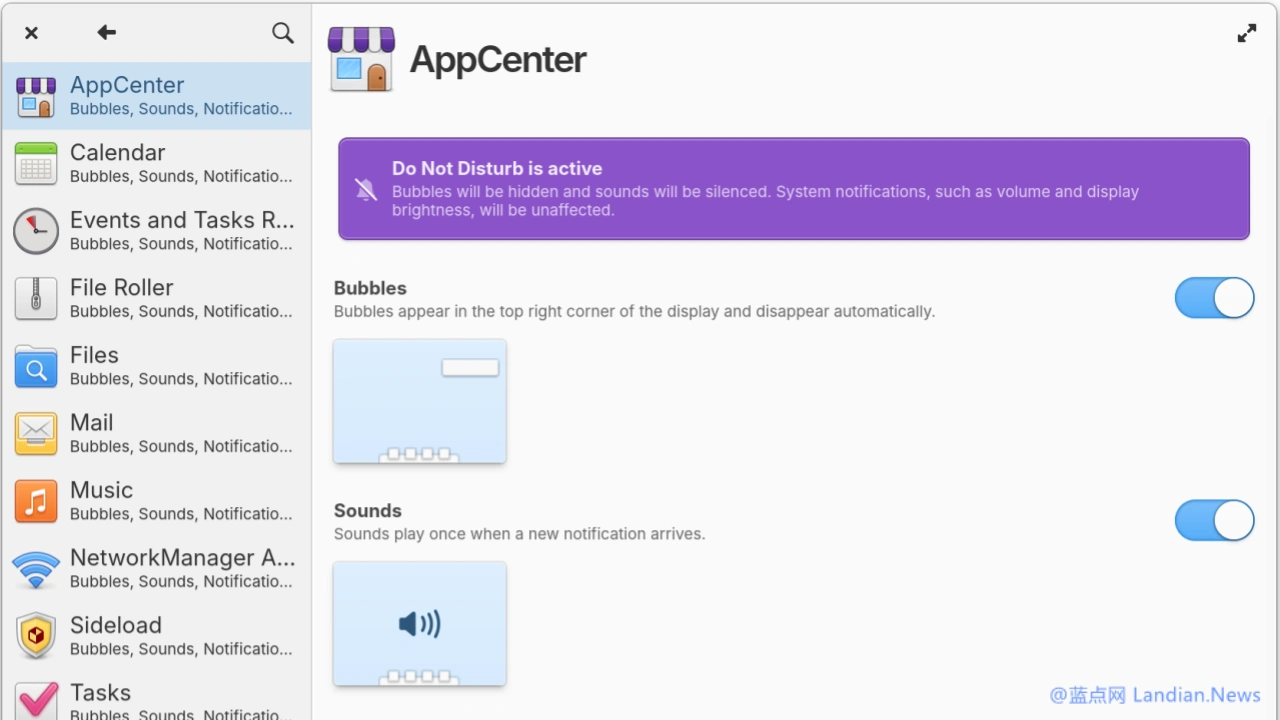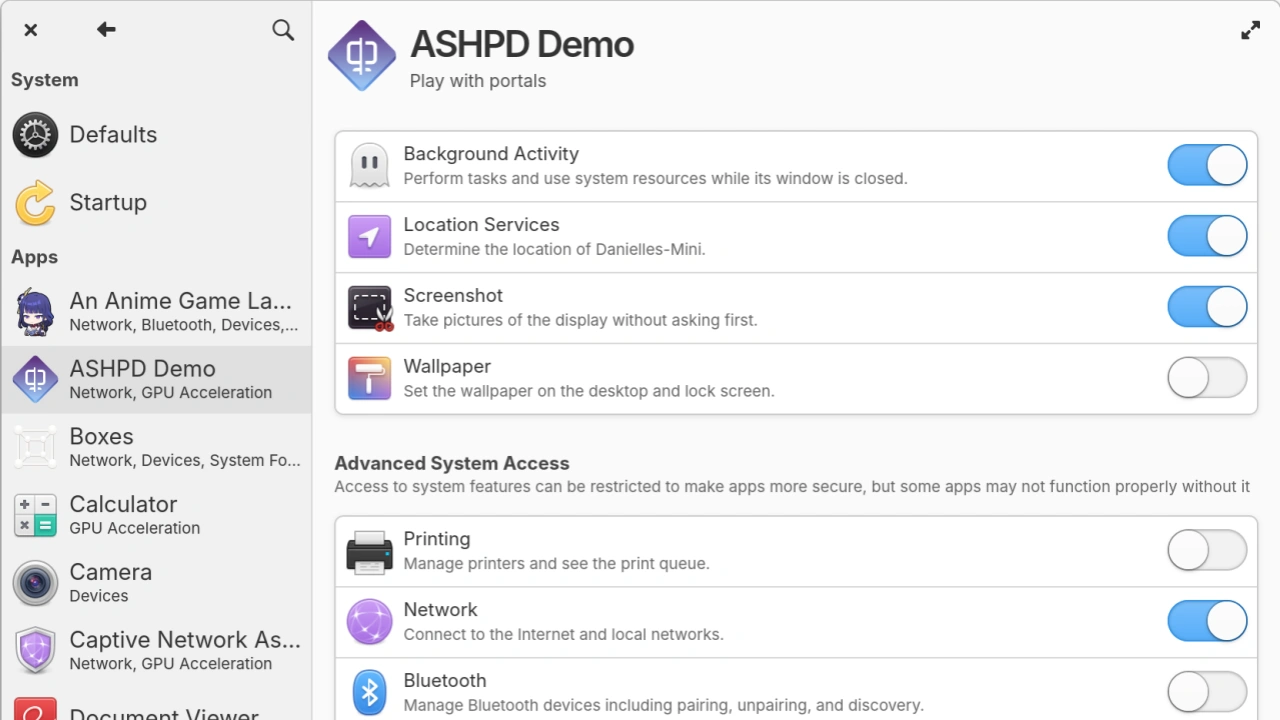[Download ] Mozilla Firefox v133.0 Official Release: Enhanced Privacy with New Bounce Tracking Protection
The official release of Mozilla Firefox v133.0 is now available, offering an upgrade for users of this open-source browser. Users can easily update to the latest version via the About page or opt for manual updates by downloading the offline installation file.
This update introduces a new feature under Enhanced Tracking Protection's strict mode: Bounce Tracking Protection. This feature aims to tackle the issue of redirect trackers that evade interception.
"Bouncing" refers to the process of being redirected from one domain (A) to another (B). If domain A is on the interception list but domain B is not, redirecting could potentially allow trackers to bypass interception. The new Bounce Tracking Protection mechanism identifies redirect actions and periodically clears cookies and site data to safeguard user privacy.
Additional updates in Firefox v133.0 include:
- Users can now access tabs from other devices, such as Firefox for iOS, directly from the sidebar via the Tabs Overview menu.
- GPU-accelerated Canvas3D is now enabled by default on Windows 10/11 to enhance performance.
- An experimental feature now allows Picture-in-Picture to automatically activate on more sites when users switch tabs, enabling video float playback.
- When server time is available, the expire attribute of cookies is adjusted based on the difference between server and local time. Cookies set to expire in the future are considered valid according to server time.
- As part of the WebCodecs API update, support for image decoding has been introduced, allowing image decoding from the main thread or worker threads.
Download the Firefox v133.0 offline installation file here:
https://archive.mozilla.org/pub/firefox/releases/133.0/