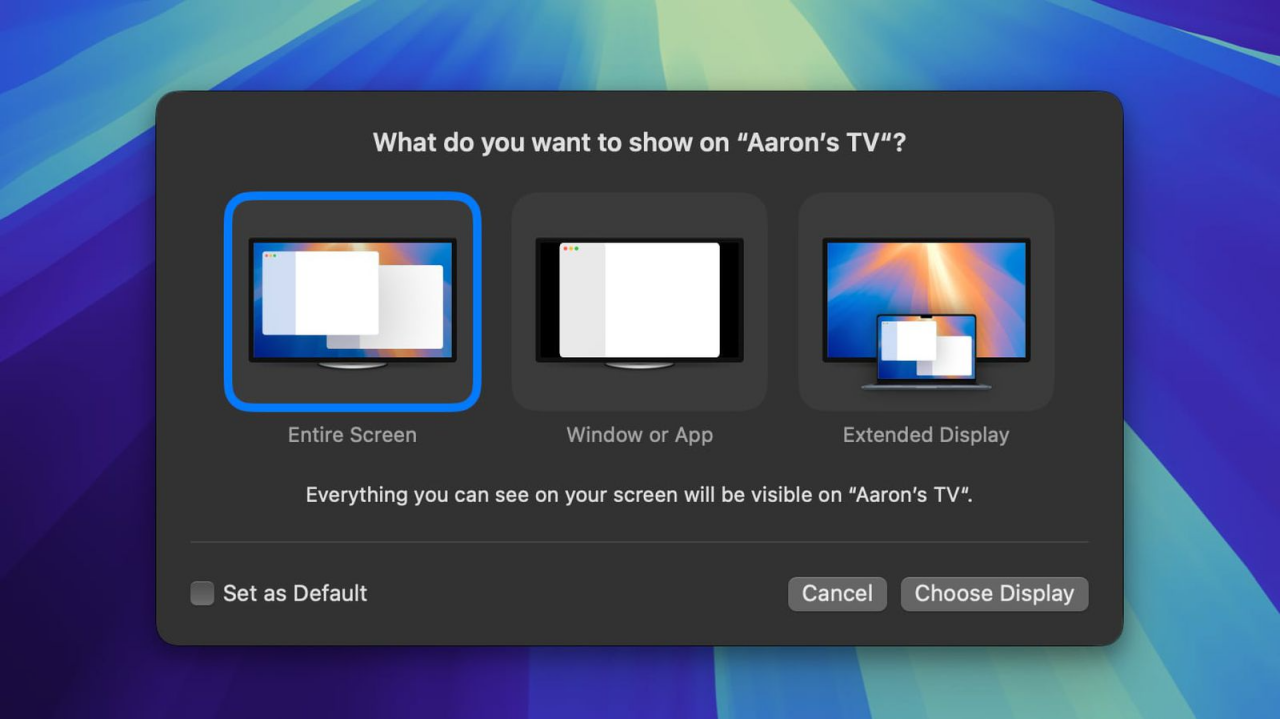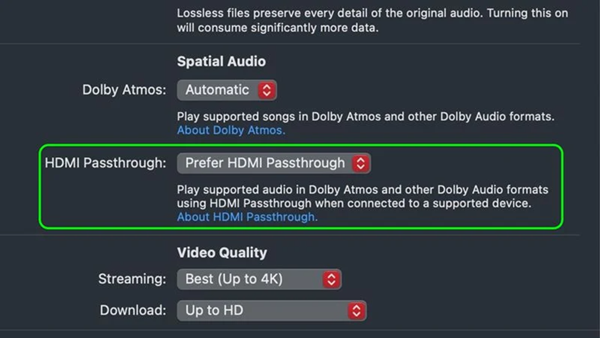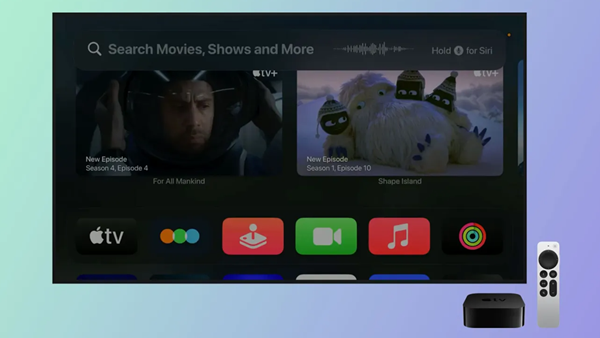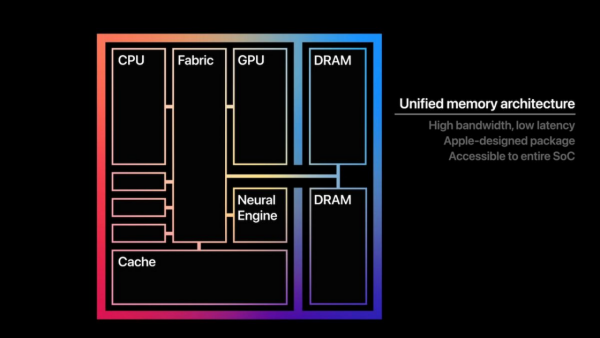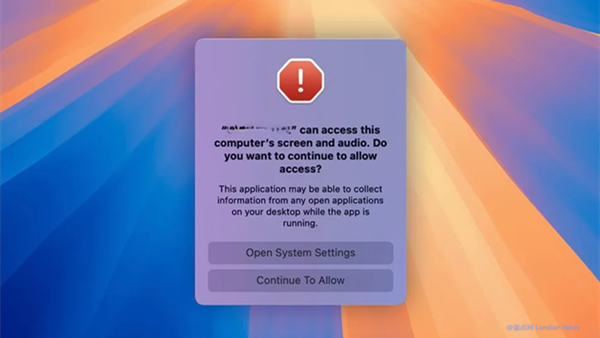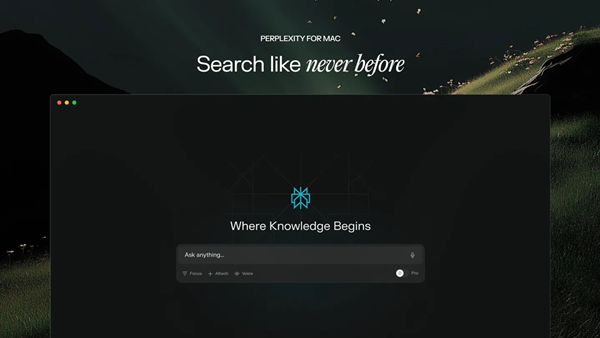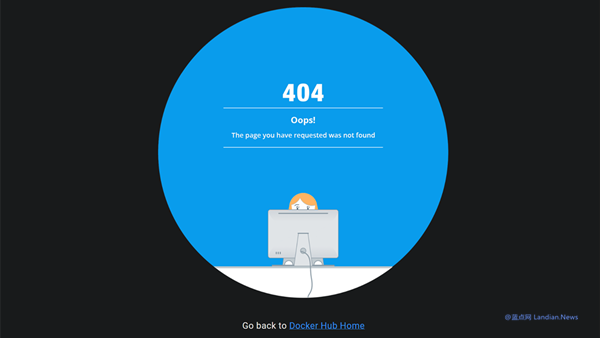Apple Adds New Option for AirPlay Screen Sharing in macOS 15.2: Option to Share Specific Windows Only
Mac users have always been able to easily share their entire screen via AirPlay to devices like Apple TV, but by default, this screen sharing functions more like screen mirroring, meaning the entire screen is shared with another device.
In the newly released macOS Sequoia 15.2 beta version, Apple has introduced more options for AirPlay screen sharing: entire screen (mirror mode), specific windows or applications, and extended display.
This means users can now choose to share only a specific window or application during screen sharing. For example, it's possible to share just the Safari browser window to an Apple TV without having to share the entire screen.
This new option could be particularly useful for professionals, such as when giving presentations, allowing them to share just the PowerPoint window. This way, during the start or end of a PowerPoint presentation, the audience won't see other installed software or content on the screen.
So, going forward, when you need to share your screen, you can simply open the software window you want to share and then share that specific window. You can even continue to use chat software to converse with others while sharing, as everything outside the shared window remains private.