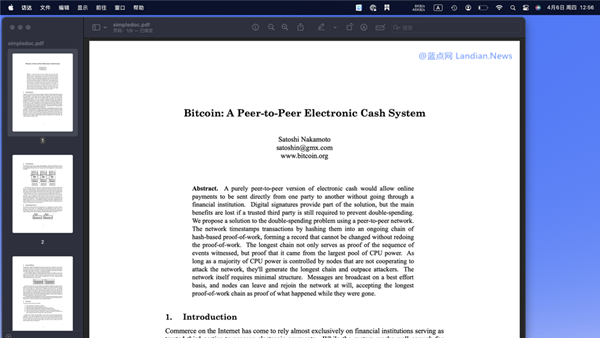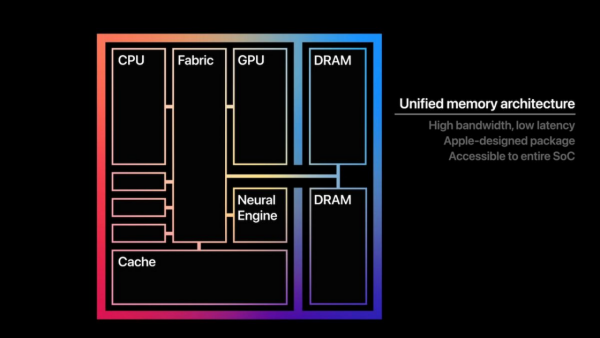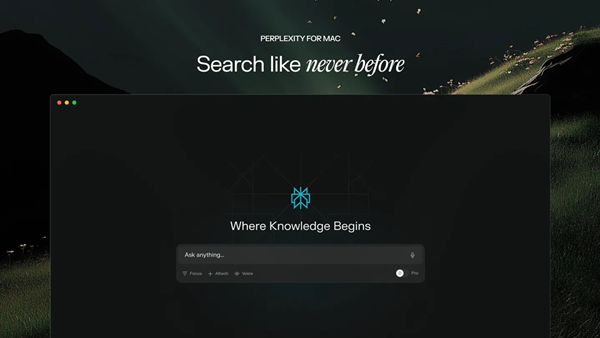Unlock Professional Features with DockX for Free: Enhance Your Menu Bar and Dock
From the prominent developer @自力hzlzh comes a new product - DockX, designed to display custom content on your dock and menu bar. A typical configuration might include adding animated images to display internet speed or hardware resource usage rates. Additionally, it's possible to add other applications for quick launching to facilitate daily usage.
The application is currently available for free, with the original price of DockX being 60 RMB. Users can now unlock it for free, and it is highly recommended to download, install, and upgrade it for free for future use.
Unlock Professional Version for 0 RMB: https://apps.apple.com/app/id6452276577Vote for DockX: https://www.producthunt.com/posts/dockx
After installation, open DockX, click on Pro, select DockX Pro, and confirm to upgrade to the professional version, unlocking all features at no cost.
Basic Usage Instructions:
Using DockX is simple. Open the main application and choose what you want to add according to your preference. Even animated images can be customized and added. Common built-in settings include upload and download speed, processor and memory usage, time and date, memos, and various fun animated images.
Quick tip: Upon initial setup, the menu bar icon may not appear immediately. Just wait a moment, and it will appear without needing to restart the software or the system.