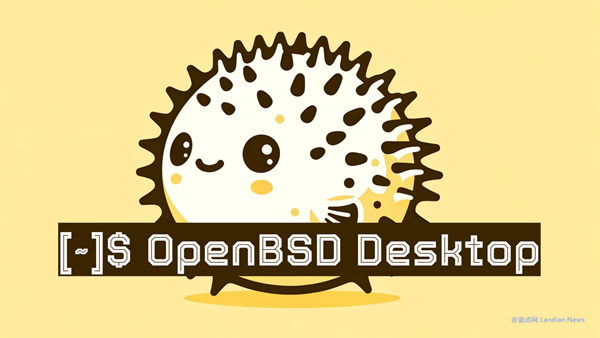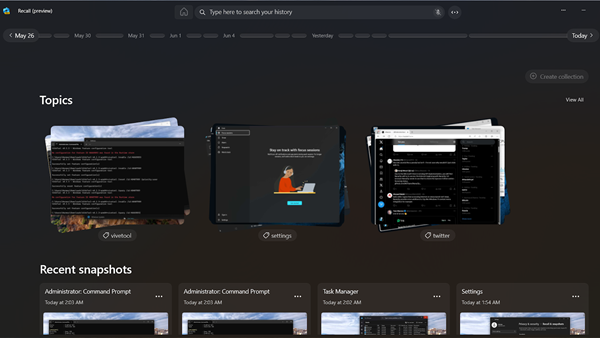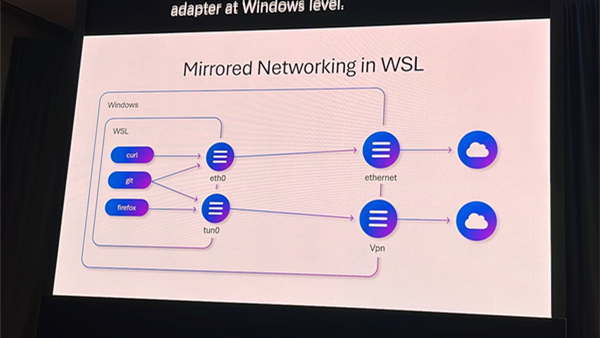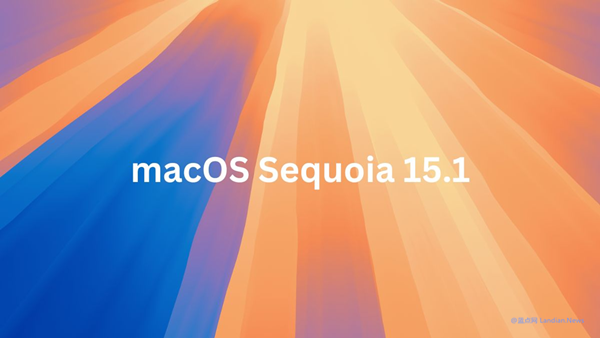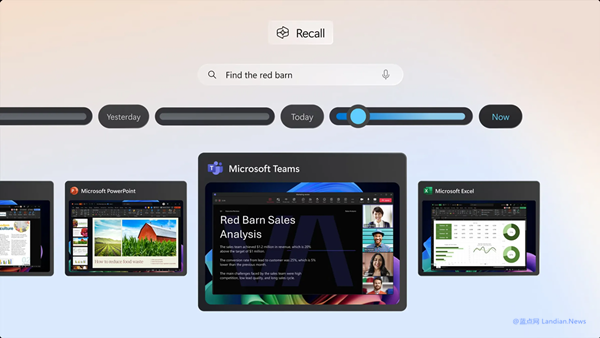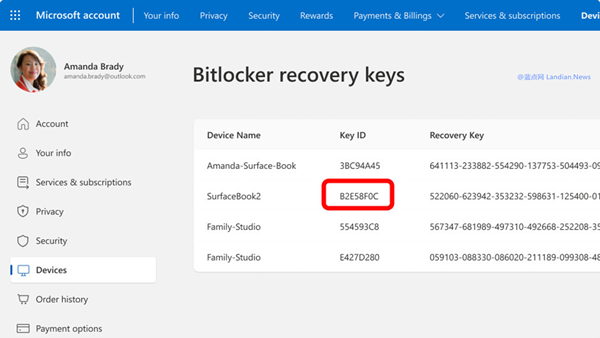Microsoft Confirms Windows 11 Volume May Automatically Increase to 100% Without Any Actions
According to a support document released by Microsoft, after receiving user feedback and conducting preliminary investigations, it has been confirmed that the Windows 11 24H2 version may experience an issue where the volume suddenly increases to 100% under certain conditions.
Some gamers have already encountered this issue and have reported it to Microsoft. However, not all players will experience this peculiar problem unless they use an external USB Digital Audio Converter (DAC) sound system.
Microsoft has stated that the issue of volume increasing to 100% may occur when users utilize a DAC sound system and one or more of the following conditions are met:
- Using the Creative Sound BlasterX G6 USB Digital Audio Converter
- Running the Windows 11 24H2 version on the gaming system (all versions)
- Manually putting the gaming system into sleep mode and then waking it up
- Connecting and then immediately disconnecting an external audio system from the Windows 11 gaming system
- Adjusting the volume on an external sound system and then immediately disconnecting it
So far, other than the volume automatically increasing to 100% without any user action, there have been no other error messages or codes that could identify this issue.
Microsoft's preliminary investigations suggest that the root cause of the issue might be a timing problem within the Microsoft AudioEndpointBuilder service. However, there is no temporary solution available at the moment, and Microsoft is currently investigating the issue.