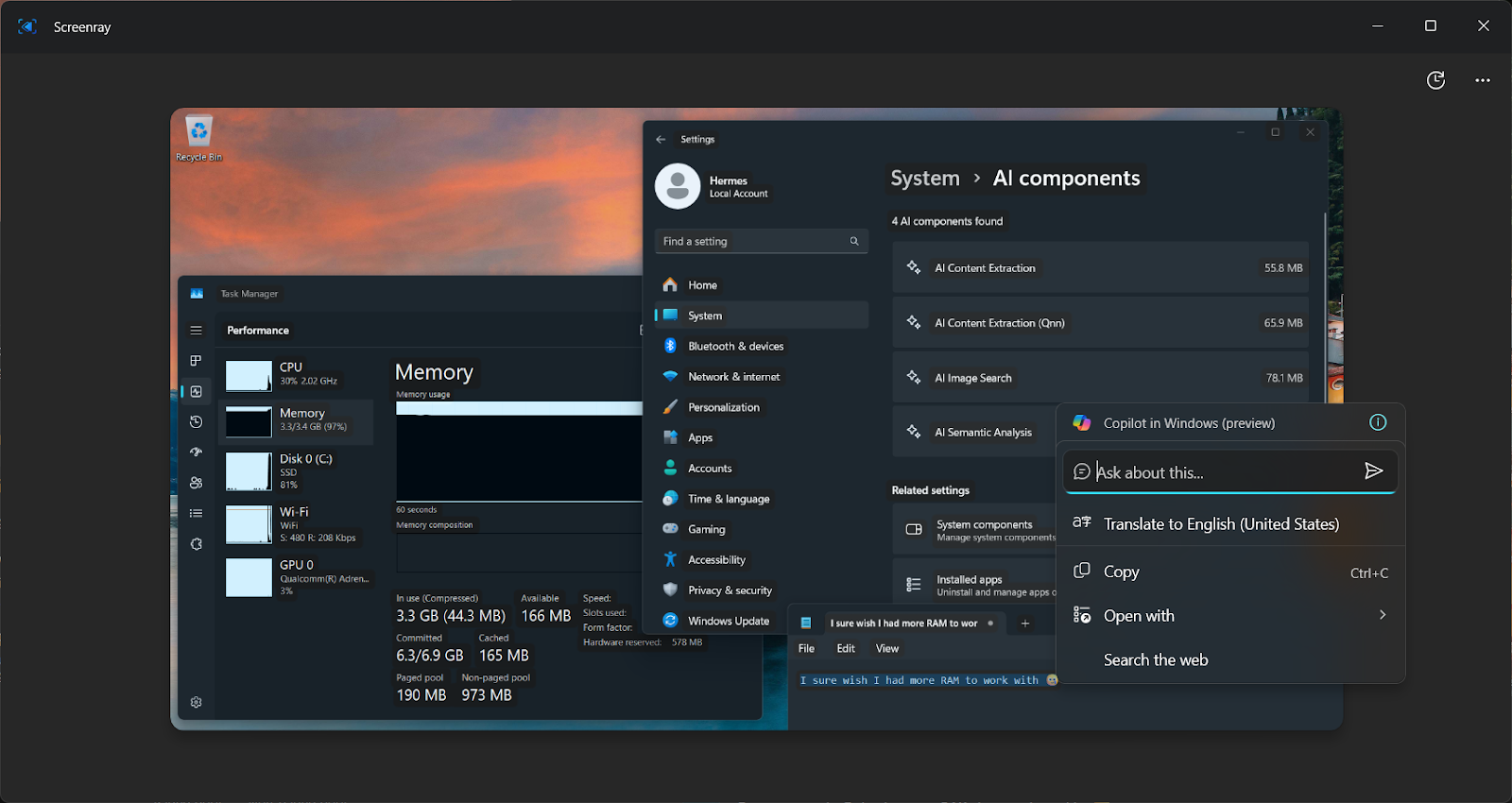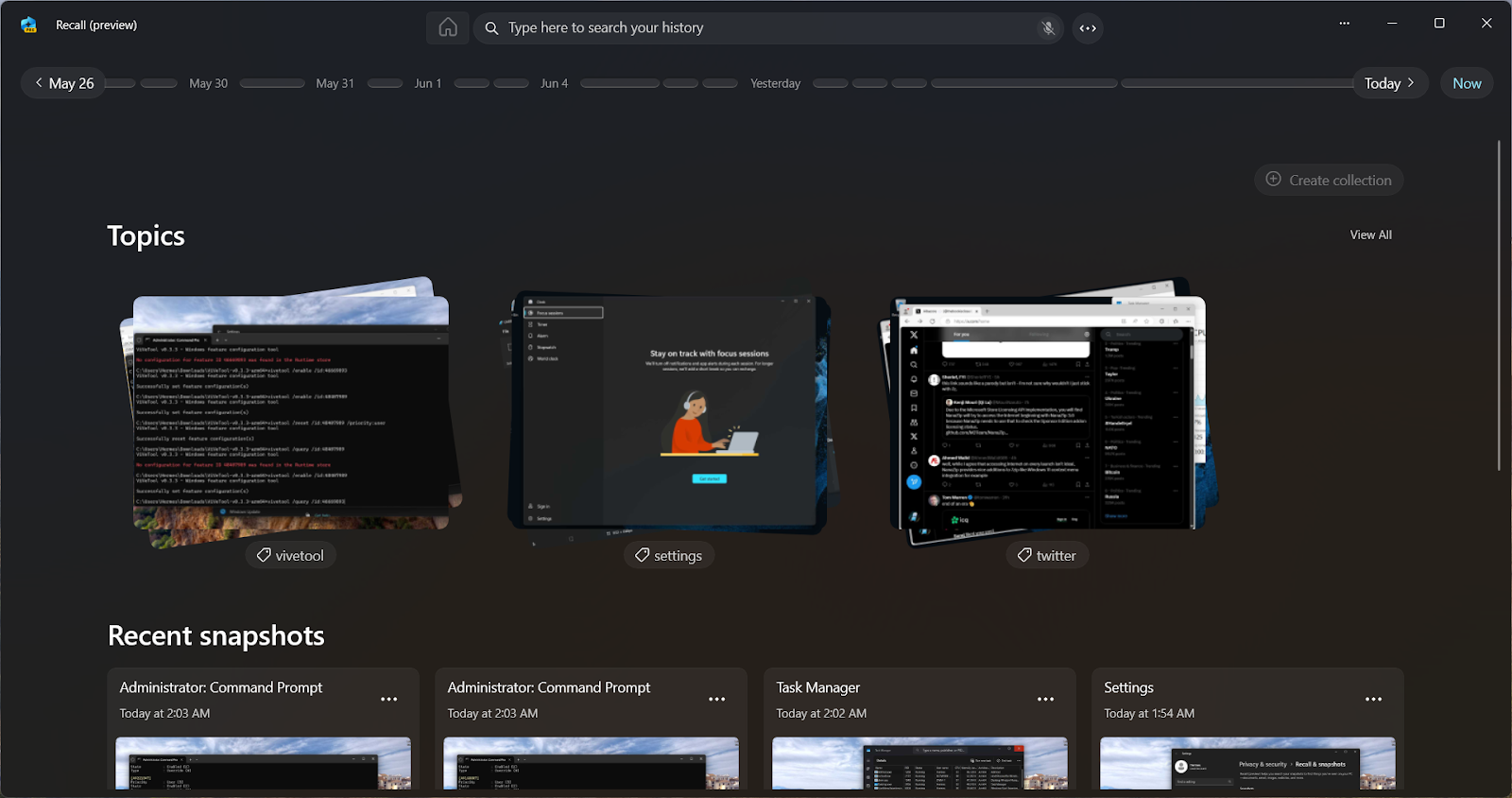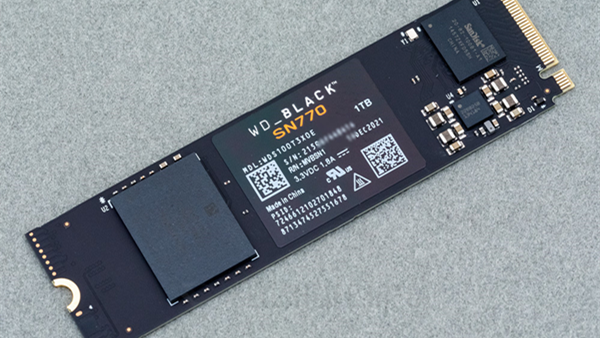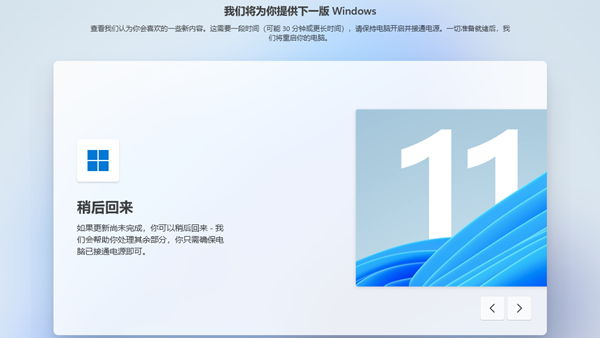Windows 11 Recall Revamps with Screenray and Manual Snapshot Features
In response to security and privacy concerns, Microsoft has decided to halt the rollout of the Windows 11 Recall feature, opting instead for a testing phase within the Windows Insider version, with a release date yet to be determined.
However, Microsoft continues to innovate the Recall feature by adding new functionalities. In the recent Windows 11 Build 26236.5000 (Canary version) update, two hidden features were introduced to enhance user experience.
Screenray Functionality:
Named Screenray, this feature is accessible through the shortcut Win+Shift+D, launching a small widget that allows users to ask questions in natural language.
Screenray analyzes the content displayed on the screen in real time, eliminating the need to open the full Recall application for quick content analysis. Users can request AI to translate text, summarize information, or describe images directly from their screen.
Topics Feature:
By default, the Recall function takes screenshots every five seconds, which are saved locally and then analyzed by AI to create a database and timeline for the user.
The new Topics feature enables users to take manual screenshots of screen content, which can be analyzed and organized into individual topics. This functionality is available even when the Recall feature is not actively capturing screenshots, allowing users to manually save snapshots of content they wish to record.
Users can also manually organize archived content into new topics, creating a collection of snapshots related to a specific subject. This feature simplifies future searches and access to recorded information.
Currently, these features are exclusive to devices with Copilot+PC and the Windows Insider preview installed. Renowned developer @Albacore released screenshots showcasing these functionalities, which are not enabled by default but were activated early to reveal the latest enhancements to Windows 11 Recall.