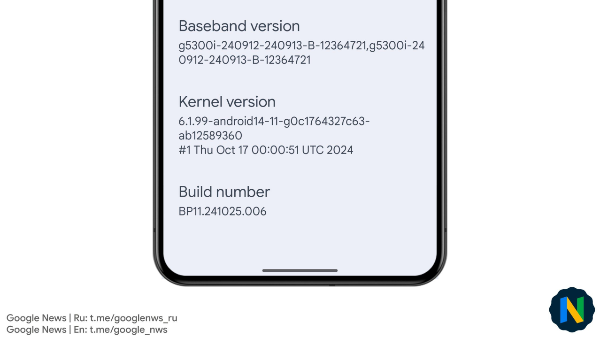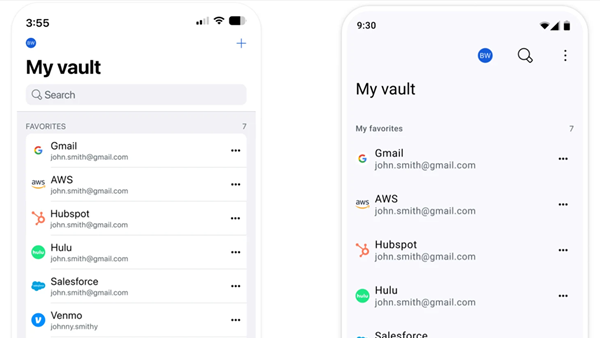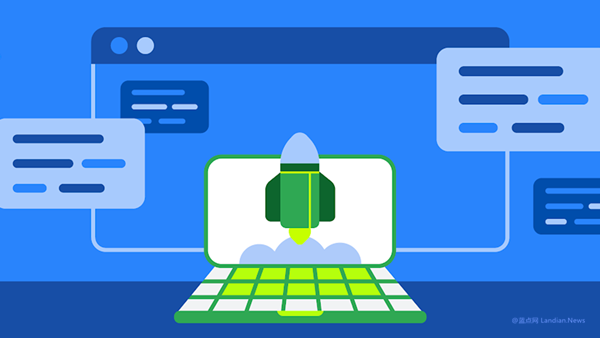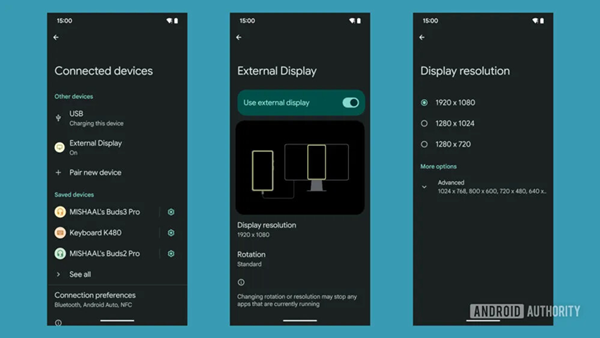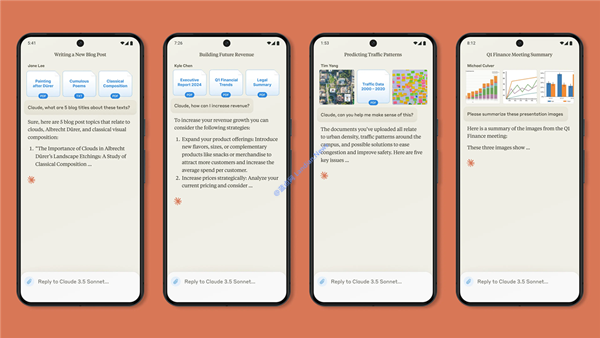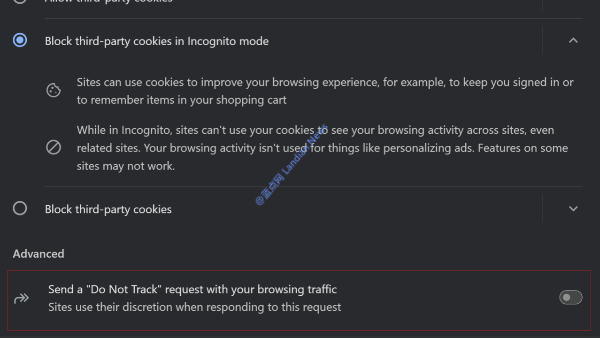Firefox Adjusts Browsing Strategy for Android Tablets: Now Loads Web Pages in Desktop Mode by Default
Tablet screens are generally larger, making the mobile version of websites less appealing to users. Consequently, many users switch to desktop mode after loading a web page through the browser's menu, as the experience of browsing PC version websites is relatively better.
So, why don't browsers default to desktop mode given this user preference? The reason is simple: tablets are not PCs, and sometimes loading the PC version of websites can lead to display issues.
This wouldn't be a problem for websites developed with HTML 5 technology, as they adapt to screen size. However, many websites still use separate desktop and mobile versions, leading to different experiences upon loading.
Firefox has now decided to adjust its default loading mode. On Android tablets, Firefox will now default to loading the desktop mode instead of the mobile version, eliminating the need for users to manually switch.
The Mozilla Foundation mentioned in its release notes:
"Large devices now default to desktop mode browsing. This can be adjusted via site settings (e.g., users can choose how specific web pages are loaded)."
In 2023, Google already enabled desktop mode by default for Chrome on Android tablets. Firefox's strategy goes even further, as it defaults to desktop mode not only on tablets but also on foldable devices. After all, foldable devices have a large screen when unfolded, making the PC version of web pages quite usable.
So, if you're using Firefox on an Android tablet and update to the latest version, you'll notice this change. If needed, you can go to the Firefox browser settings to adjust the mode for different sites.